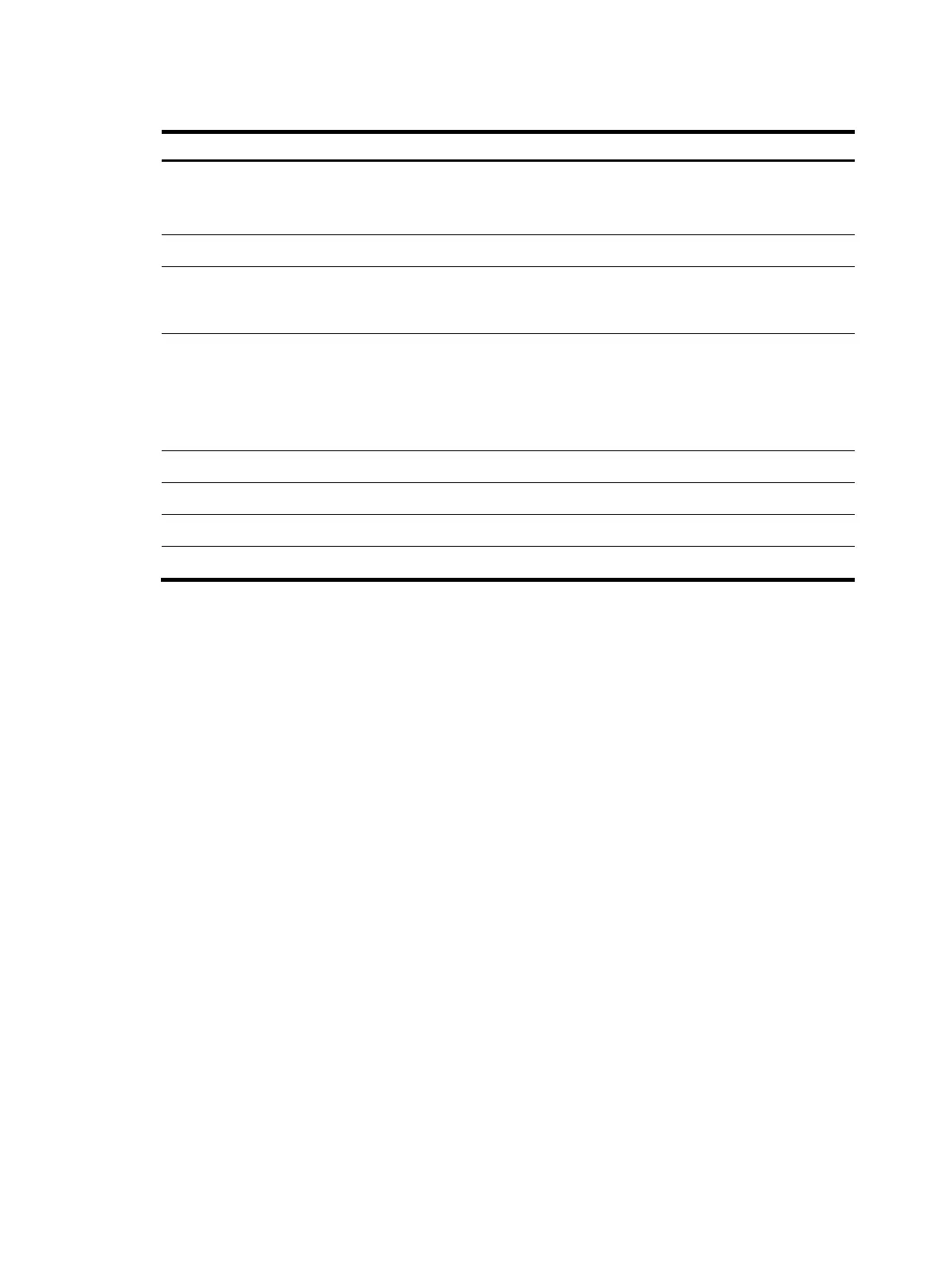468
Table 65 Command output
Field Descri
tion
Source IP/port
Source IP address and port number of the session. If the IP or port number
is not specified, this field displays a hyphen (-).
For an IPv6 relation entry, the source port number is not displayed.
Destination IP/port Destination IP address and port number of the session.
DS-Lite tunnel peer
Peer tunnel interface address of the DS-Lite tunnel to which the session
belongs. If no peer tunnel interface address is specified, a hyphen (-) is
displayed.
VPN instance/VLAN ID/VLL ID
MPLS L3VPN to which the relation entry belongs.
VLAN and INLINE to which the relation entry belongs during Layer 2
forwarding.
If any of them is not specified, a hyphen (-) is displayed for the proper
field.
Protocol Transport layer protocol.
TTL Remaining lifetime of the relation entry, in seconds.
Application Application layer protocol.
Total entries found Total number of found relation entries.
display session statistics
Use display session statistics to display session statistics.
Syntax
MSR1000/MSR2000/MSR3000:
display session statistics
MSR4000:
display session statistics [ slot slot-number [ cpu cpu-number ] ]
Views
Any view
Predefined user roles
network-admin
network-operator
Parameters
slot slot-number: Specifies a card by its slot number. If no card is specified, this command displays
session statistics for all cards. (MSR4000.)
Examples
# Display session statistics.
<Sysname> display session statistics
Current sessions: 0
