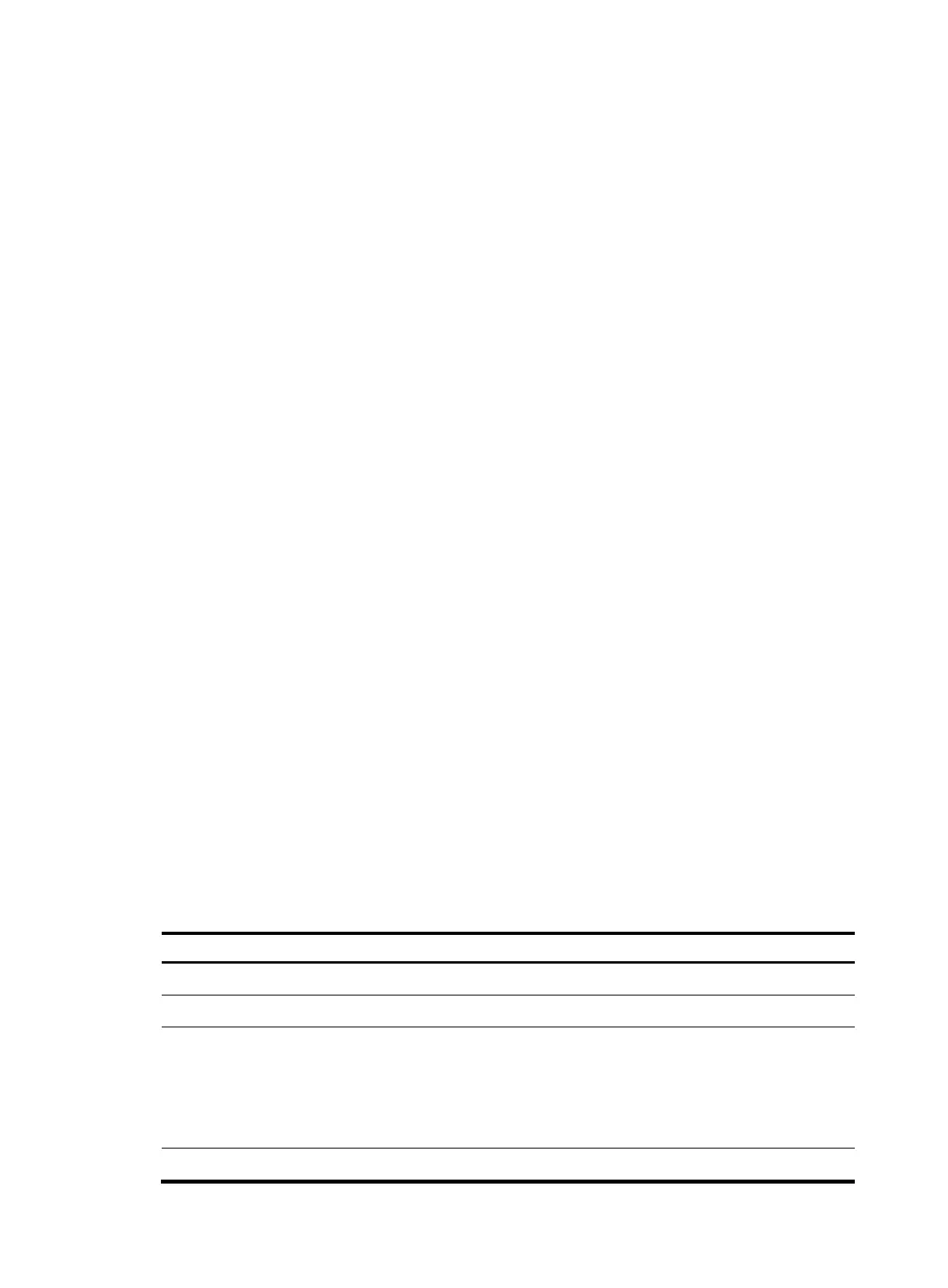160
display portal user
Use display portal user to display information about portal users.
Syntax
display portal user { all | interface interface-type interface-number }
Views
Any view
Predefined user roles
network-admin
network-operator
Parameters
all: Displays information about portal users on all interfaces.
interface interface-type interface-number: Specifies an interface by its type and number.
Examples
# Display information about portal users on all interfaces.
<Sysname> display portal user all
Total portal users: 2
Username: abc
Portal server: pts
State: Online
Authorization ACL: None
VPN instance: --
MAC IP VLAN Interface
000d-88f8-0eab 2.2.2.2 -- GigabitEthernet2/1/1
Username: def
Portal server: pts
State: Online
Authorization ACL: 3000
VPN instance: vpn1
MAC IP VLAN Interface
000d-88f8-0eac 3.3.3.3 -- GigabitEthernet2/1/2
Table 18 Command output
Field Descri
tion
Total portal users Total number of portal users.
Username Name of the user.
State
Current state of the portal user:
• Initialized—The user waits to be authenticated after initialization.
• Authenticating—The user is being authenticated.
• Authorizing—The user is being authorized.
• Online—The user is online.
Portal server Name of the portal authentication server used for authentication of the user.