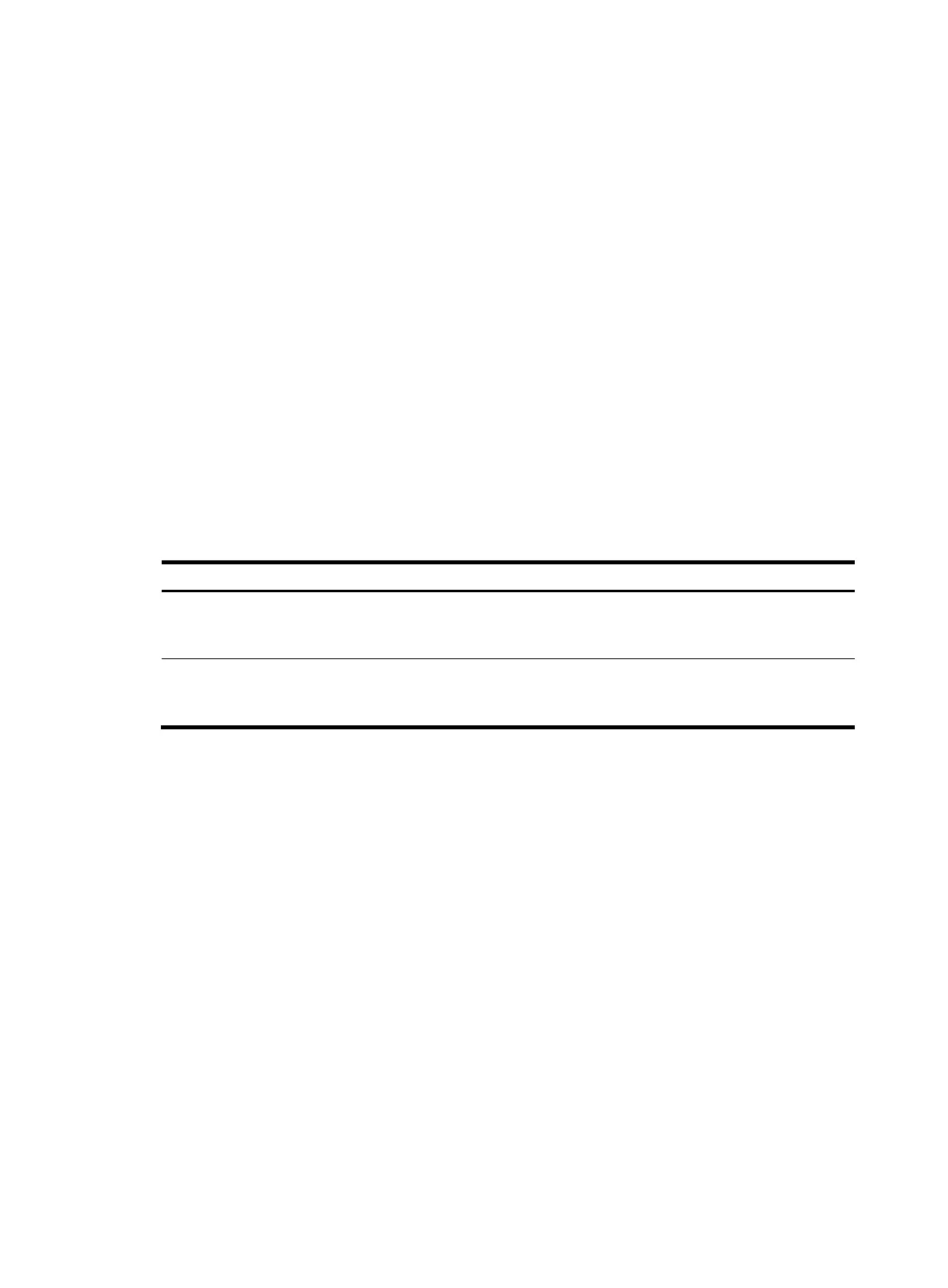496
Parameters
global: Displays the global connection limit statistics.
interface interface-type interface-number: Specifies an interface by its type and number.
slot slot-number: Specifies a card or virtual interface by its slot number. This option is available only when
you specify the global keyword or specify a virtual interface (such as a VLAN interface or tunnel
interface). (MSR4000.)
Examples
# (MSR1000/MSR2000/MSR3000.) Display the global connection limit statistics.
<Sysname> display connection-limit statistics global
Connection limit statistics (Global, slot 0):
Dropped IPv4 packets: 54781
Dropped IPv6 packets: 11457
# (MSR4000.) Display the global connection limit statistics on the card in slot 2.
<Sysname> display connection-limit statistics global slot 2
Connection limit statistics (Global, slot 2):
Dropped IPv4 packets: 74213
Dropped IPv6 packets: 58174
Table 70 Command output
Field Descri
tion
Dropped IPv4 packets
Number of IPv4 packets that are dropped because the upper connection limit is
exceeded when an IPv4 connection limit policy is configured globally or on an
interface.
Dropped IPv6 packets
Number of IPv6 packets that are dropped because the upper connection limit is
exceeded when an IPv6 connection limit policy is configured globally or on an
interface.
Related commands
• connection-limit
• connection-limit apply
• connection-limit apply global
• limit
display connection-limit stat-nodes
Use display connection-limit stat-nodes to display statistics about IPv4 connections that match
connection limit rules globally or on an interface.
Syntax
MSR1000/MSR2000/MSR3000:
display connection-limit stat-nodes { global | interface interface-type interface-number } [ destination
destination-ip | service-port port-number | source source-ip ] * [ count ]
MSR4000: