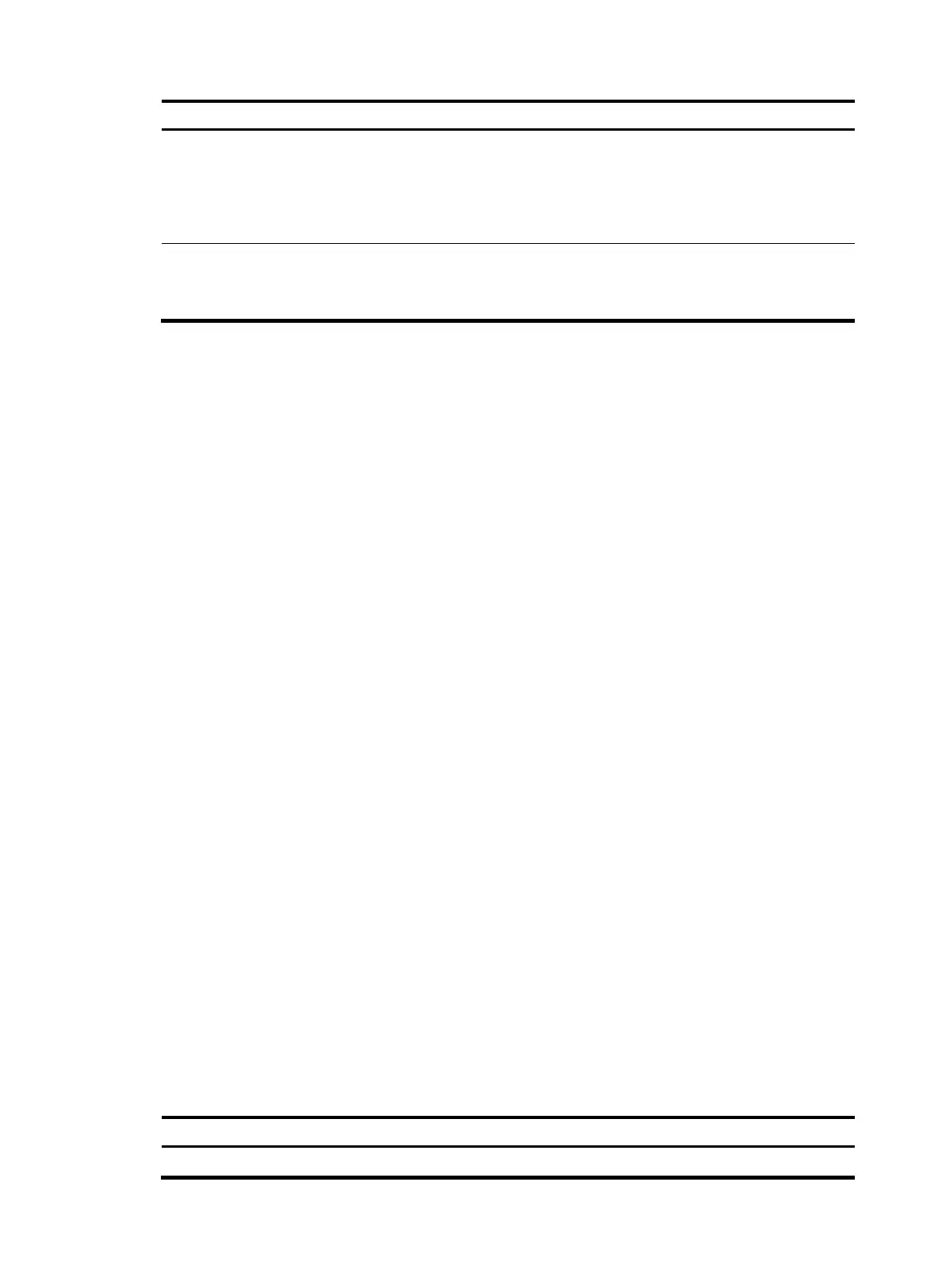52
Field Descri
tion
Attribute 15 check-mode
RADIUS attribute 15 check mode for SSH, FTP, and terminal users:
• Strict—The device matches the SSH, FTP, and terminal services to the
extended Login-Service attribute values of 50, 51, and 52, respectively.
• Loose—The device matches the SSH, FTP, and terminal services to the
standard Login-Service attribute value of 0.
Attribute 25
RADIUS attribute 25 interpretation status:
• standard—The attribute is not interpreted as CAR parameters.
• car—The attribute is interpreted as CAR parameters.
display radius statistics
Use display radius statistics to display RADIUS packet statistics.
Syntax
display radius statistics
Views
Any view
Predefined user roles
network-admin
network-operator
Examples
# Display RADIUS packet statistics.
<Sysname> display radius statistics
Auth. Acct. SessCtrl.
Request Packet: 0 0 0
Retry Packet: 0 0 -
Timeout Packet: 0 0 -
Access Challenge: 0 - -
Account Start: - 0 -
Account Update: - 0 -
Account Stop: - 0 -
Terminate Request: - - 0
Set Policy: - - 0
Packet With Response: 0 0 0
Packet Without Response: 0 0 -
Access Rejects: 0 - -
Dropped Packet: 0 0 0
Check Failures: 0 0 0
Table 5 Command output
Field Descri
tion
Auth. Authentication packets.
