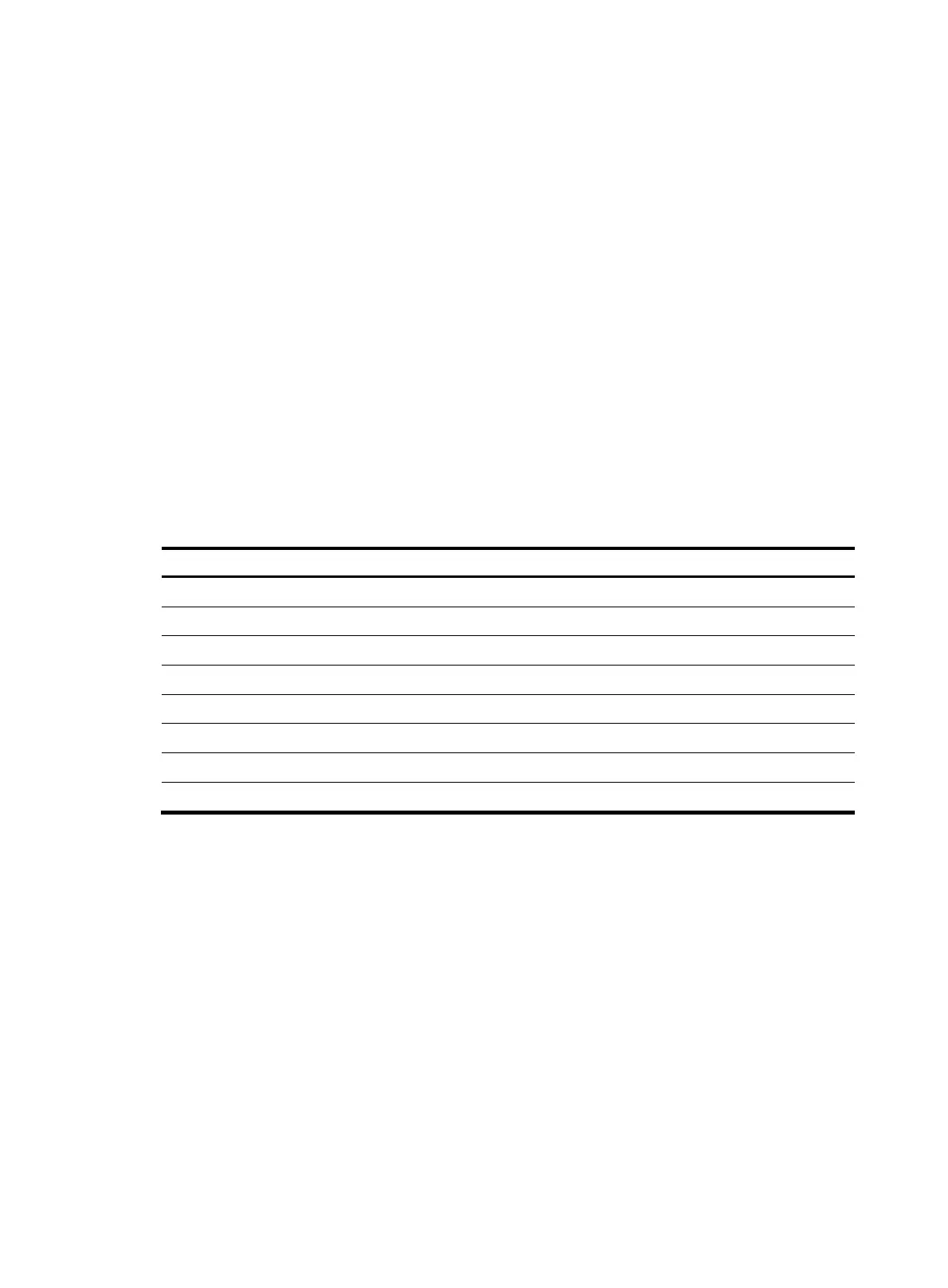547
Submitted sessions: 0
Failed sessions: 0
Symmetric operations: 0
Symmetric errors: 0
Asymmetric operations: 0
Asymmetric errors: 0
Get-random operations: 0
Get-random errors: 0
# (MSR4000.) Display statistics for crypto engine 1 on card 2.
<Sysname> display crypto-engine statistics engine-id 1 slot 2
Submitted sessions: 0
Failed sessions: 0
Symmetric operations: 0
Symmetric errors: 0
Asymmetric operations: 0
Asymmetric errors: 0
Get-random operations: 0
Get-random errors: 0
Table 80 Command output
Field Descri
tion
Submitted sessions Number of established sessions.
Failed sessions Number of failed sessions.
Symmetric operations Number of operations using symmetric algorithms.
Symmetric errors Number of failed operations using symmetric algorithms.
Asymmetric operations Number of operations using asymmetric algorithms.
Asymmetric errors Number of failed operations using asymmetric algorithms.
Get-random operations Number of operations for obtaining random numbers.
Get-random errors Number of failed operations for obtaining random numbers.
Related commands
reset crypto-engine statistics
reset crypto-engine statistics
Use reset crypto-engine statistics to clear statistics for crypto engines.
Syntax
MSR1000/MSR2000/MSR3000:
reset crypto-engine statistics [ engine-id engine-id ]
MSR4000:
reset crypto-engine statistics [ engine-id engine-id slot slot-number ]
