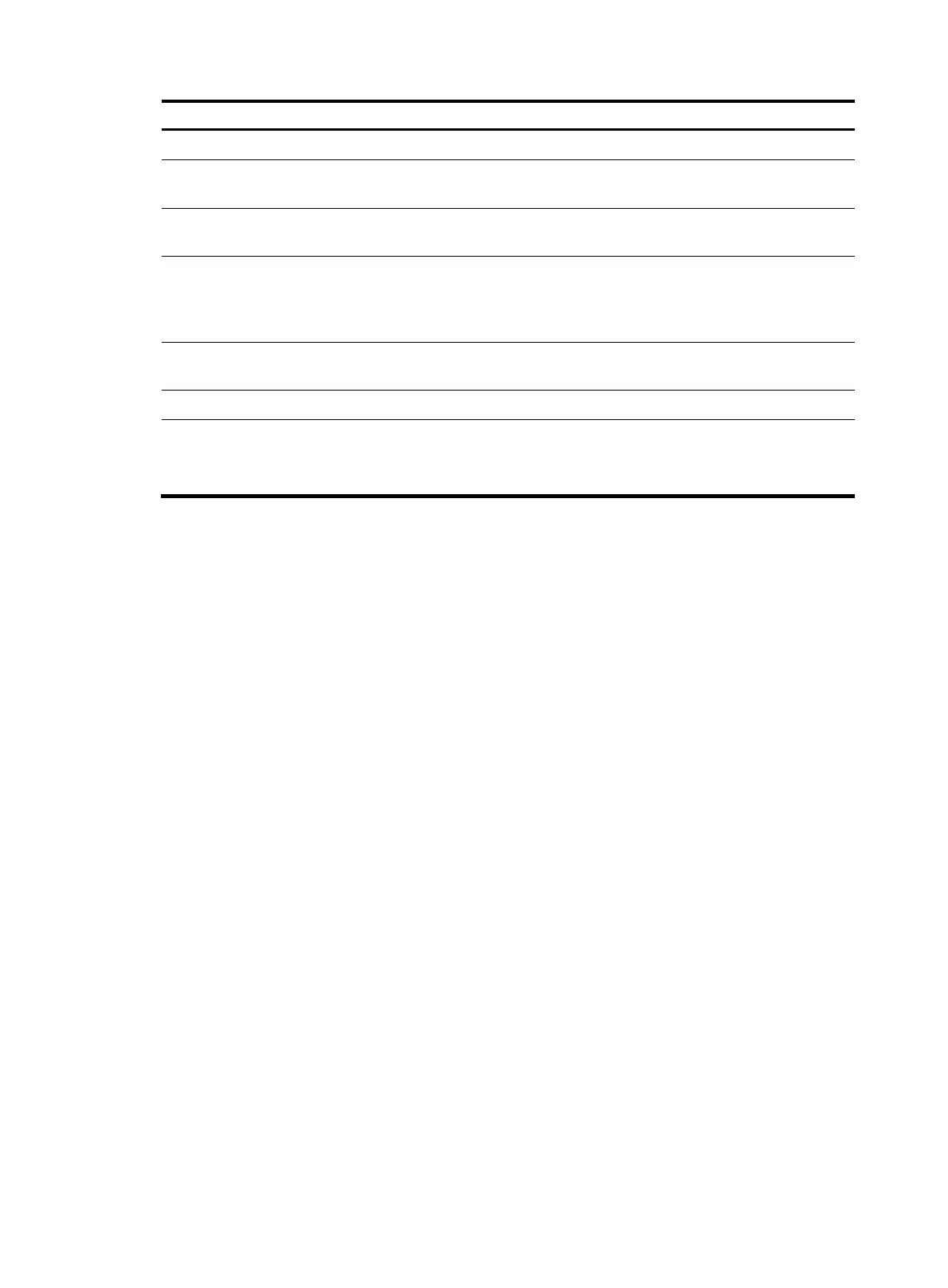499
Field Descri
tion
Dst IP address Destination IP address.
VPN instance
MPLS L3VPN to which the IP address belongs. "---" indicates that IP address is on the
public network.
DS-Lite tunnel peer
ID of DS Lite Tunnel. "---" indicates that the connection does not belong to any DS Lite
Tunnel.
Service
Protocol name and service port number. An unwell-known protocol is displayed as
"unknown(xx)," where "xx" indicates the protocol number. For the ICMP protocol,
"xx" indicates the hexadecimal number of the type and code field, which is
represented in decimal notation.
Sessions threshold
Hi/Lo
Upper connection limit/lower connection limit.
Sessions count Number of current connections.
New session flag
Whether or not new connections can be created:
• Permit—New connections can be created.
• Deny—New connections cannot be created.
Related commands
• connection-limit apply global policy
• connection-limit apply policy
• connection-limit policy
• limit
limit
Use limit to configure a connection limit rule.
Use undo limit to remove the specified connection limit rule.
Syntax
limit limit-id acl [ ipv6 ] { acl-number | name acl-name } [ per-destination | per-service | per-source ] *
amount max-amount min-amount
undo limit limit-id
Default
No connection limit rule exists in the connection limit policy.
Views
IPv4 connection limit policy view, IPv6 connection limit policy view
Predefined user roles
network-admin
Parameters
limit-id: Specifies a connection limit rule by its ID, in the range of 1 to 256.
acl: Specifies the ACL that matches the user range. Only the user connections that match the ACL are
limited.
