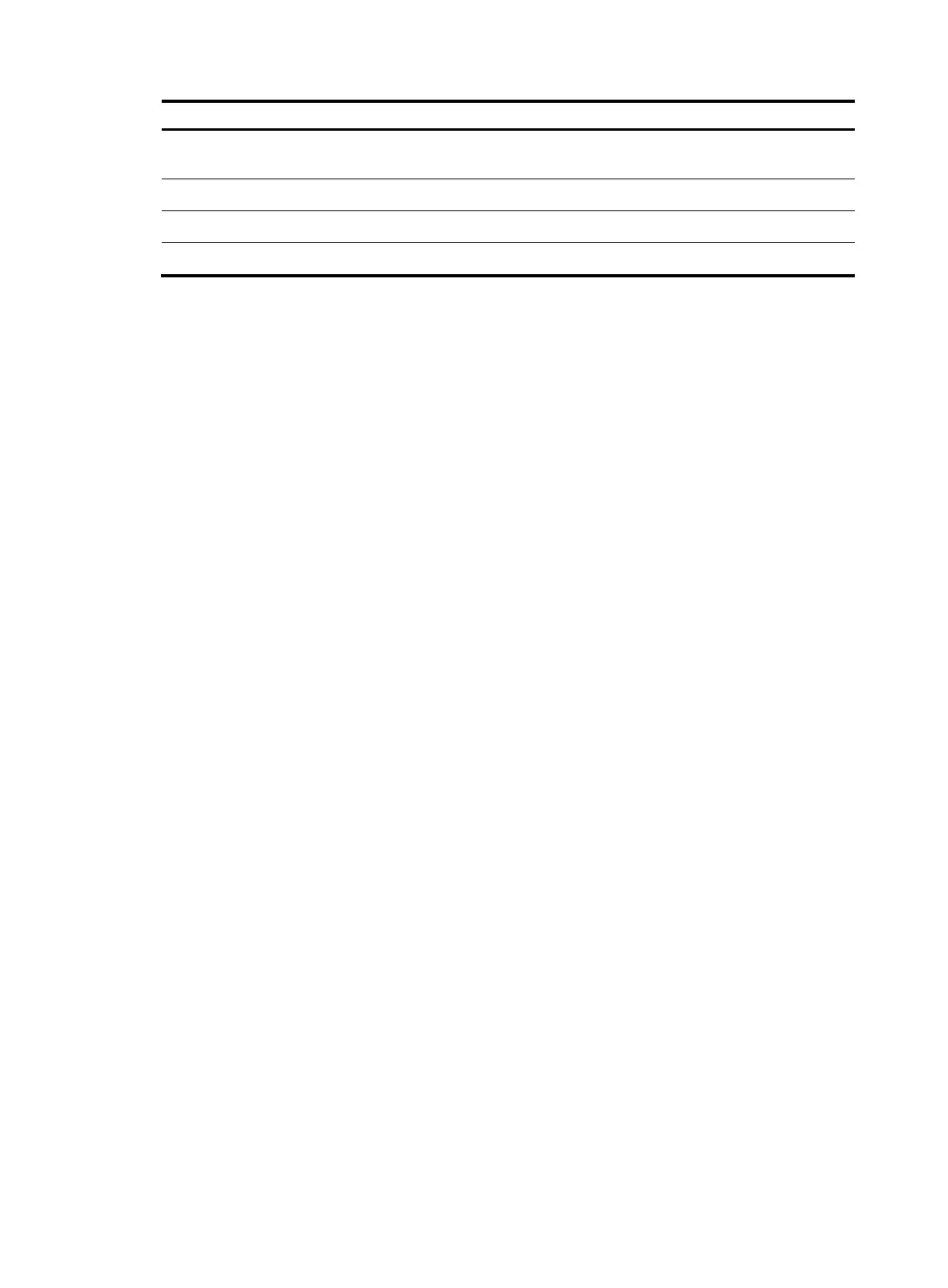152
Field Descri
tion
Destination authentication
subnet
Information of the portal authentication destination subnet.
IP address IP address of the portal authentication subnet.
Mask Subnet mask of the portal authentication subnet.
Prefix length Prefix length of the IPv6 portal authentication subnet address.
Related commands
• portal domain
• portal enable
• portal free-all except destination
• portal ipv6 free-all except destination
• portal ipv6 layer3 source
• portal layer3 source
• portal web-server
display portal packet statistics
Use display portal packet statistics to display packet statistics for portal authentication servers. The
statistics are for the packets the device sent to and received from the portal authentication servers.
Syntax
display portal packet statistics [ server server-name ]
Views
Any view
Predefined user roles
network-admin
network-operator
Parameters
server server-name: Specifies a portal authentication server by its name, a case-sensitive string of 1 to 32
characters.
Usage guidelines
If you do not specify the server server-name option, this command displays packet statistics for all portal
authentication servers.
Examples
# Display packet statistics for portal authentication server pts.
<Sysname> display portal packet statistics server pts
Portal server : pts
Invalid packets: 0
Pkt-Type Total Drops Errors
REQ_CHALLENGE 3 0 0
