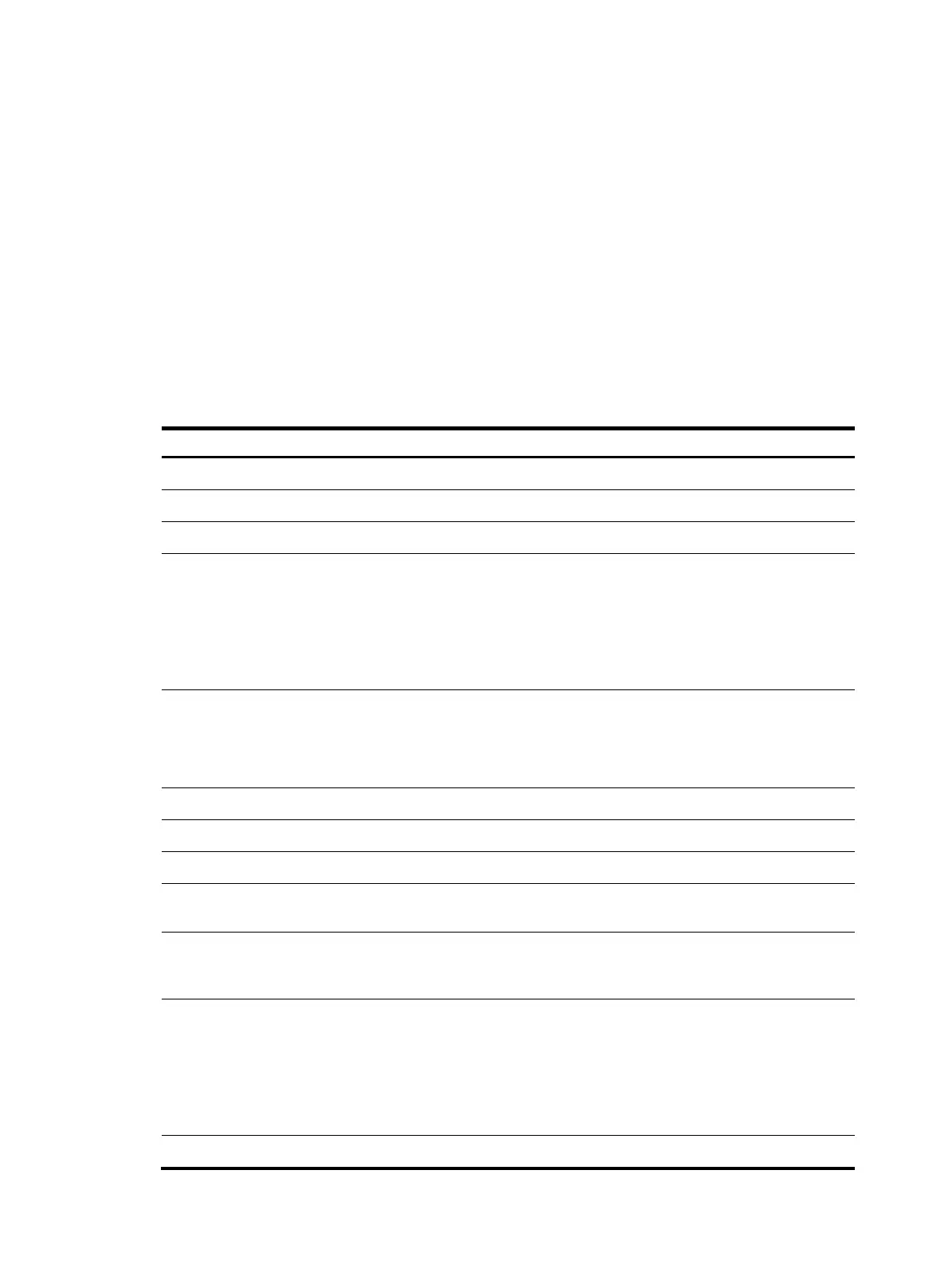151
Authentication domain: my-domain
BAS-IPv6:Not configured
User detection: Type: ICMPv6 Interval: 300s Attempts: 5 Idle time: 180s
Action for server detection:
Server type Server name Action
Web server wbsv6 fail-permit
Portal server ptsv6 fail-permit
Layer3 source network:
IP address Prefix length
11::5 64
Destination authentication subnet:
IP address Prefix length
Table 14 Command output
Field Descri
tion
Portal information of interface Portal configuration on the interface.
IPv4 IPv4 portal configuration.
IPv6 IPv6 portal configuration.
Portal status
Portal authentication status on the interface:
• Disabled—Portal authentication is disabled.
• Enabled—Portal authentication is enabled.
• Authorized—The portal authentication server or portal Web server is
unreachable. The interface allows users to have network access without
authentication.
Authentication type
Authentication mode enabled on the interface:
• Direct—Direct authentication.
• Redhcp—Re-DHCP authentication.
• Layer3—Cross-subnet authentication.
Portal Web server Name of the portal Web server referenced on the interface.
Authentication domain Mandatory authentication domain on the interface.
BAS-IP BAS-IP attribute of the portal packets sent to the portal authentication server.
BAS-IPv6
BAS-IPv6 attribute of the portal packets sent to the portal authentication
server.
User detection
Configuration for online detection of portal users on the interface, including
detection method (ARP, ICMP, ND, or ICMPv6), detection interval,
maximum number of detection attempts, and user idle time.
Action for server detection
Portal server detection configuration on the interface:
• Server type—Type of the server. Portal server represents the portal
authentication server, and Web server represents the portal Web server.
• Server name—Name of the server.
• Action—Action triggered by the result of server detection. This field
displays fail-permit when the portal fail-permit function is enabled.
Layer3 source network Information of the portal authentication source subnet.
