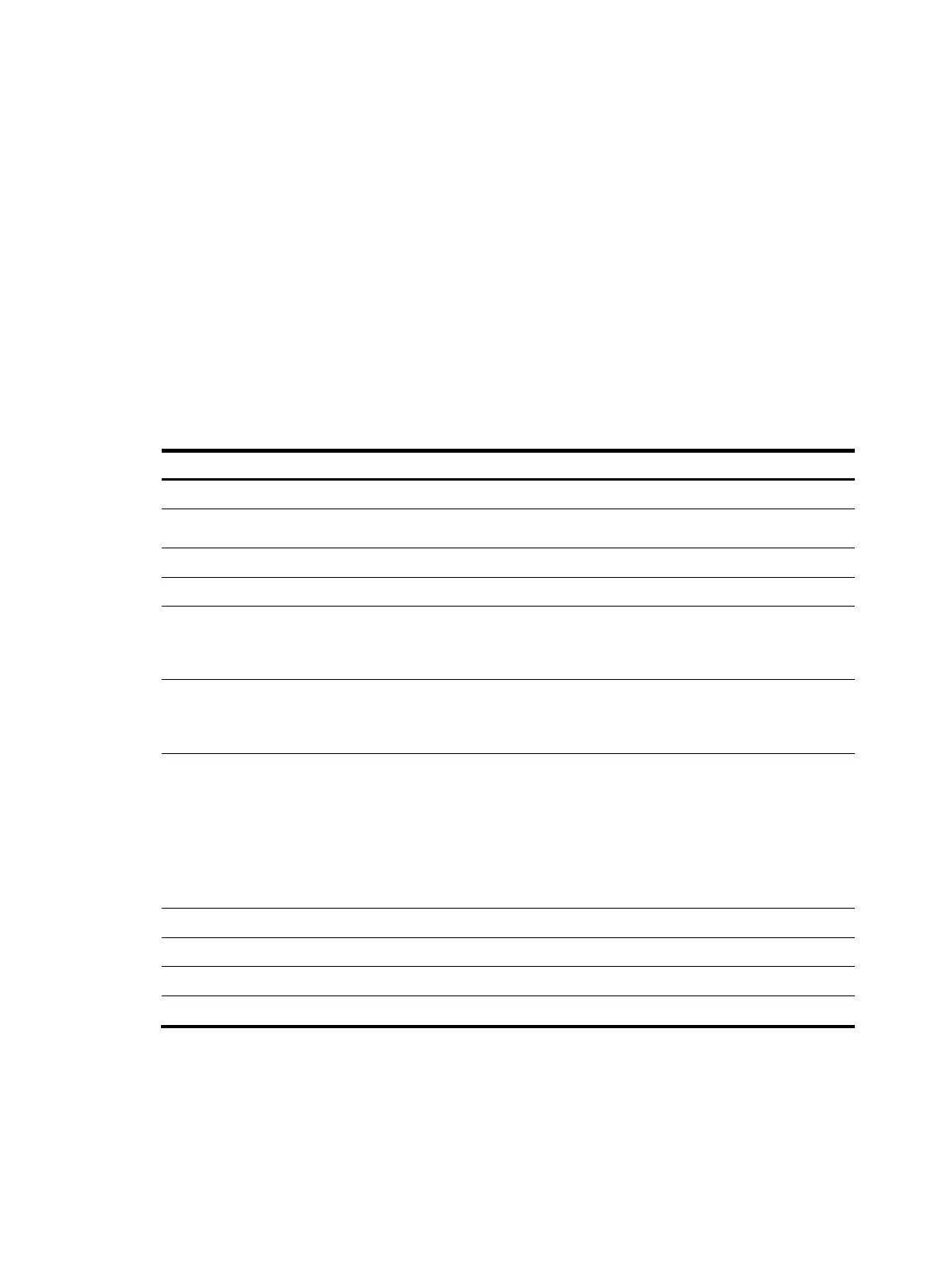115
Username: ias
Authentication domain: HP
Authentication method: CHAP
Initial VLAN: 1
Authorization untagged VLAN: N/A
Authorization tagged VLAN list: 1 to 5 7 9 11 13 15 17 19 21 23 25 27 29 31 33 29 31 33
35 37 40 to 100
Authorization ACL ID: 3001
Termination action: Default
Session timeout period: 2 s
Online from: 2013/03/02 13:14:15
Online duration: 0h 2m 15s
Total 1 connection(s) matched.
Table 11 Command output
Field Descri
tion
Slot ID Slot number of the card. (MSR4000.)
User MAC address MAC address of the user.
Access interface Interface through which the user access the device.
Authentication domain ISP domain used for 802.1X authentication.
IPv4 address
IPv4 address of the user.
If the device does not get the IPv4 address of the user, this field is not
available.
IPv6 address
IPv6 address of the user.
If the device does not get the IPv6 address of the user, this field is not
available.
Authentication method
EAP message handling method:
• CHAP—Performs EAP termination and uses CHAP to communicate with
the RADIUS server.
• EAP—Relays EAP packets and supports any of the EAP authentication
methods to communicate with the RADIUS server.
• PAP—Performs EAP termination and uses PAP to communicate with the
RADIUS server.
Initial VLAN VLAN to which the user belongs before 802.1X authentication.
Authorization untagged VLAN Untagged VLAN authorized to the user.
Authorization tagged VLAN list Tagged VLANs authorized to the user.
Authorization ACL ID ACL authorized to the user.
