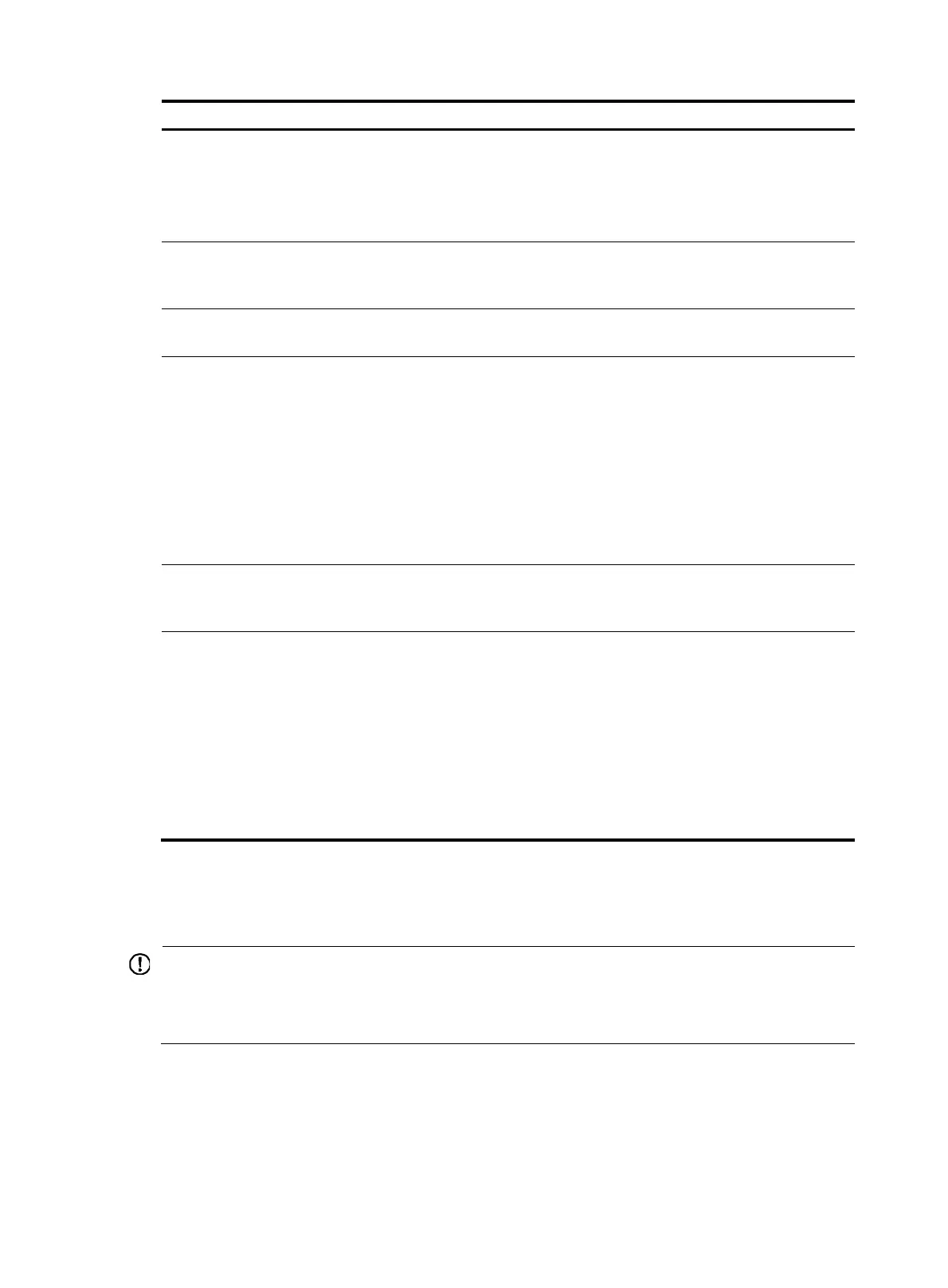204
Ke
word Securit
mode
Descri
tion
userlogin userLogin
In this mode, a port performs 802.1X authentication and
implements port-based access control.
If one 802.1X user passes authentication, all the other
802.1X users of the port can access the network without
authentication.
userlogin-secure userLoginSecure
In this mode, a port performs 802.1X authentication and
implements MAC-based access control. the port services
only one user passing 802.1X authentication.
userlogin-secure-ext userLoginSecureExt
Same as the userLoginSecure mode, except that this mode
supports multiple online 802.1X users.
userlogin-secure-or-mac
macAddressOrUserL
oginSecure
This mode is the combination of the userLoginSecure and
macAddressWithRadius modes. In this mode, the port
allows one 802.1X authentication user and multiple MAC
authentication users to log in.
• For wired users, the port performs MAC authentication
upon receiving non-802.1X frames and performs
802.1X authentication upon receiving 802.1X frames.
• For wireless users, the port performs 802.1X
authentication first. If 802.1X authentication fails, MAC
authentication is performed.
userlogin-secure-or-mac
-ext
macAddressOrUserL
oginSecureExt
Same as the macAddressOrUserLoginSecure mode,
except that a port in this mode supports multiple 802.1X
and MAC authentication users.
userlogin-withoui userLoginWithOUI
Similar to the userLoginSecure mode. In addition, a port in
this mode also permits frames from a user whose MAC
address contains a specific OUI.
• For wired users, the port performs 802.1X
authentication upon receiving 802.1X frames, and
performs an OUI check upon receiving non-802.1X
frames.
• For wireless users, the port performs an OUI check at
first. If the OUI check fails, the port performs 802.1X
authentication.
Usage guidelines
To change the security mode of a port security enabled port, you must set the port in noRestrictions mode
first. When the port has online users, you cannot change port security mode.
IMPORTANT:
If you are configuring the autoLearn mode, first set port security's limit on the number of secure MAC
addresses by using the port-security max-mac-count command. You cannot chan
e the settin
when the
port is operating in autoLearn mode.
When port security is enabled, you cannot enable 802.1X or MAC authentication, or change the access
control mode or port authorization state. The port security automatically modifies these settings in
different security modes.
HP recommends that you do not enable the mac-else-userlogin-secure or mac-else-userlogin-secure-ext
mode on the port where the MAC authentication delay is enabled. The two modes are mutually exclusive
