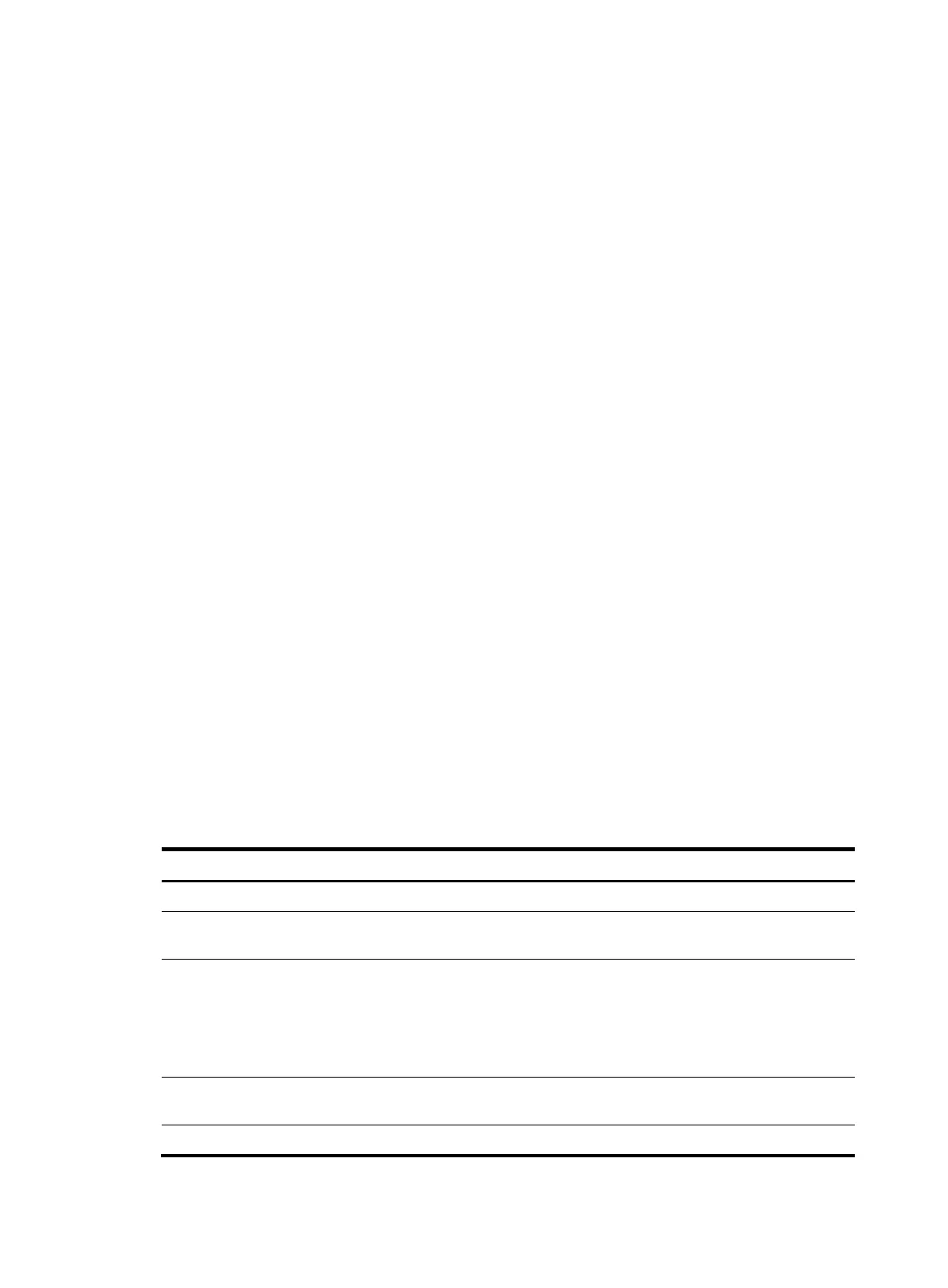261
Parameters
domain domain-name: Specifies the name of a PKI domain, a case-insensitive string of 1 to 31 characters.
The domain name cannot contain the following special characters: tilde (~), asterisk (*), backslash (\),
vertical bar (|), colon (:), dot (.), left angle bracket (<), right angle bracket (>), quotation marks ("), and
apostrophe (').
Usage guidelines
If no PKI domain is specified, this command displays status of all certificate requests.
Examples
# Display certificate request status for the PKI domain aaa.
<Sysname> display pki certificate request-status domain aaa
Certificate Request Transaction 1
Domain name: aaa
Status: Pending
Key usage: General
Remain polling attempts: 10
Next polling attempt after : 1191 seconds
# Display certificate request statuses for all PKI domains.
<Sysname> display pki certificate request-status
Certificate Request Transaction 1
Domain name: domain1
Status: Pending
Key usage: General
Remain polling attempts: 10
Next polling attempt after : 1191 seconds
Certificate Request Transaction 2
Domain name: domain2
Status: Pending
Key usage: Signature
Remain polling attempts: 10
Next polling attempt after : 188 seconds
Table 34 Command output
Field Description
Certificate Request Transaction number Certificate request transaction number, starting from 1.
Status
Certificate request status, including only the pending
status.
Key usage
Certificate purpose:
• General—General purpose, for both signing and
encryption.
• Signature—Used for signing.
• Encryption—Used for encryption.
Remain polling attempts
Remaining number of attempts for querying certificate
request status.
Next polling attempt after Remaining seconds for next polling.
