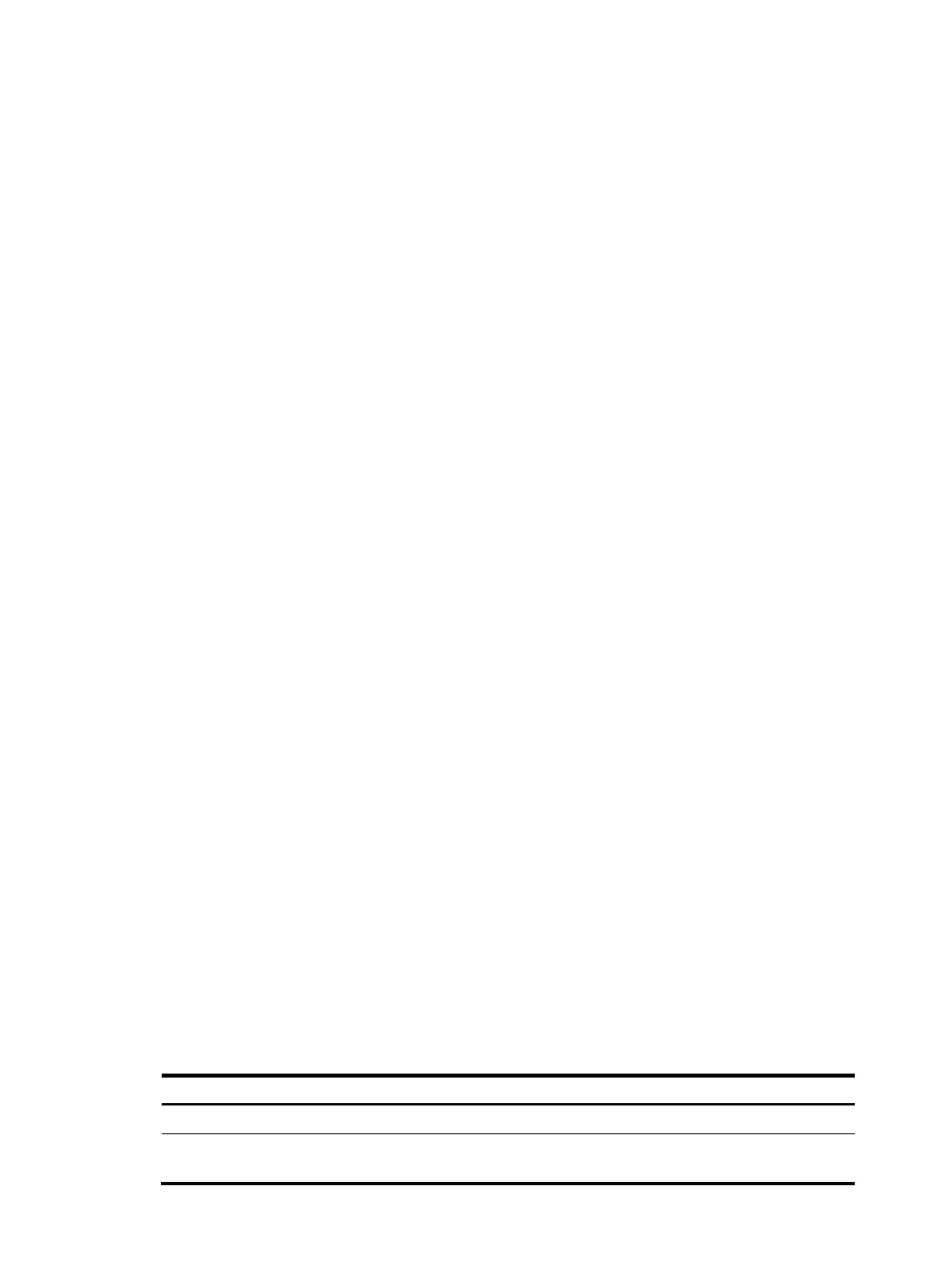577
ICMP timestamp reply Disabled Info L
ICMP information request Disabled Info L
ICMP information reply Disabled Medium L,D
ICMP address mask request Disabled Medium L,D
ICMP address mask reply Disabled Medium L,D
ICMPv6 echo request Enabled Medium L,D
ICMPv6 echo reply Disabled Medium L,D
ICMPv6 group membership query Disabled Medium L,D
ICMPv6 group membership report Disabled Medium L,D
ICMPv6 group membership reduction Disabled Medium L,D
ICMPv6 destination unreachable Enabled Medium L,D
ICMPv6 time exceeded Enabled Medium L,D
ICMPv6 parameter problem Disabled Medium L,D
ICMPv6 packet too big Disabled Medium L,D
Scan attack defense configuration:
Defense: Disabled
Level: Medium
Actions: L
Flood attack defense configuration:
Flood type Global thres(pps) Global actions Service ports Non-specific
SYN flood 1000(default) - - Disabled
ACK flood 1000(default) - - Enabled
SYN-ACK flood 1000(default) - - Disabled
RST flood 200 - - Enabled
FIN flood 1000(default) L,D - Disabled
UDP flood 1000(default) - - Disabled
ICMP flood 1000(default) - - Disabled
ICMPv6 flood 1000(default) CV - Disabled
DNS flood 10000 - 30,61 to 62 Enabled
HTTP flood 10000 - 80,8080 Enabled
Flood attack defense for protected IP addresses:
Address VPN instance Flood type Thres(pps) Actions Ports
1::1 -- FIN-FLOOD 10 L,D -
192.168.1.1 A01234567890 SYN-ACK-FLOOD 10 - -
123456789012
3456789
1::1 -- FIN-FLOOD - L -
2013:2013:2013:2013: A0123456789 DNS-FLOOD 100 L,CV 53
2013:2013:2013:2013
Table 83 Command output
Field Descri
tion
Policy name Name of the attack defense policy.
Applied list
List of interfaces to which the attack defense policy is applied. If the policy is
applied to the device, this field displays Local.
