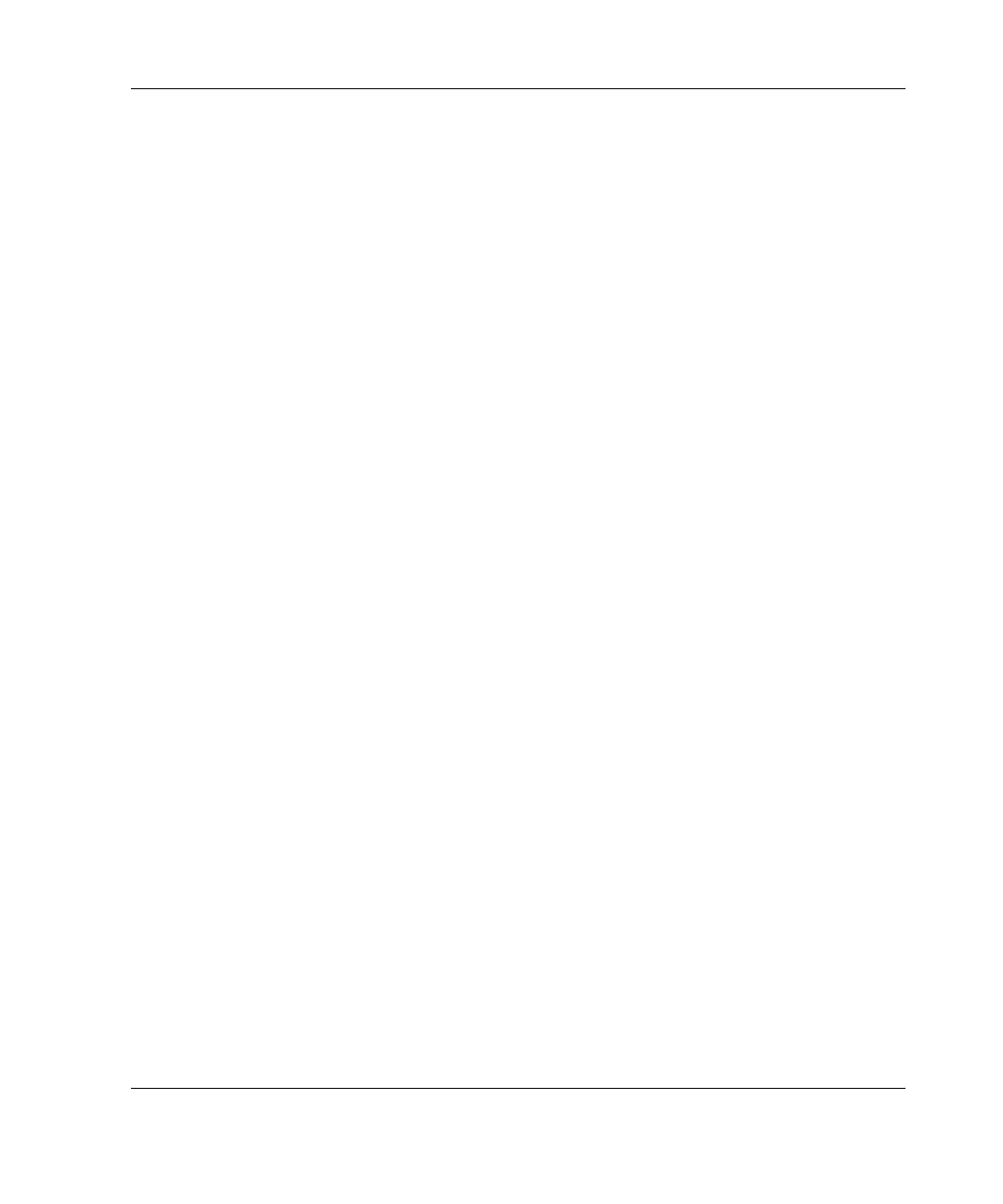Index
ProLiant ML310 Server Maintenance and
Service Guide D-12
warning xii
power button
PXE (preboot execution environment),
enabling 5-4
locating 1-5
overview E-2
system board connector 1-9, 1-11
power cord A-8
Q
current rating A-9
QuickLock 5-6
placement A-9
set A-8
R
voltage rating A-9
power cord connector 1-6
rack
power cycling D-3, D-9
airflow requirements 2-4
power fluctuations, caution 2-2
clearance requirements 2-4
power LED
configuration switch E-9
front panel 1-5
enabling kit 2-3
power LED, front panel E-3
installation 2-3
Power On/Standby LED E-3
purchasing, website 2-3
power sources symbol xii
ventilation, caution 2-4, 2-5
power supply
rack stability, warning xiii
connectors, system board 1-9, 1-11
RAID (redundant array of independent
drives) See also Integrated ATA RAID
Configuration Utility
server features 1-14
powering down server 3-2
powering up server 2-8
defined 6-1
power-on password
disk mirroring 6-2
network server mode 5-5
disk striping 6-2
QuickLock 5-6
drive connection tips 6-9
setting 5-5
drive failure 6-3
Power-On Self-Test See POST
SCSI devices 4-7
power-up sequence, POST D-4
Smart Array Controller 4-7
preconfigured operating system See
factory-installed operating system
spare 6-3
troubleshooting 6-9
Pre-Failure Warranty See warranty
RBSU (ROM-Based Setup Utility)
problems, diagnosing See troubleshooting
accessing 5-2
processors
Advanced Options menu 5-6
corrected failure indication, setting 5-7
ASR menu 5-5
flashing ROM, caution 3-33
Boot Controller Order menu 5-4
installation 3-33
Date and Time menu 5-5
location 3-31
IPL Device Boot Order menu 5-4
minimum requirements F-3
keys 5-2
removing 3-32
menus 5-3
troubleshooting D-7
navigating 5-2
warranty 1-14
overview 5-2
HP ProLiant ML310 Server Setup and Installation Guide Index-7
HP CONFIDENTIAL
Writer: Ted Weiman File Name: x-index.doc
Codename: Son of Beast Part Number: 274431-002 Last Saved On: 11/26/02 3:18 PM
