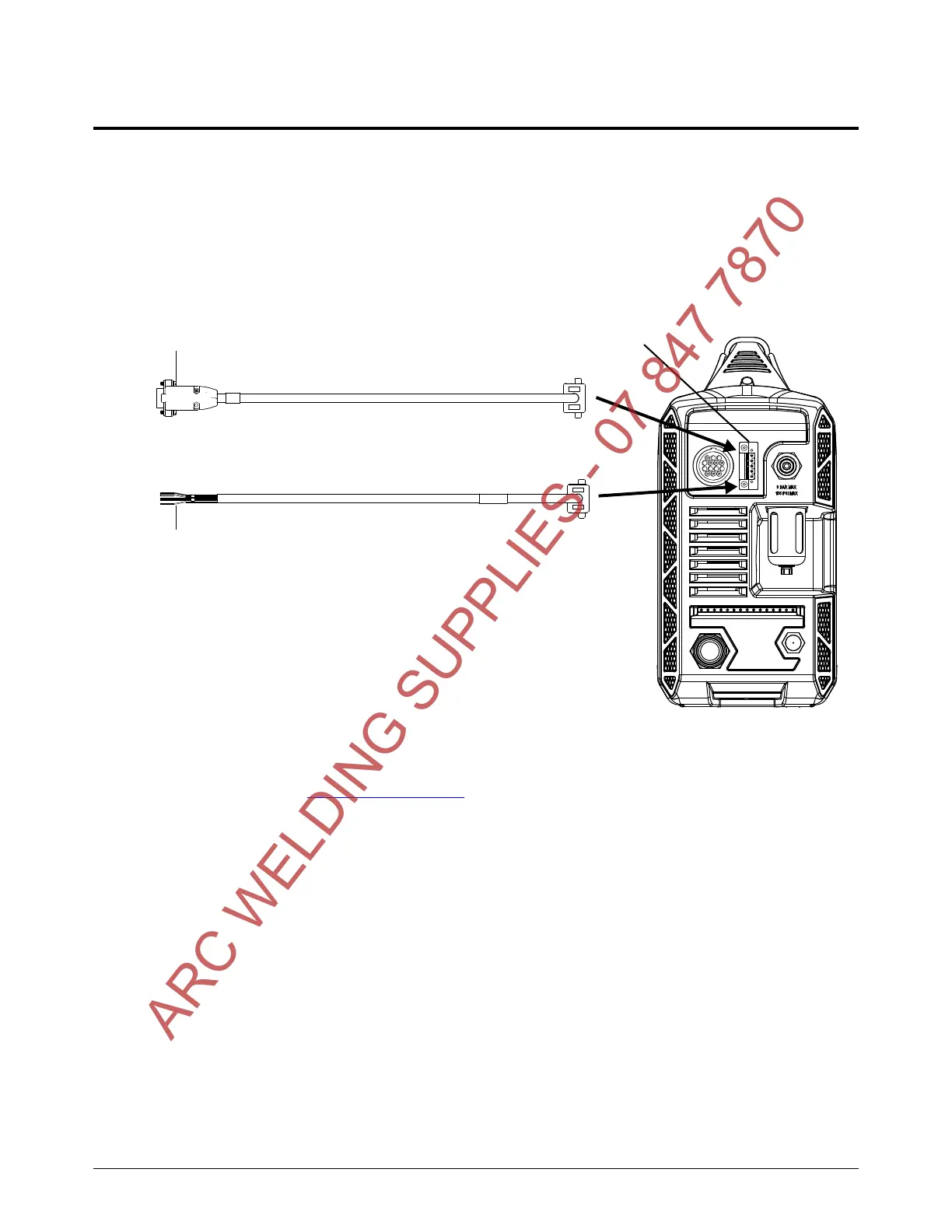Configure Controls for Mechanized Cutting
Powermax45 XP Operator Manual 809240 103
Connect an optional RS-485 serial interface cable
The RS-485 serial interface port on the back of the power supply allows you to connect an external
device to your Powermax. For example, you can remotely operate the Powermax with a
CNC controller.
The Powermax power supply must be equipped with a factory-installed (or user-installed)
RS-485 serial interface port on the rear panel.
If your power supply is not equipped with the RS-485 port, order kit 428654. Follow the installation
instructions in the Powermax45 XP Service Manual (809230), which you can download from the
“Documents library” at www.hypertherm.com
. (Look for the link at the bottom of the page.)
With the RS-485 port installed:
1. Turn O F F (O) the power supply.
2. Connect the RS-485 cable from your external device to the serial port on the back of the
plasma power supply.
D-sub serial connector
OR
Unterminated serial connector
RS-485 serial port
ARC WELDING SUPPLIES - 07 847 7870
