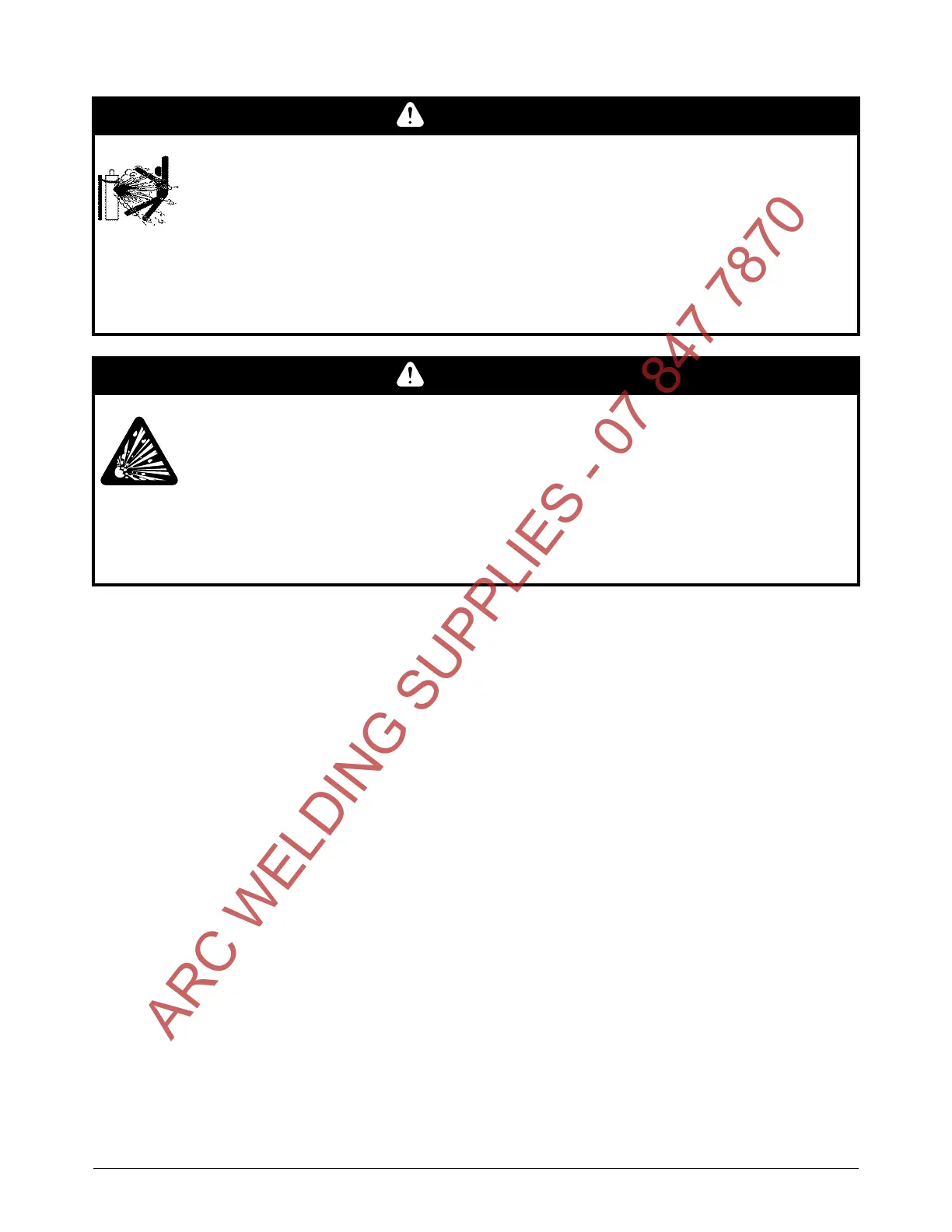Configure Controls for Mechanized Cutting
96 809240 Operator Manual Powermax45 XP
Set up the plasma system and machine torch for mechanized cutting
1. Attach the work lead from the plasma power supply to the work table.
2. Connect the gas supply to the plasma power supply. See page 34.
Use compressed air to cut mild steel, stainless steel, aluminum, and other conductive
metals.
Use F5 to cut stainless steel. See page 111.
Use argon for marking applications. See page 113.
3. Connect the plasma power supply to your CNC (or other controller) using the machine interface
(CPC) connection.
Your plasma system must be equipped with a factory-installed (or user-installed)
CPC port with internal voltage divider board. See page 98.
A CPC connection is required to fire the torch and to control the signals for arc transfer
and arc voltage.
WARNING
GAS CYLINDERS CAN EXPLODE IF DAMAGED
Gas cylinders contain gas under high pressure. If damaged, a cylinder can explode.
For high pressure regulators, adhere to the manufacturer’s guidelines for safe
installation, operation, and maintenance.
Before plasma cutting with compressed gas, read the safety instructions in the
Safety and Compliance Manual (80669C). Failure to follow safety instructions can
result in personal injury or in damage to equipment.
WARNING
EXPLOSION HAZARD – CUTTING WITH ALUMINUM NEAR WATER
Do not cut aluminum alloys underwater or on a water table unless you can prevent
the accumulation of hydrogen gas. Never cut aluminum-lithium alloys in the
presence of water.
Aluminum can react with water to produce hydrogen, resulting in a potentially
explosive condition that can detonate during plasma cutting operations. Refer to the
Safety and Compliance Manual (80669C) for more information.
ARC WELDING SUPPLIES - 07 847 7870
