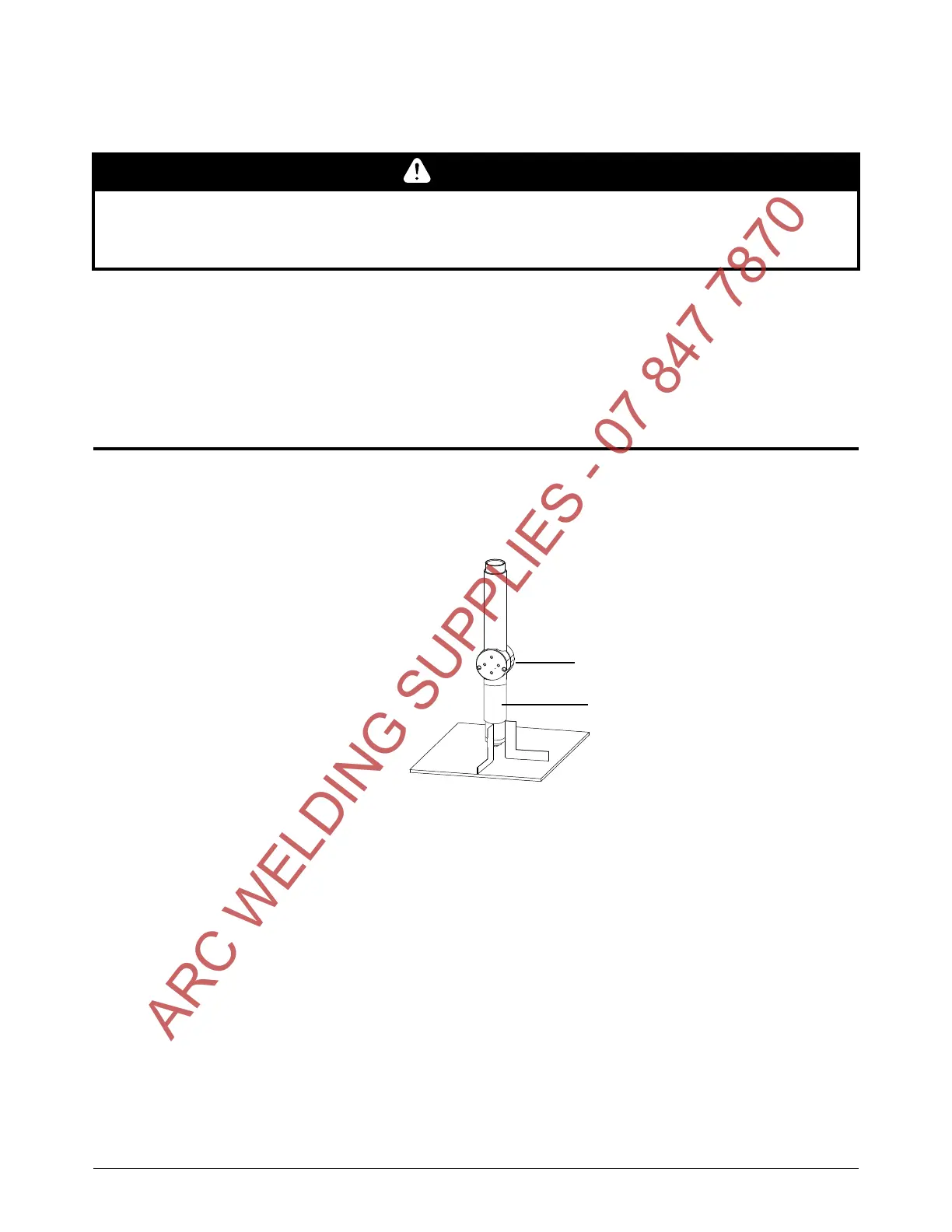Set Up the Machine Torch
94 809240 Operator Manual Powermax45 XP
9. Attach the left torch shell to the right torch shell using the 7 screws. Firmly grasp the torch shells
at the base near the strain relief and hold them together as you install the screws.
10. Examine the torch to make sure no wires are pinched where the torch shells meet.
11 . Attach the torch to the lifter per the manufacturer’s instructions.
12. Reinstall the consumables on the torch. See page 31.
Align the torch
Mount the machine torch perpendicular to the workpiece to get a vertical cut. Use a square to align
the torch at 90° angles to the workpiece.
Position the mounting bracket as low on the torch as possible to minimize
vibration at the tip of the torch.
CAUTION
Be careful to avoid pinching the wires between the torch shells. This can damage the wires and
prevent the torch from operating properly.
ARC WELDING SUPPLIES - 07 847 7870