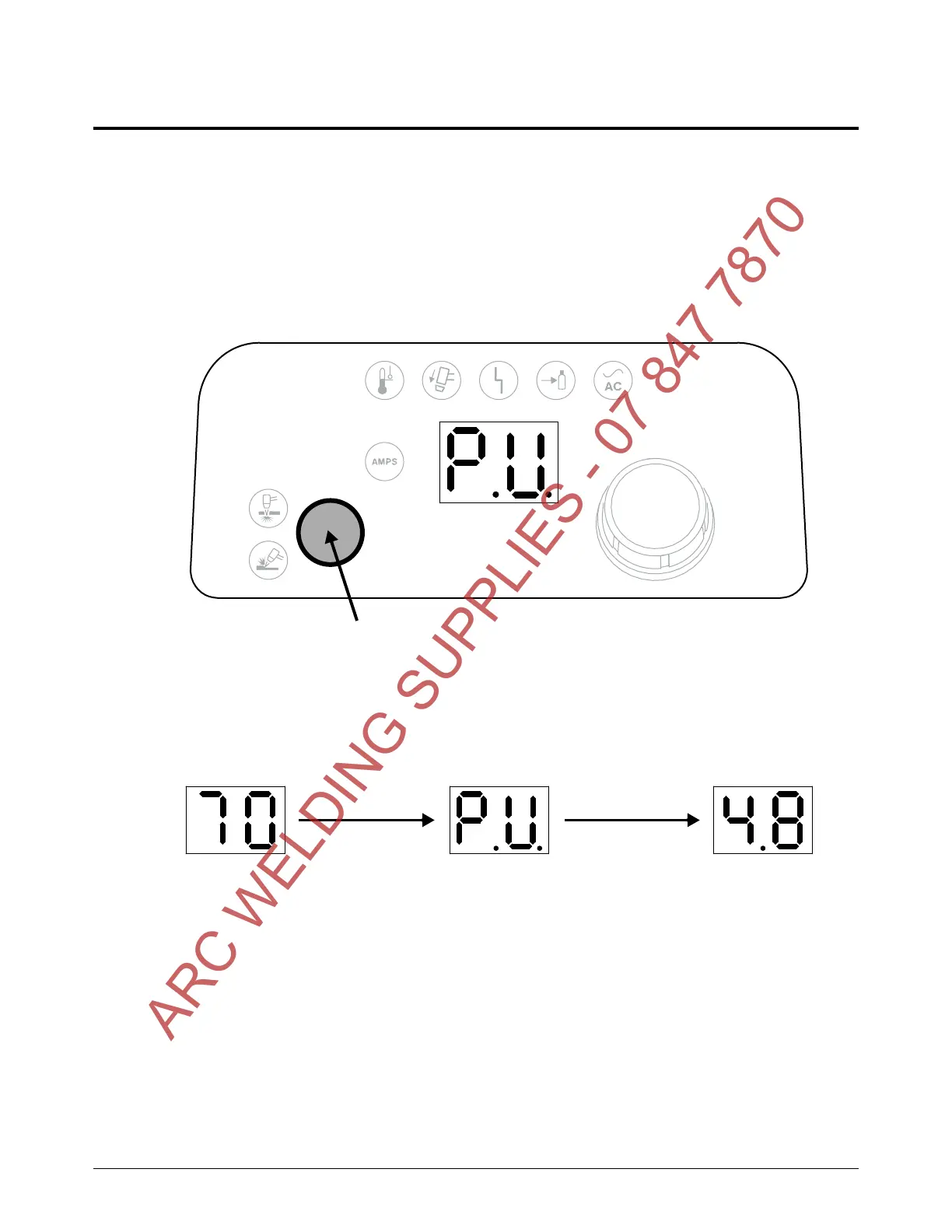Operation
Powermax45 XP Operator Manual 809240 57
Change the gas pressure values between psi and bar
CSA models: The gas pressure displays in psi by default.
CE/CCC models: The gas pressure displays in bar by default.
To change the gas pressure display values from psi to bar or from bar to psi:
1. Press-and-hold the Mode button for approximately 15 seconds until the 2-digit display
shows P.U.
2. Release the Mode button. The system will now display gas pressure values in bar instead of psi
or in psi instead of bar.
Press-and-hold for 15 seconds to toggle between psi and bar.
ARC WELDING SUPPLIES - 07 847 7870
