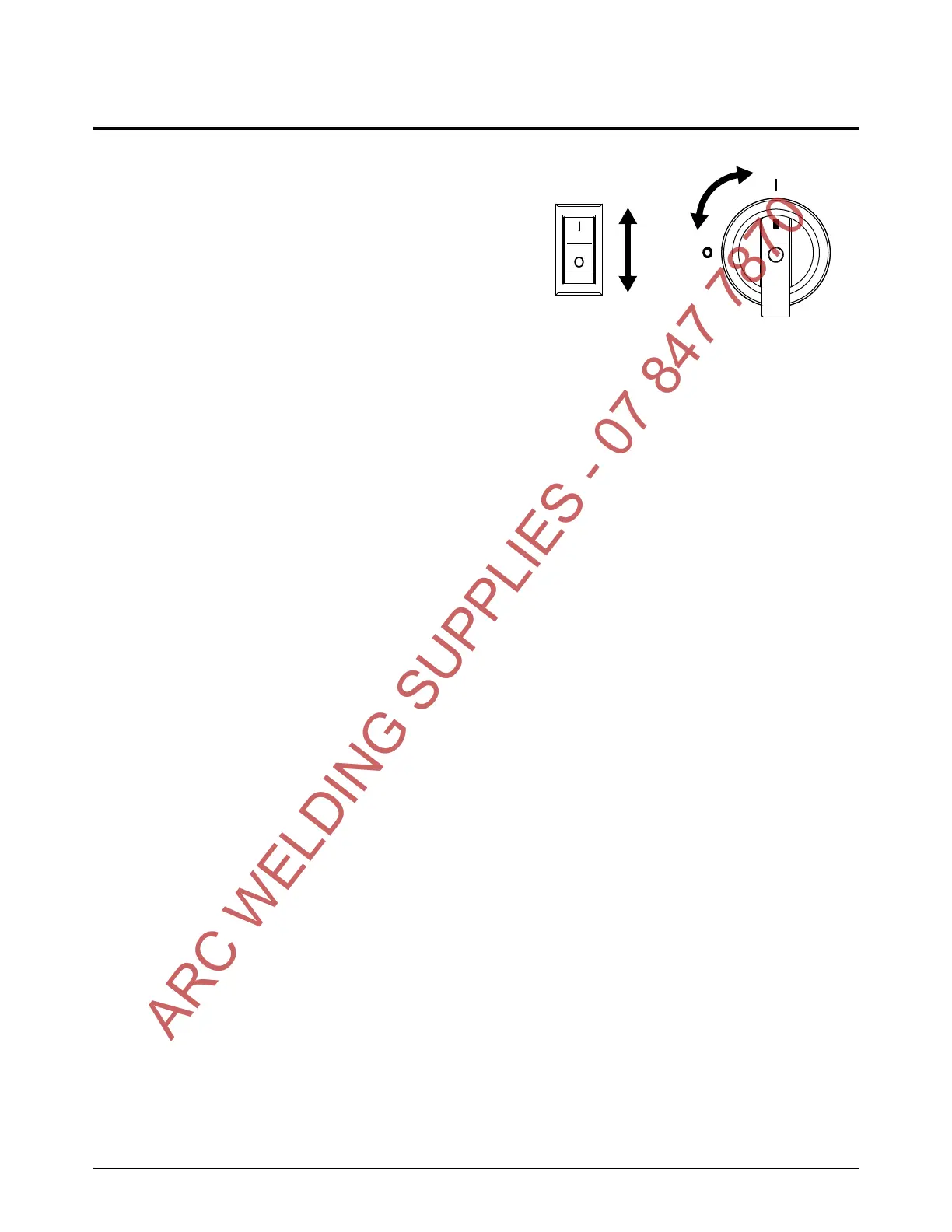Troubleshooting Guide
142 809240 Operator Manual Powermax45 XP
Cold restarts and quick restarts
To restart the system, turn OFF (O) the power
switch on the plasma power supply and then
turn ON (I) the power switch again.
In some instances, you may be asked
specifically to perform a “cold restart” or a
“quick restart.”
Perform a cold restart
1. Set the power switch on the plasma power supply to the OFF (O) position.
2. Wait a minimum of 30 seconds.
3. Set the power switch on the plasma power supply to the ON (I) position.
Perform a quick restart
1. Set the power switch on the plasma power supply to the OFF (O) position.
2. Immediately set the power switch on the plasma power supply back to the ON (I) position.
If a fault occurs while using a generator, a quick restart may not clear the
fault. Instead, turn OFF (O) the plasma power supply and wait
60 – 70 seconds before turning it ON (I) again.
ARC WELDING SUPPLIES - 07 847 7870