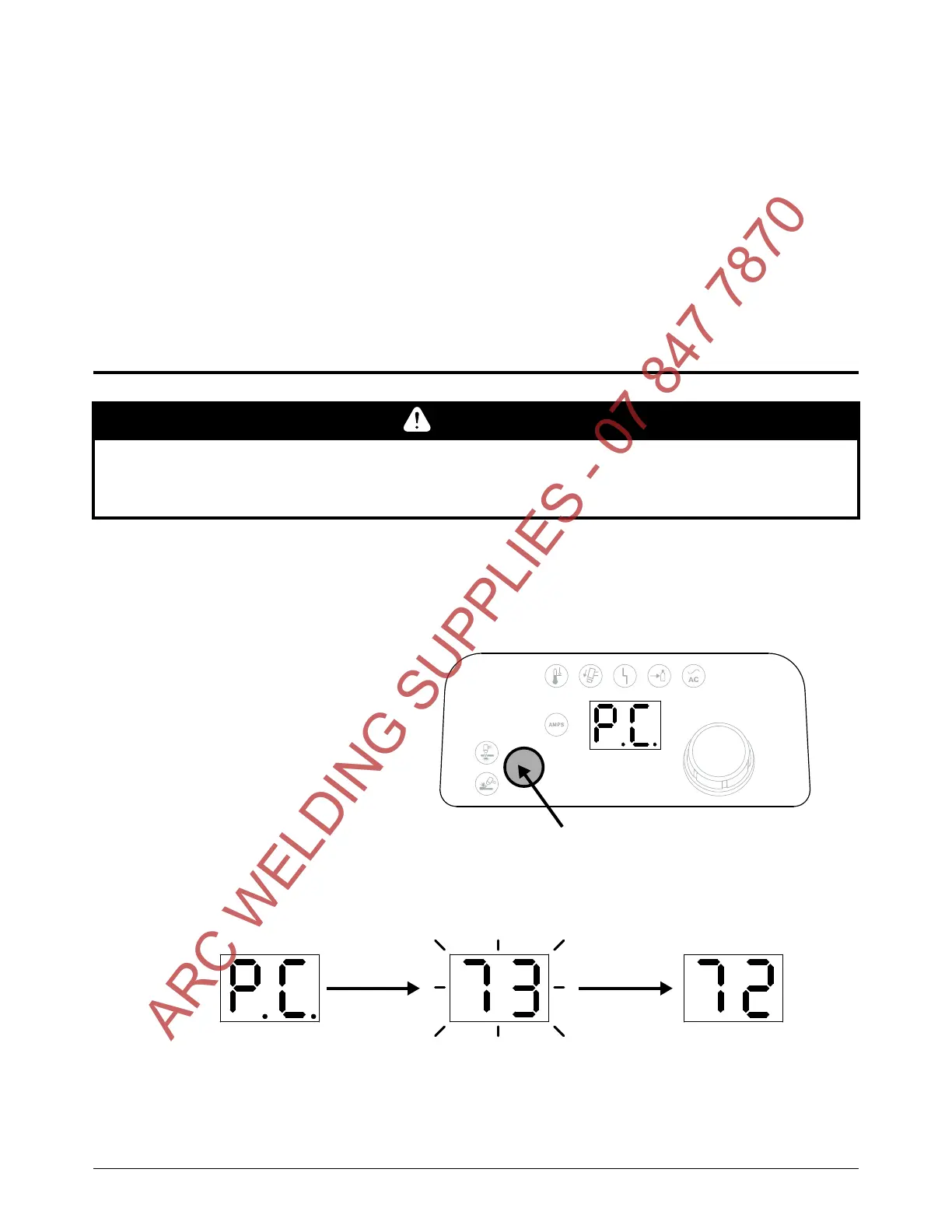Troubleshooting Guide
Powermax45 XP Operator Manual 809240 149
Generator considerations
If a fault occurs while using a generator, turning the power switch quickly to OFF and then to
ON again (a quick restart) may not clear the fault. Instead, turn OFF the power supply and
wait 60 to 70 seconds before turning it ON again.
Issues with input line voltage (fault codes 0-13-0, 0-60-n, and 0-61-0) can be more difficult
to troubleshoot when you are operating the plasma system off of a generator. Disconnect
the plasma system from the generator, and connect it to an appropriately sized power outlet.
See page 33 for generator specifications.
Run a gas test
Use a gas test to determine if adequate gas pressure is exiting the torch. The gas test lets you see
the plasma system’s actual gas pressure so that you can compare it to the inlet set pressure.
Enter gas test mode
1. Press-and-hold the Mode
button for approximately
5seconds.
2. Release the Mode button
when the 2-digit display
shows P.C.
3. The set pressure blinks on
the 2-digit display before the
actual output gas pressure
displays. Make note of the set
pressure so that you can
compare it to the actual pressure.
CAUTION
Point the torch away from you before performing a gas test. Always keep hands, clothes, and
objects clear of the torch tip. Never point the torch toward yourself or others.
Press-and-hold for 5 seconds.
“P.C.” displays when you enter
gas test mode.
The actual pressure displays.The set pressure blinks briefly.
ARC WELDING SUPPLIES - 07 847 7870