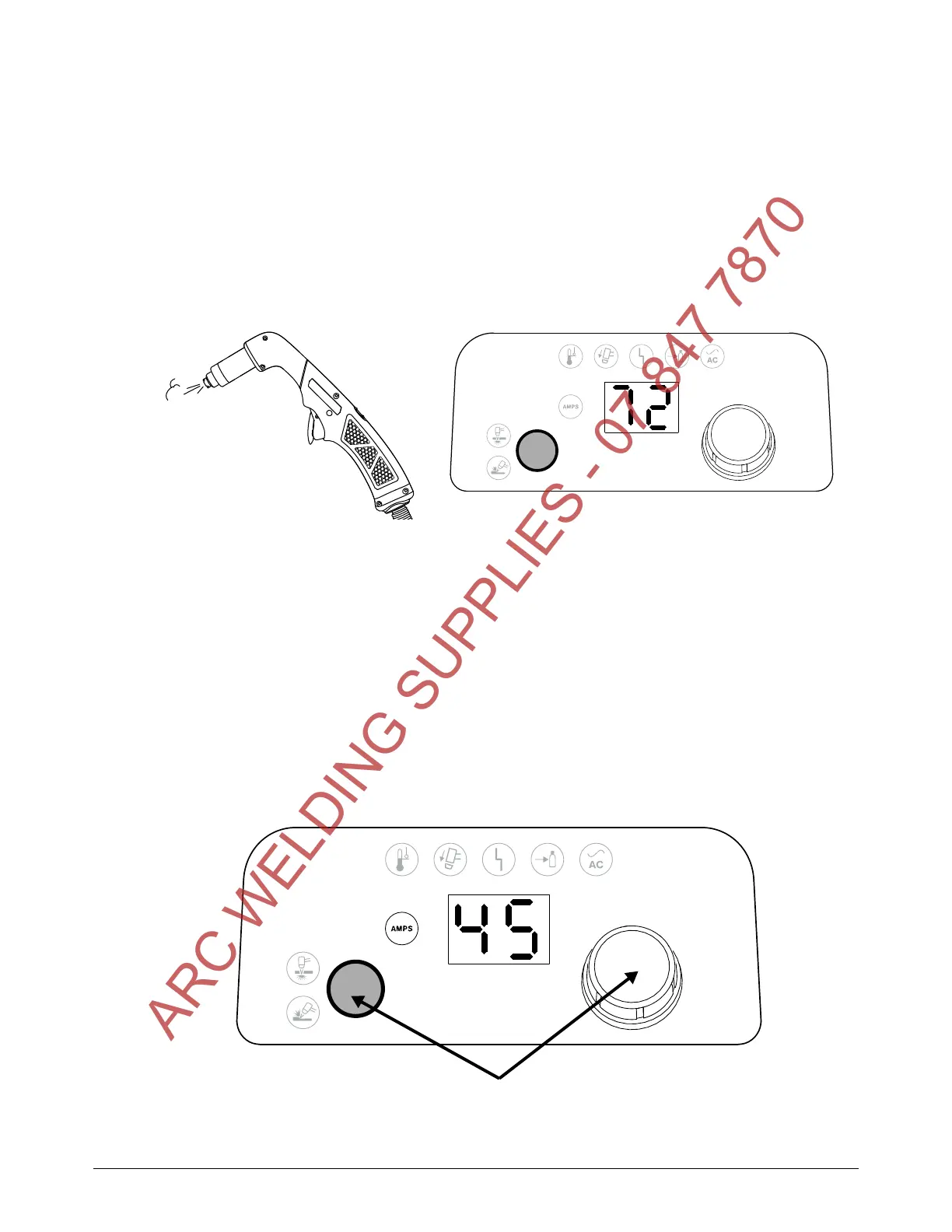Troubleshooting Guide
150 809240 Operator Manual Powermax45 XP
If the 2-digit display shows “0.0” (for bar) or “00” (for psi) instead of the
actual pressure, check to see if the trigger for the hand torch or the start
signal for the machine torch needs to be released.
While gas test mode is active
Air flows continuously from the torch tip.
The 2-digit displays shows the output gas pressure (in psi or bar – see page 57).
The AMPS LED remains off.
Exit gas test mode
You can do either of the following actions to exit gas test mode:
Press the Mode button.
Turn the adjustment knob.
After the system exits gas test mode:
The 2-digit displays shows the cutting current (amperage).
The AMPS LED illuminates.
Press button or turn knob to exit gas test mode.
ARC WELDING SUPPLIES - 07 847 7870
