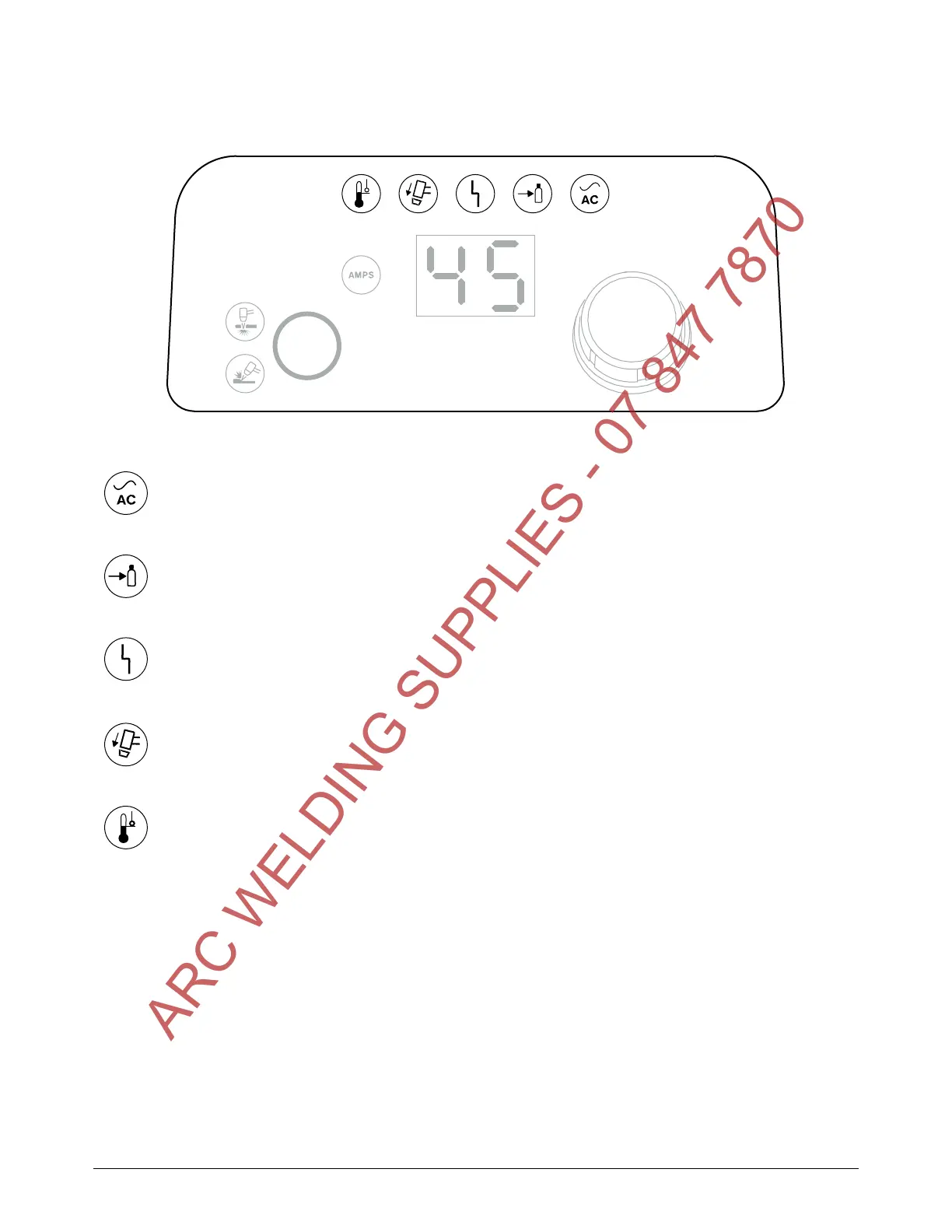Operation
Powermax45 XP Operator Manual 809240 43
Indicator LEDs
Some fault conditions cause multiple LEDs to illuminate or blink at the
same time. For information on what these fault conditions are and how to
clear them, see Fault LEDs and fault codes on page 143.
Power ON LED (green) – When illuminated, this LED indicates that the power switch is set to
ON (I) and the system is ready to cut.
Gas Pressure LED (yellow) – When illuminated, this fault LED indicates that the inlet gas
pressure is too low or that there is no inlet gas connection.
System Fault LED (yellow) – When illuminated, this fault LED indicates that there is a fault
with the power supply. In many instances, when this LED illuminates, a fault code also
flashes on the 2-digit display. See Fault LEDs and fault codes on page 143.
Torch Cap LED (yellow) – When illuminated, this fault LED indicates that the consumables
are loose, improperly installed, or missing.
Temperature LED (yellow) – When illuminated, this fault LED indicates that the system’s
temperature is outside the acceptable operating range.
ARC WELDING SUPPLIES - 07 847 7870