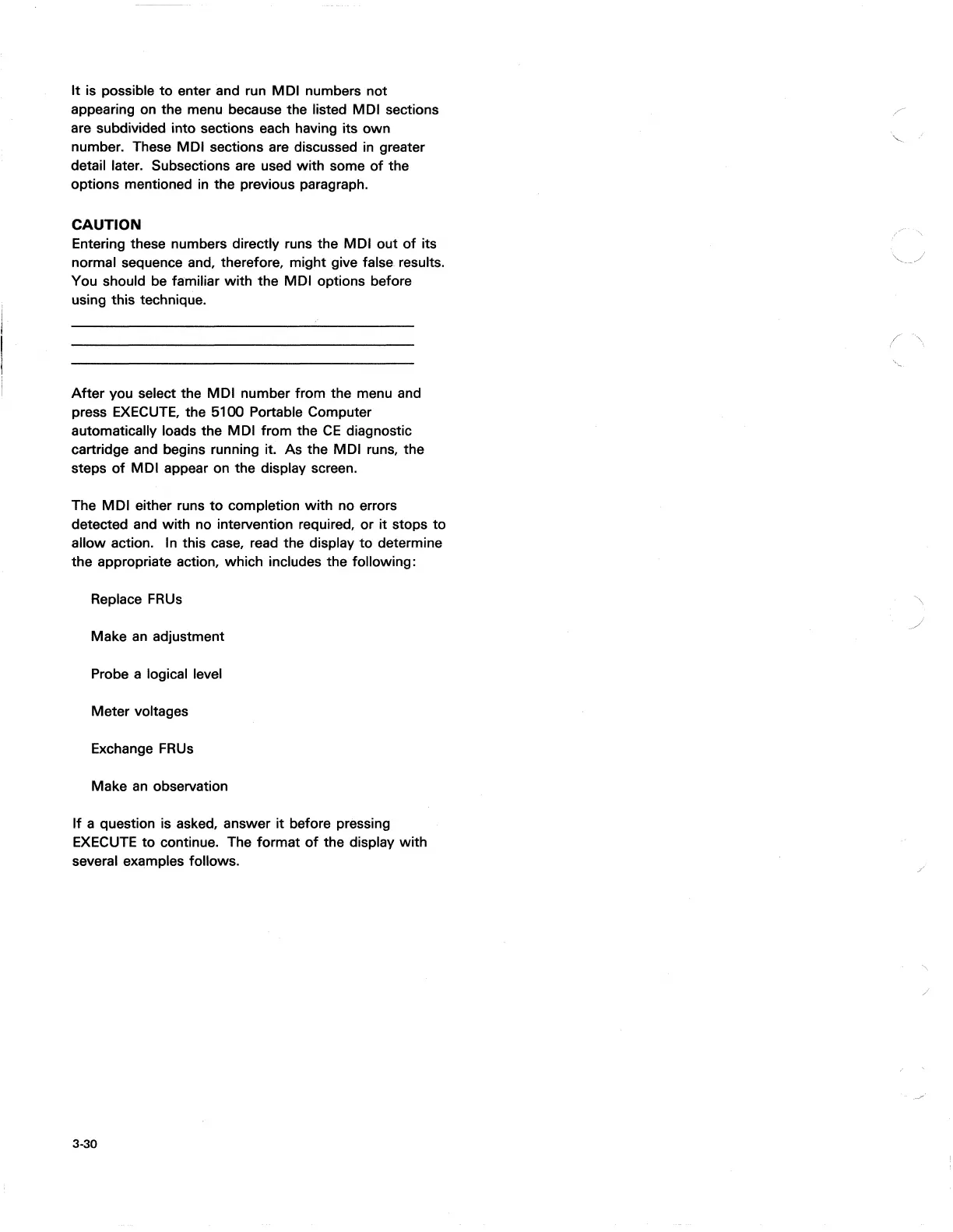It
is possible
to
enter and run MOl numbers not
appearing on the menu because the listed MOl sections
are subdivided into sections each having its own
number. These MOl sections are discussed
in
greater
detail later. Subsections are used with some
of
the
options mentioned
in
the previous paragraph.
CAUTION
Entering these numbers directly runs the MOl out
of
its
normal sequence and. therefore. might give false results.
You should be familiar with the MOl options before
using this technique.
After
you select the
MOl
number from the menu and
press
EXECUTE.
the 5100 Portable Computer
automatically loads the MOl from the
CE
diagnostic
cartridge and begins running it. As the MOl runs. the
steps
of
MOl appear on the display screen.
The
MOl
either runs
to
completion
with
no errors
detected and with no intervention required.
or
it stops
to
allow action. In this case. read the display
to
determine
the appropriate action. which includes the following:
Replace
FRUs
Make
an
adjustment
Probe a logical level
Meter voltages
Exchange FRUs
Make
an
observation
If
a question is asked. answer
it
before pressing
EXECUTE
to
continue. The format
of
the display with
several examples follows.
3-30
(\
/
