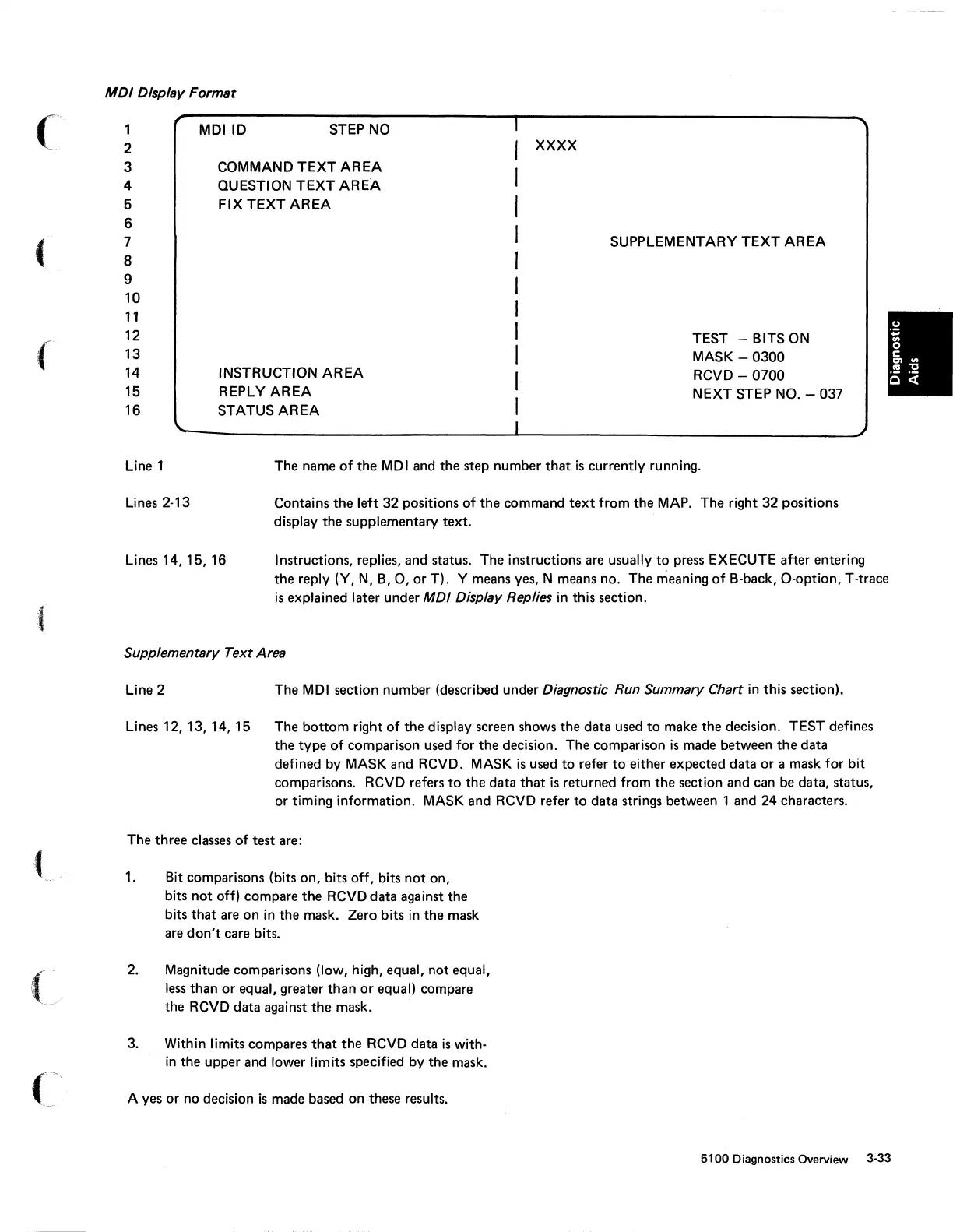(-
MDI
Display Format
1
2
3
4
5
6
7
8
9
10
11
12
13
14
15
16
"-
MOllO
STEP
NO
COMMAND TEXT AREA
QUESTION TEXT AREA
FIX TEXT AREA
INSTRUCTION AREA
REPLY AREA
STATUS AREA
I
XXXX
I
SUPPLEMENTARY TEXT AREA
TEST - BITS
ON
MASK
- 0300
RCVO - 0700
NEXT STEP NO. - 037
Line t The name
of
the
MOl
and
the
step number
that
is
currently running.
Lines
2-13
Contains
the
left 32 positions of
the
command
text
from
the
MAP.
The right
32
positions
display
the
supplementary text.
Lines
14, 15,
16
Instructions, replies, and status. The instructions are usually
to
press EXECUTE after entering
the
reply (Y,
N,
B,
0,
or
T). Y means yes, N means no. The meaning
of
B-back, Q·option, T-trace
is
explained later under
MDI
Display Replies
in
this section.
Supplementary Text Area
Line 2 The
MOl
section number (described under Diagnostic Run Summary Chart
in
this section).
Lines
12, 13, 14, 15 The
bottom
right
of
the display screen shows the data used
to
make
the
decision. TEST defines
the
type
of
comparison used for
the
decision. The comparison
is
made between
the
data
defined by
MASK
and RCVO.
MASK
is
used
to
refer
to
either expected
data
or a mask for bit
comparisons. RCVO refers
to
the
data
that
is
returned from
the
section and can be data, status,
or timing information.
MASK
and RCVO refer
to
data strings between 1 and 24 characters.
The three classes of test are:
1.
Bit comparisons (bits on, bits off, bits
not
on,
bits
not
off) compare
the
RCVO
data
against
the
bits
that
are
on
in
the
mask. Zero bits
in
the
mask
are
don't
care bits.
2. Magnitude comparisons (low, high, equal, not equal,
less
than
or
equal, greater
than
or
equal) compare
the RCVO
data
against
the
mask.
3. Within limits compares
that
the
RCVO
data
is
with-
in
the upper and lower limits specified by the mask.
A yes
or
no decision
is
made based
on
these results.
5100 Diagnostics Overview 3-33
