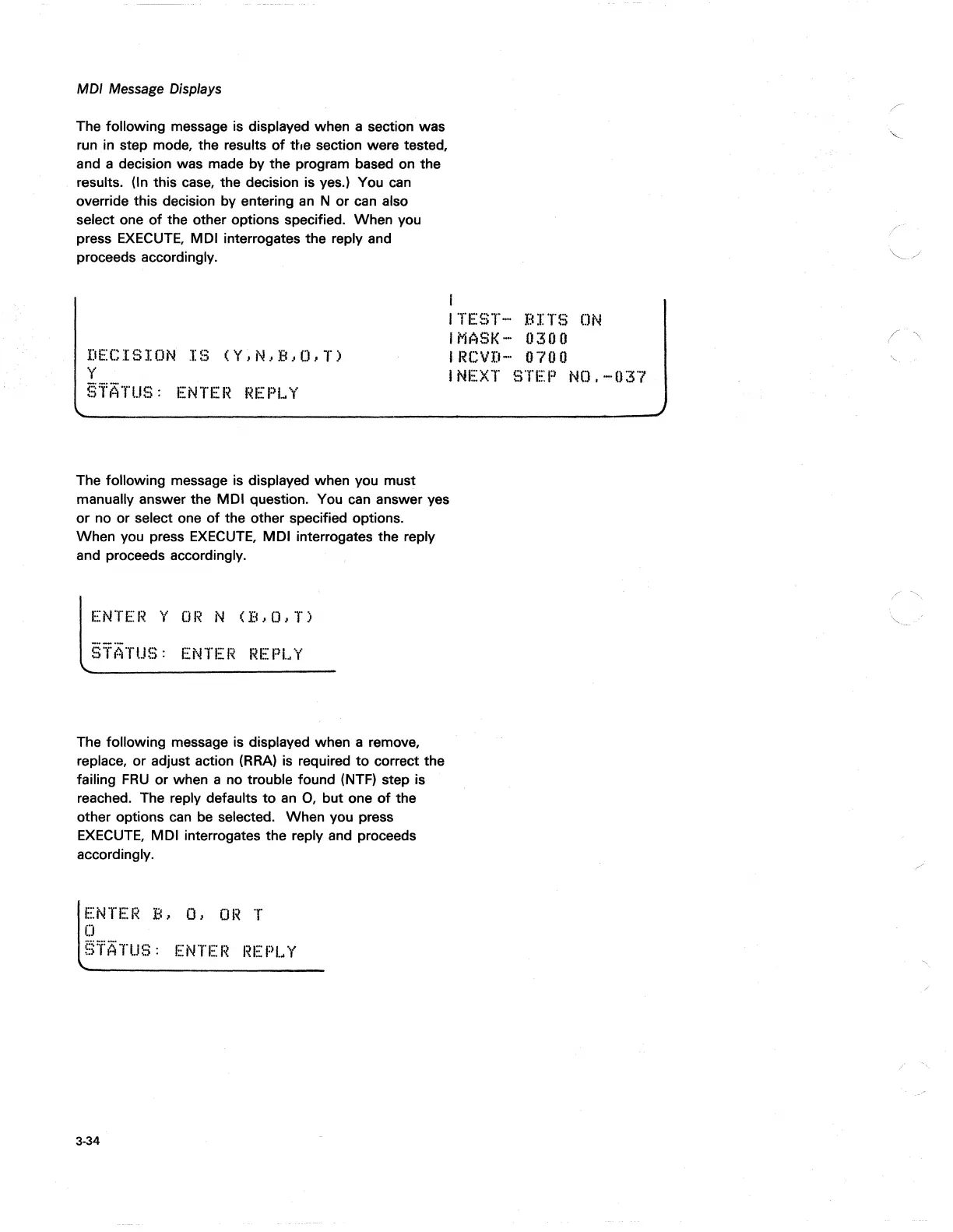MOl
Message
Displays
The following message is displayed when a section was
run in step mode, the results
of
the section were tested,
and a decision was made by the program based on the
results. (In this case, the decision is yes.) You
can
override this decision by entering
an
N or can also
select one
of
the other options specified. When you
press
EXECUTE,
MOl interrogates the reply and
proceeds accordingly.
DECISION
IS
(Y,N,B,Q,T)
Y
§T~TUS:
ENTER
REPLY
1
IT[ST-
BITS
ON
IMASK-
0300
I RCVIt-· 0700
INEXT
STEP
NO.-037
The following message is displayed when you must
manually answer the MOl question. You can answer yes
or
no or select one
of
the other specified options.
When you press
EXECUTE,
MOl interrogates the reply
and proceeds accordingly.
ENTER
Y
OR
N
(B,O,T)
§j~TUS:
ENTER
REPLY
The following message is displayed when a remove,
replace, or adjust action
(RRA)
is required
to
correct the
failing
FRU
or
when a no trouble found (NTF) step is
reached. The reply defaults
to
an
0,
but one
of
the
other options can be selected. When you press
EXECUTE,
MOl
interrogates the reply and proceeds
accordingly.
ENTER
B,
0,
Ol~
T
o
§T~TUS:
ENTER
REPLY
3-34
