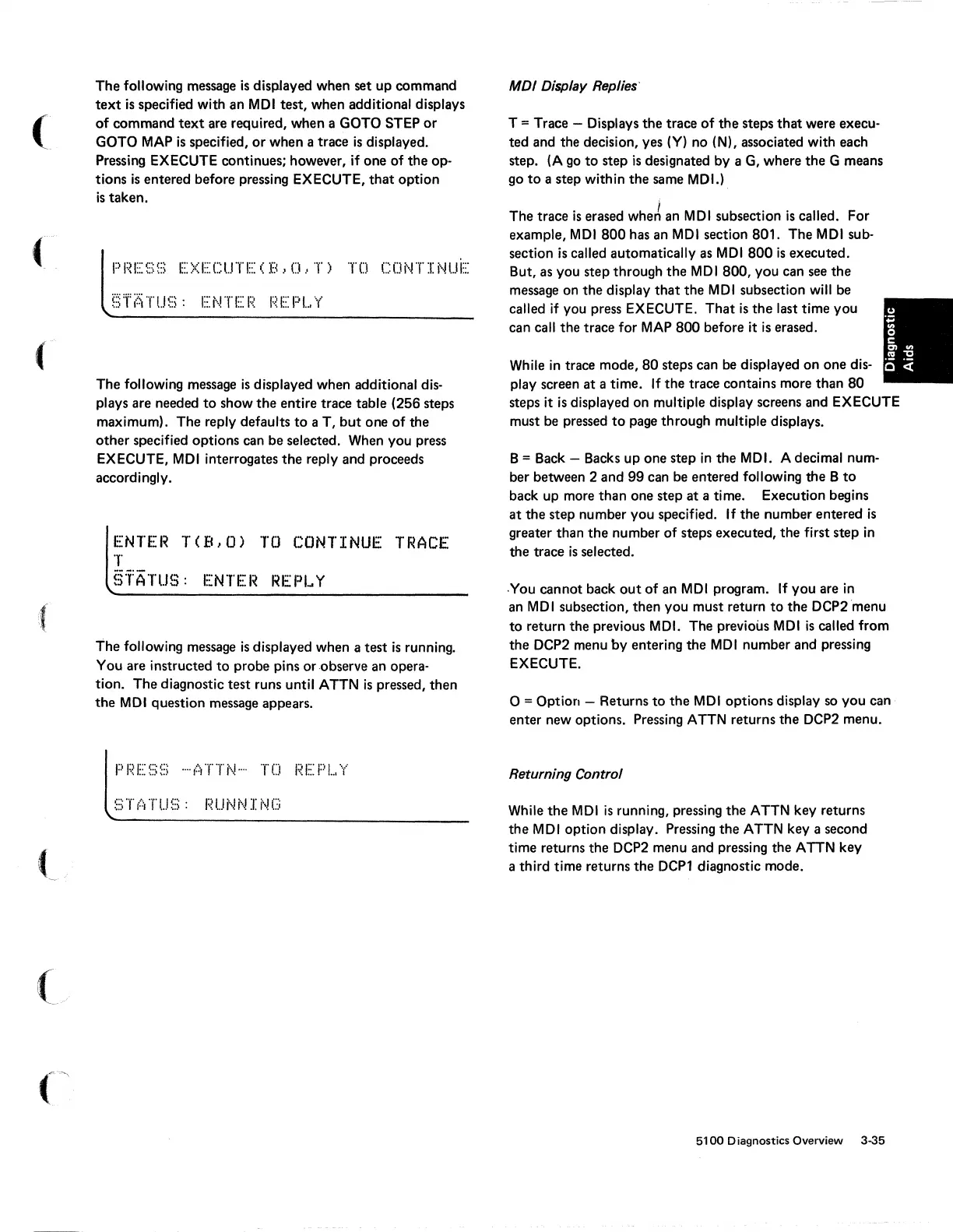(
(~/
(/
The following message
is
displayed when set up command
text
is
specified with an
MOl
test, when additional displays
of
command
text
are required, when a GOTO STEP
or
GOTO
MAP
is
specified,
or
when a trace
is
displayed.
Pressing EXECUTE continues; however, if one of the op-
tions
is
entered before pressing EXECUTE,
that
option
is
taken.
PRESS
EXECUTE(B,O.T)
TO
CONTINU~
§T~TUS:
ENTER
REPLY
The following message
is
displayed when additional dis-
plays are needed
to
show
the
entire trace table (256 steps
maximum). The reply defaults
to
a T,
but
one of the
other
specified options can be selected. When you press
EXECUTE,
MOl
interrogates
the
reply and proceeds
accordingly.
ENTER
T(D,D)
TO
CONTINUE
TRACE
T
§f~TUS:
ENTER
REPLY
The following message
is
displayed when a test
is
running.
You are instructed
to
probe pins or .observe an opera-
tion. The diagnostic test runs until ATTN
is
pressed, then
the
MDI
question message appears.
PRESS
-ATTN-
TO
REPLY
~:;l
(:,
TUS:
I~UNN
I
Nei
MOl
Display
Replies'
T = Trace - Displays the trace
of
the
steps
that
were execu-
ted and the decision, yes
(V)
no (N), associated with each
step. (A
go
to
step
is
designated by a
G,
where the G means
go
to
a step within the same MOl.)
The trace
is
erased
whe~
an
MOl
subsection
is
called. For
example,
MOl
800
has an
MOl
section 801. The
MOl
sub-
section
is
called automatically
as
MOl
800
is
executed.
But,
as
you step through the
MOl
800, you can see the
message on the display
that
the
MOl
subsection will be
called
if
you press EXECUTE.
That
is
the
last time you
can call the trace for
MAP
800
before it
is
erased.
While
in
trace mode,
80
steps can
be
displayed on one dis-
play screen at a time.
If
the trace contains more than
80
steps it
is
displayed on multiple display screens and EXECUTE
must
be
pressed
to
page through multiple displays.
B = Back - Backs up one step
in
the MOl. A decimal num-
ber between 2 and
99
can be entered following the B
to
back up more than one step at a time. Execution begins
at
the step number you specified.
If
the number entered
is
greater than
the
number of steps executed, the first step
in
the trace
is
selected.
.you cannot back
out
of an
MOl
program.
If
you are
in
an
MOl
subsection, then you must return
to
the OCP2'menu
to
return the previous
MOL
The previous
MOl
is
called from
the OCP2 menu
by
entering the
MOl
number and pressing
EXECUTE.
o = Option - Returns
to
the
MOl
options display
so
you can
enter new options. Pressing ATTN returns the OCP2 menu.
Returning Control
While
the
MOl
is
running, pressing the ATTN key returns
the
MOl
option display. Pressing the ATTN key a second
time returns the OCP2 menu and pressing the ATTN key
a third time returns the
OCP1
diagnostic mode.
5100
Diagnostics Overview 3-35
