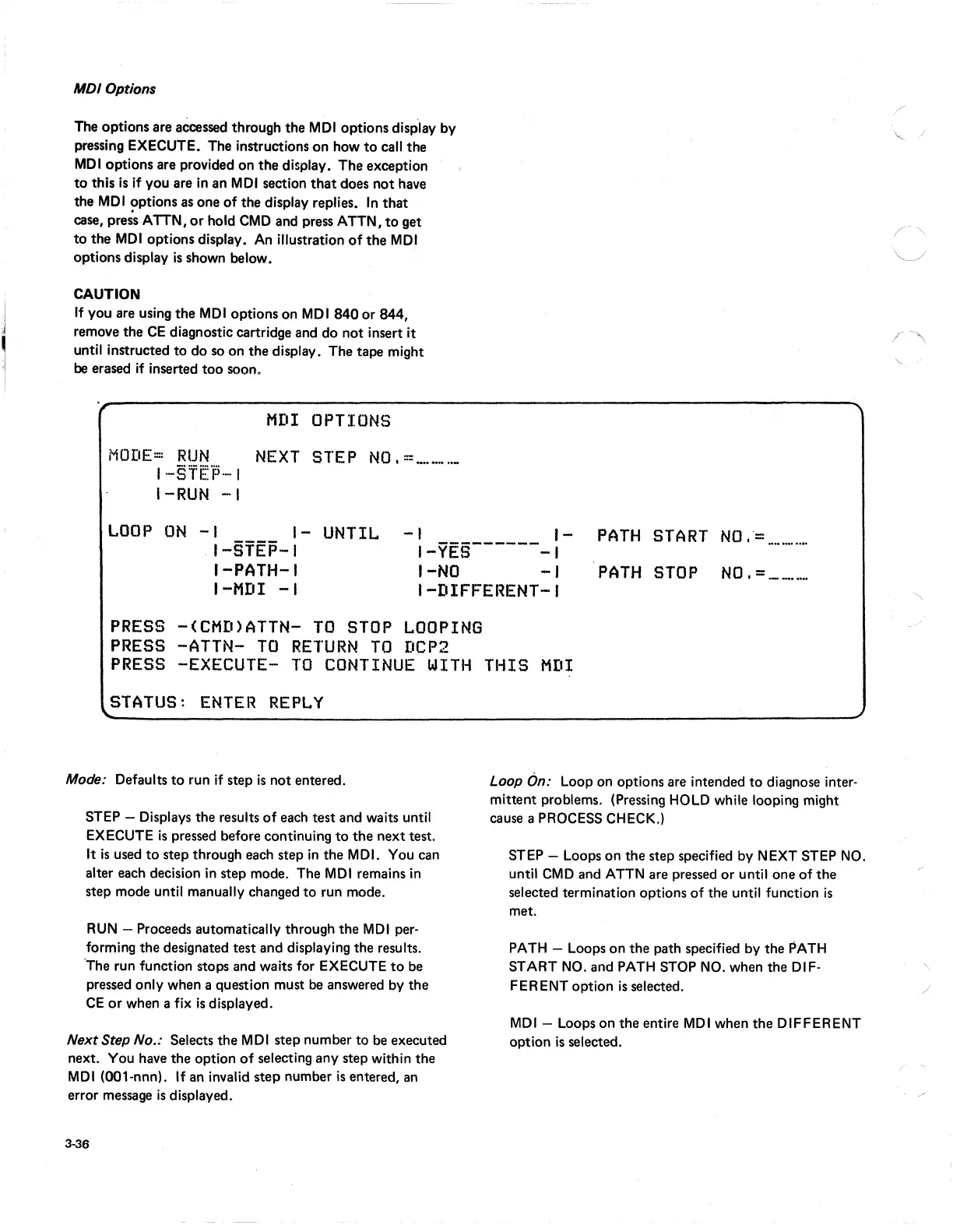J
,
I
MDIOptions
The options are aCcessed through
the
MOl
options display by
pressing EXECUTE. The instructions
on
how
to
call the
MOl
options are provided on
the
display.
The
exception
to
this
is
if you are
in
an
MOl
section
that
does
not
have
the
MOl
~ptions
as
one
of
the display replies.
In
that
case, press ATTN,
or
hold
CMO
and press ATTN,
to
get
to
the
MOl
options display. An illustration
of
the
MOl
options display
is
shown below.
CAUTION
If
you are using
the
MOl
options on
MOl
840
or
844,
remove the
CE
diagnostic cartridge and do
not
insert it
until instructed
to
do so on the display. The tape might
be
erased
if
inserted
too
soon.
MDI
OPTIONS
MODE:::
RUN
NEXT
STEP
NO.
:::.
__
....
_
1-51'['j:L
I
I-RUN
-I
LOOP
ON
-I
1-
UNTIL
.
I-STEP-I
I-PATH-I
-I
1-
PATH
START
NO,·=_
.........
.
I-YES-------I
I-MDI
-I
I-NO
-I
I-DIFFERENT-I
PATH
STOP
NO,
= __ .
__
PRESS
-(CMD)ATTN-
TO
STOP
LOOPING
PRESS
-ATTN-
TO
RETURN
TO
DCP2
PRESS
-EXECUTE-
TO
CONTINUE
WITH
THIS
MDI
STATUS:
ENTER
REPLY
Mode: Defaults
to
run
if
step
is
not
entered.
STEP - Displays the results
of
each
test
and waits until
EXECUTE
is
pressed before continuing
to
the
next test.
It
is
used
to
step through each step
in
the
MOL
You can
alter each decision in step mode. The
MOl
remains in
step mode until manually changed
to
run mode.
RUN
- Proceeds automatically through the
MOl
per-
forming the designated
test
and displaying the results.
"The
run function stops and waits for EXECUTE
to
be
pressed only when a question must be answered by the
CE
or
when a fix
is
displayed.
Next
Step No.: Selects
the
MOl
step number
to
be executed
next. You have the option
of
selecting any step within the
MOl
(001-nnn). If an invalid
step
number
is
entered, an
error message
is
displayed.
3-36
Loop On: Loop on options are intended
to
diagnose inter·
mittent problems. (Pressing
HOLD
while looping might
cause a PROCESS CHECK.)
STEP - Loops
on
the step specified by NEXT STEP
NO.
until
CMD
and ATTN are pressed
or
until one
of
the
selected termination options
of
the until function
is
met.
PATH
- Loops
on
the
path specified by the
PATH
START
NO.
and
PATH
STOP
NO.
when the DIF-
FERENT option
is
selected.
MOl
- Loops
on
the entire
MOl
when
the
DIFFERENT
option
is
selected.
