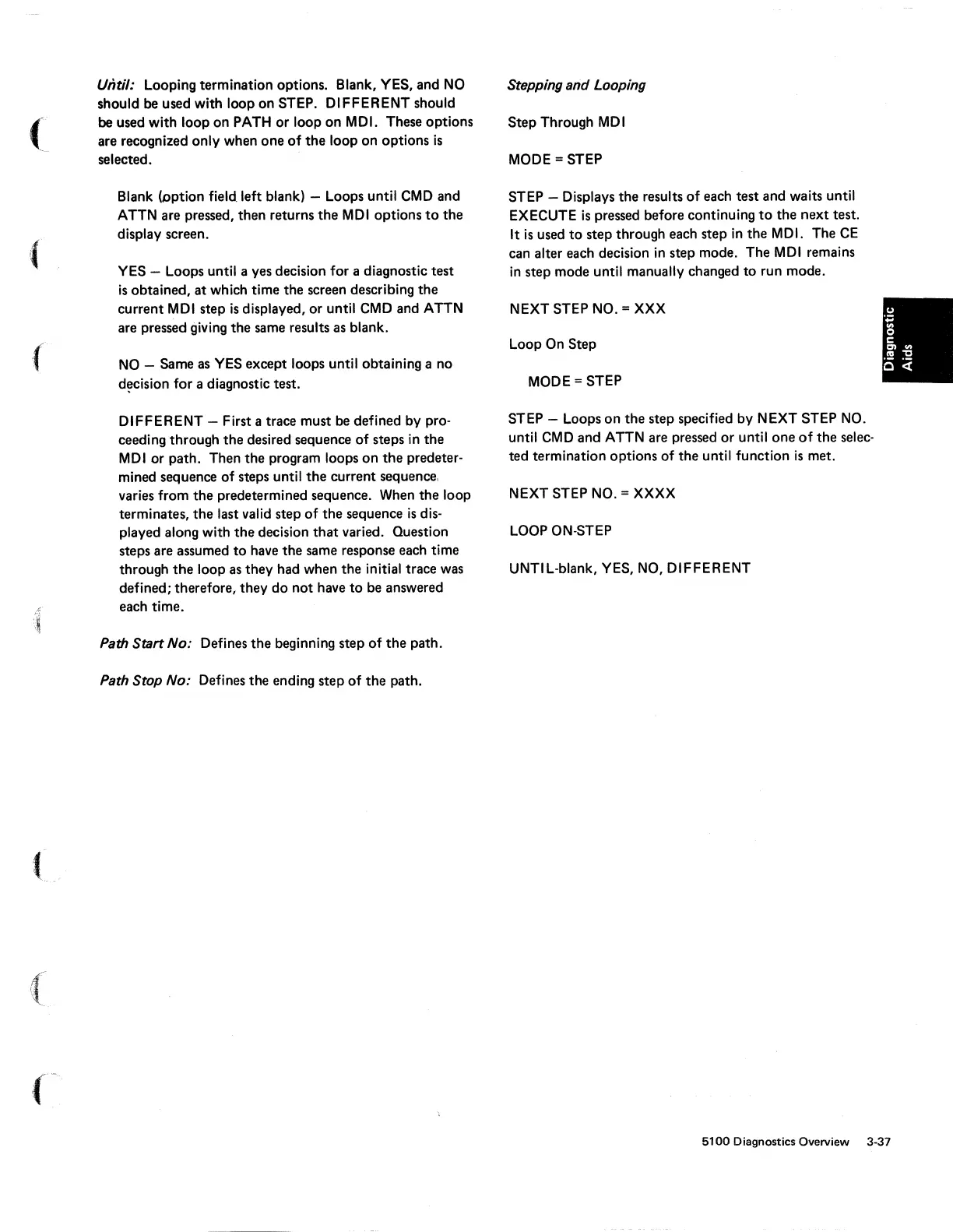(
(
(
Until: Looping termination options. Blank, YES, and
NO
should
be
used with loop on STEP. DIFFERENT should
be
used with loop on PATH
or
loop on
MOL
These options
are recognized only when one
of
the
loop
on
options
is
selected.
Blank (option field left blank) - Loops until
CMD
and
ATTN are pressed, then returns
the
MOl
options
to
the
display screen.
YES - Loops until a yes decision for a diagnostic test
is
obtained, at which time the screen describing the
current
MOl
step
is
displayed, or until
CMD
and ATTN
are pressed giving the same results
as
blank.
NO
- Same as YES except loops until obtaining a no
d~cision
for a diagnostic test.
DIFFERENT - First a trace must be defined by pro-
ceeding through
the
desired sequence
of
steps
in
the
MOl
or path. Then the program loops
on
the
predeter-
mined sequence of steps until
the
current sequence,
varies from
the
predetermined sequence. When the loop
terminates,
the
last valid step
of
the sequence
is
dis-
played along with
the
decision
that
varied. Question
steps are assumed
to
have the same response each time
through
the
loop
as
they had when the initial trace was
defined; therefore,
they
do
not have
to
be answered
each time.
Path Start No: Defines
the
beginning step
of
the
path.
Path Stop No: Defines the ending step
of
the path.
Stepping
and
Looping
Step Through
MOl
MODE
= STEP
STEP - Displays the results
of
each test and waits until
EXECUTE
is
pressed before continuing
to
the next test.
It
is
used
to
step through each step
in
the MOl. The
CE
can alter each decision
in
step mode. The
MOl
remains
in
step mode until manually changed
to
run mode.
NEXT STEP NO.
=
XXX
Loop On Step
MODE
= STEP
STEP - Loops on
the
step specified by NEXT STEP
NO.
until
CMD
and ATTN are pressed
or
until
one
of
the selec-
ted termination options of the until function
is
met.
NEXT STEP NO.
= XXXX
LOOP
ON-STEP
UNTIL-blank, YES,
NO,
DIFFERENT
5100
Diagnostics Overview 3-37
