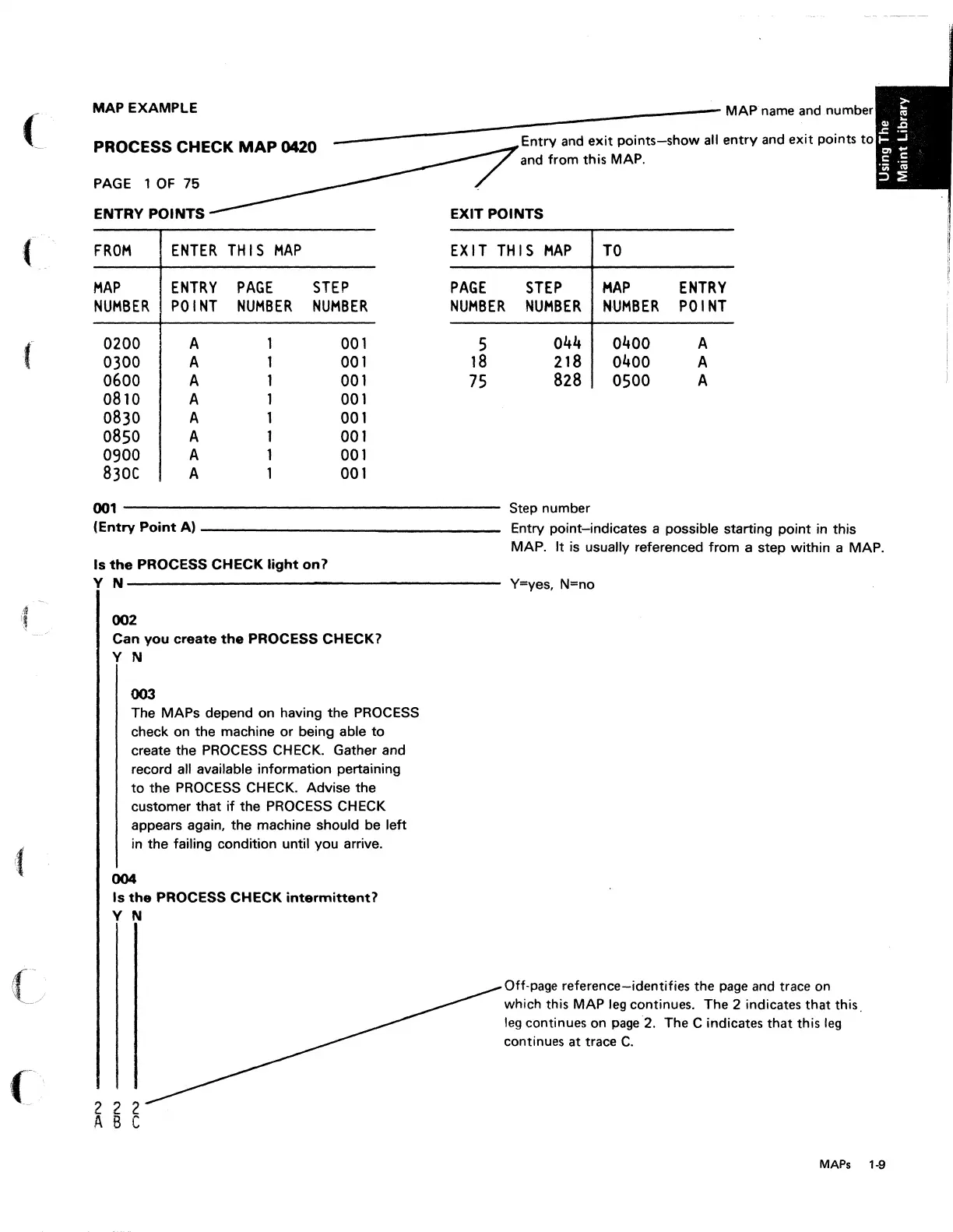(
(
.4
I,
MAP EXAMPLE
PROCESS CHECK
MAP
0420
_
_
---------;;:::::::::=::~
MAP
name
and.number
Entry
and
exit
points show all
entry
and
exit points
to
PAGE
1
OF
75
ENTRY
POINTS
FROM
ENTER
THIS
MAP
MAP
NUMBER
0200
0300
0600
0810
0830
0850
0900
830C
ENTRY
POINT
A
A
A
A
A
A
A
A
PAGE
NUMBER
STEP
NUMBER
001
001
001
001
001
001
001
001
and
from this MAP.
EXIT POINTS
EXIT
THIS
MAP
PAGE
NUMBER
5
18
75
STEP
NUMBER
044
218
828
TO
MAP
NUMBER
0400
0400
0500
ENTRY
POINT
A
A
A
001
-------------------
Step number
(Entry
Point
A) Entry point-indicates a possible starting point in this
MAP. It
is
usually referenced from a step within a MAP.
Is
the
PROCESS CHECK
light
on?
Y N
-------------------
Y=yes, N=no
002
Can
you
create
the
PROCESS CHECK?
Y N
003
The MAPs depend on having the
PROCESS
check on the machine or being able
to
create the
PROCESS
CHECK. Gather and
record all available information pertaining
to
the
PROCESS
CHECK. Advise the
customer that
if
the PROCESS CHECK
appears again, the machine should be left
in
the failing condition until you arrive.
004
Is
the
PROCESS CHECK
intermittent?
YN
222
ABC
Off·
page
reference-identifies the
page
and
trace
on
which this MAP
leg
continues. The 2 indicates that this.
leg
continues
on
page
2.
The C indicates that this
leg
continues at trace
C.
MAPs 1-9
