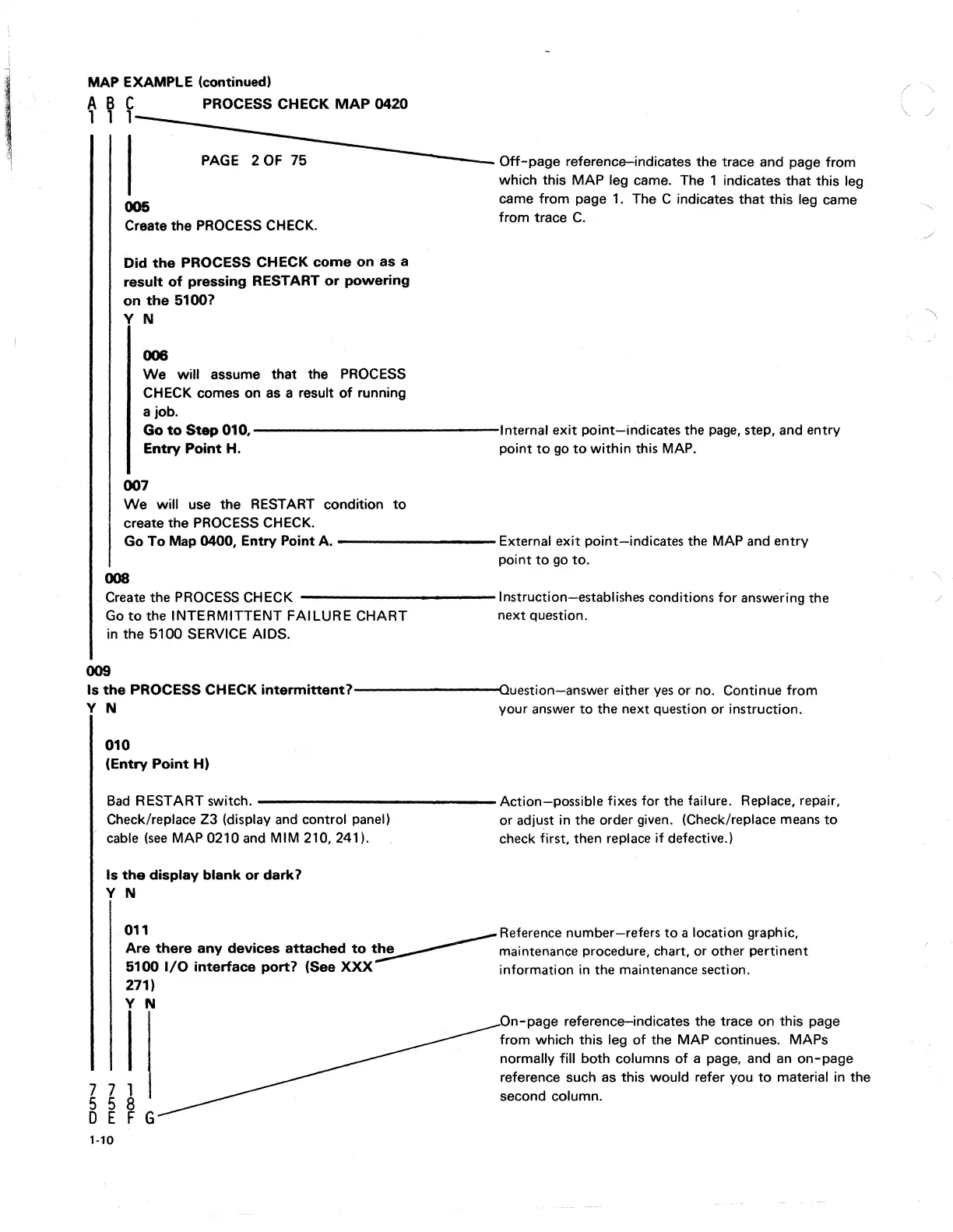MAP EXAMPLE (continued)
ABC
PROCESS CHECK
MAP
0420
1 1
1-
__
::-::-;--
____
___
PAGE
2
OF
75 -
Off-page
reference-indicates the trace and page from
006
Create the
PROCESS
CHECK.
Did
the
PROCESS
CHECK
come
on
as
a
result
of
pressing
RESTART
or
powering
on
the
51007
Y N
008
We
will
assume that the PROCESS
CHECK comes on
as
a result
of
running
a job.
which this MAP leg came. The 1 indicates
that
this leg
came from page
1. The C indicates that
this
leg came
from trace
C.
Go
to
Step
010,
--------------Internal
exit
point-indicates the
page,
step, and entry
Entry
Point
H. point
to
go
to
within
this MAP.
007
We
will use the RESTART condition
to
create the
PROCESS
CHECK.
Go
To
Map 0400, Entry Point A.
---------
External
exit
point-indicates the MAP and
entry
point
to
go
to.
008
Create the
PROCESS
CHECK
-----------Instruction-establishes
conditions
for
answering the
Go
to
the
INTERMITTENT
FAILURE
CHART
next question.
in the 5100 SERVICE AIDS.
009
Is
the
PROCESS CHECK
intermittent7--------Question-answer
either
yes
or no. Continue
from
Y N your answer
to
the next question or instruction.
010
(Entry
Point
H)
Bad
RESTART switch.
-------------Action-possible
fixes
for
the failure. Replace, repair,
Check/replace Z3 (display
and
control panel) or adjust in the order given. (Check/replace
means
to
cable
(see
MAP 0210
and
MIM 210, 241). check first, then replace
if
defective.)
Is
the
display
blank
or
dark
7
Y N
011
.L._
_____ Reference number-refers
to
a location graphic,
Are
there
.an
y
devices
attached
to
~
maintenance procedure, chart, or other pertinent
5100
I/O
Interface
port7
(See
XXX
information in the maintenance section.
271)
Y N
7 7 1
558
o E F G
1-10
On-page reference-indicates the trace on this page
from which this leg
of
the MAP continues. MAPs
normally fill both columns
of
a page, and
an
on-page
reference such
as
this would refer you
to
material in the
second column.
-~
\.
/