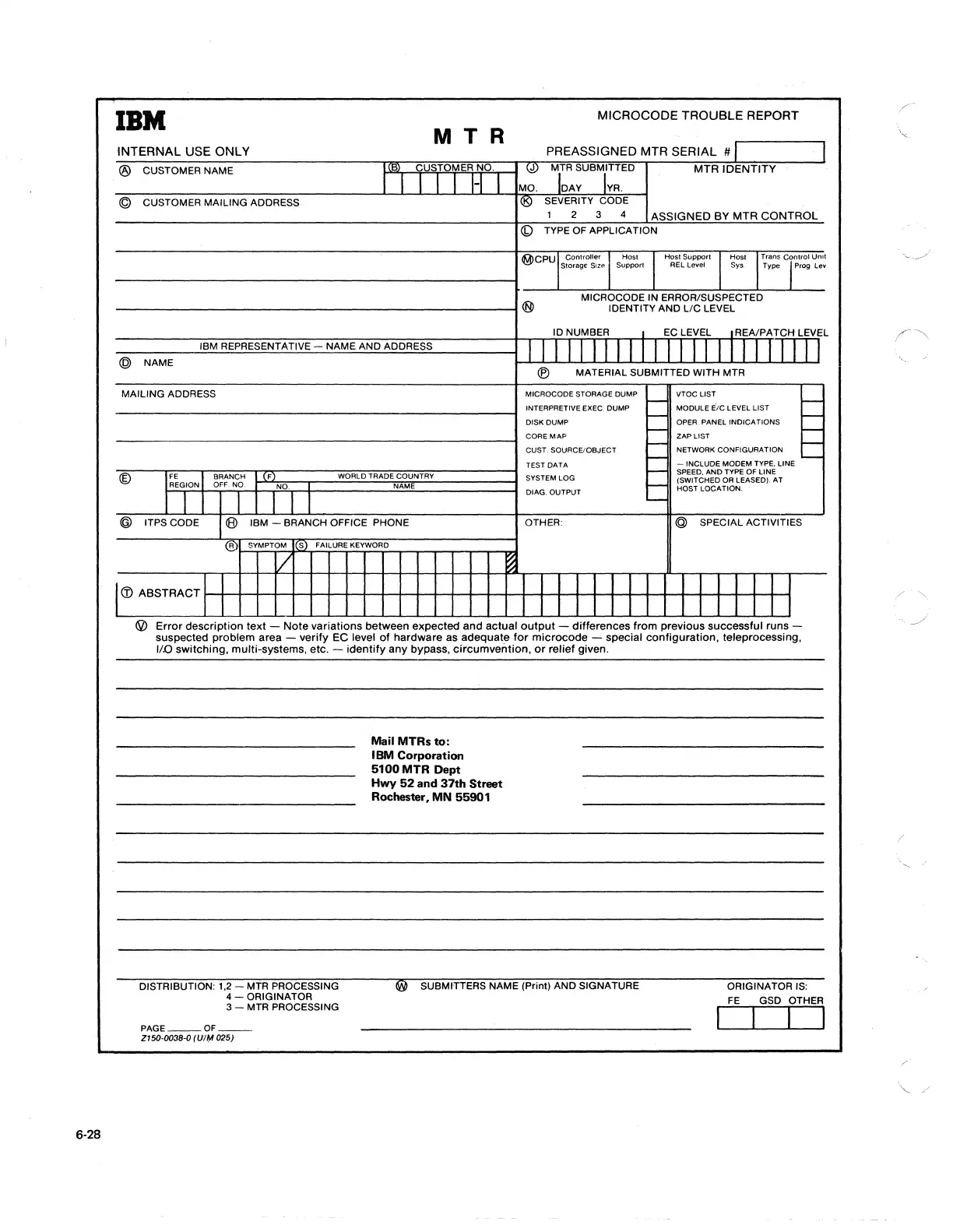6-28
IBM
MICROCODE
TROUBLE
REPORT
MTR
INTERNAL
USE
ONLY
PREASSIGNED
MTR
SERIAL
#1
®
CUSTOMER NAME
IJ§L
USTOMERNO.
@
M~R
SUBMII,TTED
MTR IDENTITY
-I
1
MO. DAY
YA.
©
CUSTOMER MAILING ADDRESS
1<19
SEVERITY CODE
1 2 3
4
ASSIGNED BY MTR CONTROL
<b)
TYPE
OF APPLICATION
Storage
SilA
Support
~CPUI'
Cont,olle"
I Host I
AEl
Level Sys.
Type
prog
ley
Host
Suppo,t
I
Host
I
T,.ns
cr
tml
Unot
®
MICROCODE IN ERROR/SUSPECTED
IDENTITY AND
lIC
LEVEL
10
NUMBER
J
EC
LEVEL ,REA/PATCH LEVEL
IBM REPRESENTATIVE - NAME AND ADDRESS
I I I
II
IIII
I I
II
IIII
IIIII
@ NAME
®
MATERIAL SUBMITTED WITH MTR
MAILING ADDRESS
MICROCODE
STORAGE DUMP
VTOCLIST
INTERPRETIVE EXEC
DUMP
f--
MODULE
e>c
lEVEL
LIST
-
DfSKDUMP
f--
OPER. PANEL INDICA
liONS
-
CORE
MAP
f--
ZAP
LIST
-
CUST.
SOURCE/OBJECT
t--
NETWORK
CONFIGURATION
-
TEST
DATA
t--
-
INCLUDE
MODEM
TYPE.
LINE
-
®
I r
e
~
I
BRANCH
F
WORLD TRADE
COUNTRY
SYSTEM
LOG
t--
SPEED.
AND
TYPE OF
LINE
(SWITCHED OR LEASED). AT
REGION OFF. NO.
NO.
NAME
f--
HOST
LOCATION.
I I I
DIAG.
OUTPUT
'--
@
ITPS CODE
8
IBM - BRANCH OFFICE PHONE OTHER: @
SPECIAL ACTIVITIES
®
SYMPTOM
S)
FAILURE KEYWORD
V
~
I ® ABSTRACT:
J j J J 1 1 J
1111111
1 1 1 1 1 1 1 1 1 1 1 1 1 1
(fl)
Error description text - Note variations between expected and actual output - differences from previous successful runs -
suspected problem area - verify EC level
of
hardware as adequate
for
microcode - special configuration, teleprocessing,
1/.0
switching, multi-systems, etc. - identify any bypass, circumvention,
or
relief given.
DISTRIBUTION:
1,2
- MTR PROCESSING
4 - ORIGINATOR
3 - MTR PROCESSING
PAGE
___
OF
__
_
ZI50-Q038-0 lUI"" 025}
Mail
MTRs
to:
IBM
Corporation
5100
MTR
Dept
Hwy
52
and 37th Street
Rochester,
MN
55901
@ SUBMITTERS NAME (Print) AND SIGNATURE
ORIGINATOR
IS:
FE
GSD OTHER
I I I
