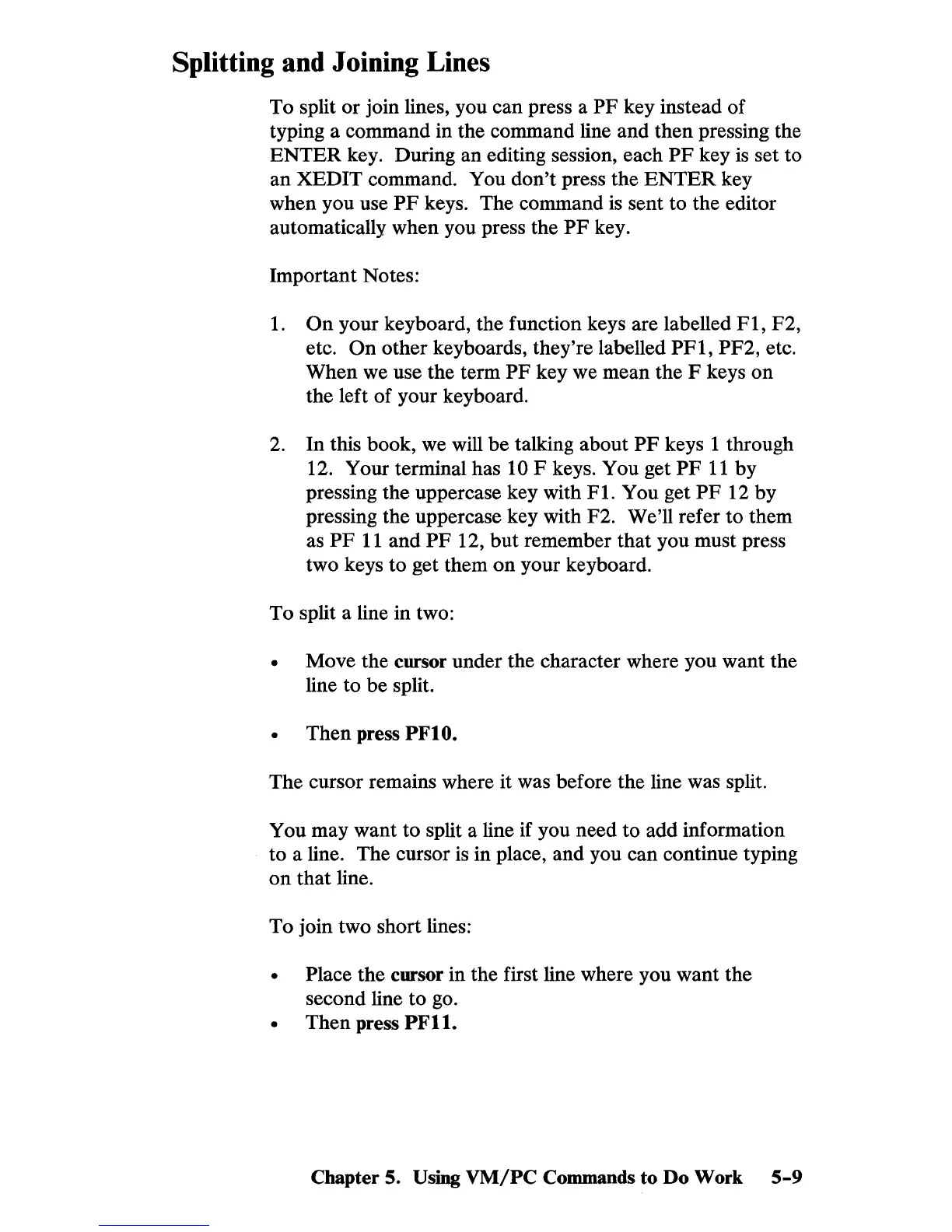Splitting and Joining Lines
To split
or
join lines, you can press a
PF
key instead of
typing a command in the command line and then pressing the
ENTER
key. During an editing session, each
PF
key
is
set to
an XEDIT command. You
don't
press the
ENTER
key
when you use
PF
keys. The command
is
sent to the editor
automatically when you press the
PF
key.
Important Notes:
1.
On
your keyboard, the function keys are labelled F 1, F2,
etc.
On
other keyboards, they're labelled
PF
1, PF2, etc.
When we use the term
PF
key we mean the F keys
on
the left of your keyboard.
2. In this book, we will be talking about
PF
keys 1 through
12. Your terminal has
10 F keys. You get
PF
11
by
pressing the uppercase key with F
1.
You get
PF
12 by
pressing the uppercase key with F2. We'll refer to them
as
PF
11
and
PF
12,
but
remember that you must press
two keys
to
get them
on
your keyboard.
To
split a line in two:
• Move the cursor under the character where you want the
line to be split.
• Then press PF10.
The cursor remains where it was before the line was split.
You may want
to
split a line if you need
to
add information
to a line. The cursor
is
in place, and you can continue typing
on
that line.
To
join two short lines:
• Place the cursor in the first line where you want the
second line to go.
• Then press
PFl1.
Chapter 5. Using
VM/PC
Commands
to
Do Work
5-9
