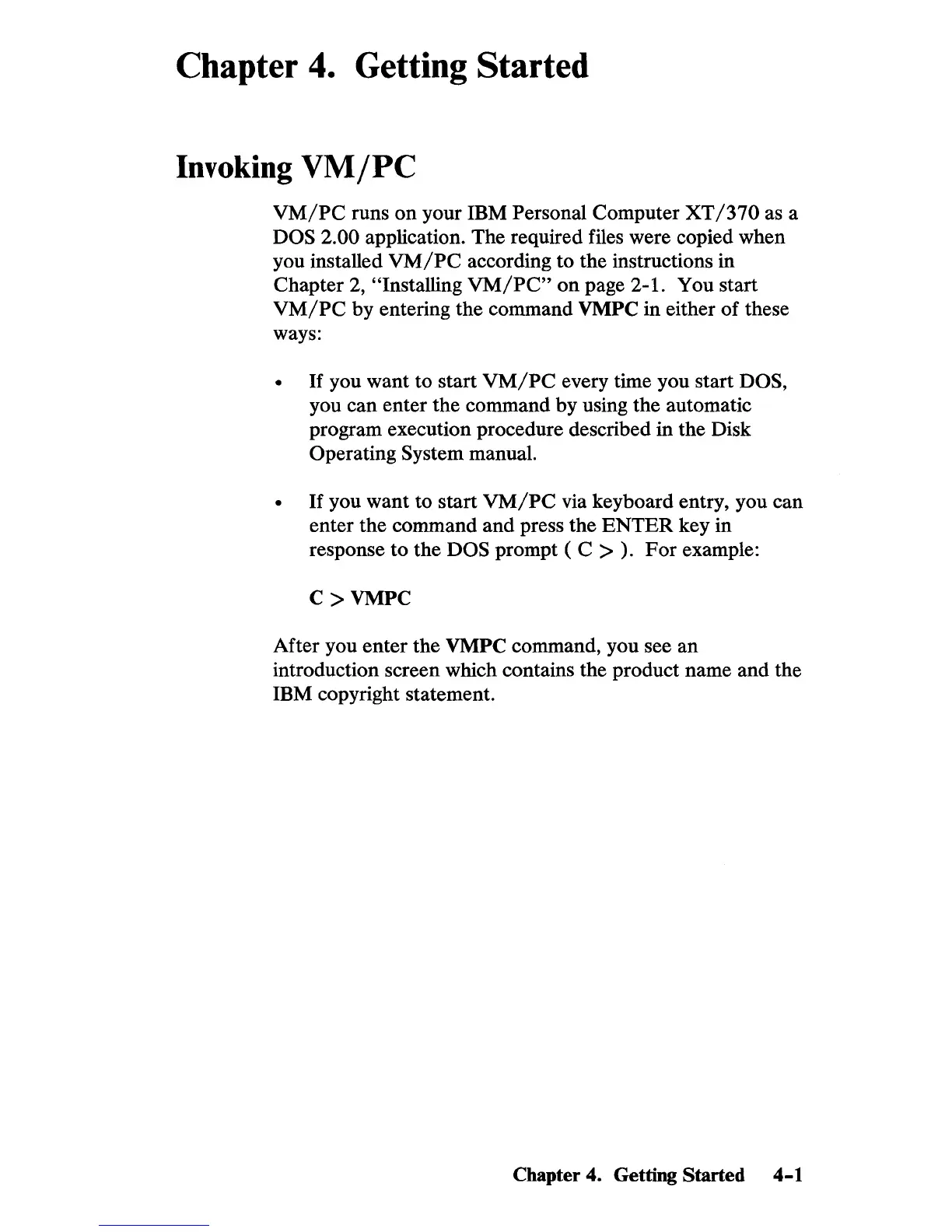Chapter 4. Getting Started
Invoking
VMjPC
VM/PC
runs
on
your IBM Personal Computer
XT/370
as a
DOS 2.00 application. The required files were copied when
you installed
VM/PC
according to the instructions in
Chapter 2, "Installing
VM/PC"
on
page 2-1. You start
VM/PC
by entering the command VMPC in either of these
ways:
If
you want to start
VM/PC
every time you start DOS,
you can enter the command by using the automatic
program execution procedure described in the Disk
Operating
System manual.
•
If
you want to start
VM/PC
via keyboard entry, you can
enter the command and press the
ENTER
key in
response to the
DOS prompt ( C
».
For
example:
C
>VMPC
After you enter the VMPC command, you see an
introduction screen which contains the product name and the
IBM copyright statement.
Chapter 4. Getting Started 4-1
