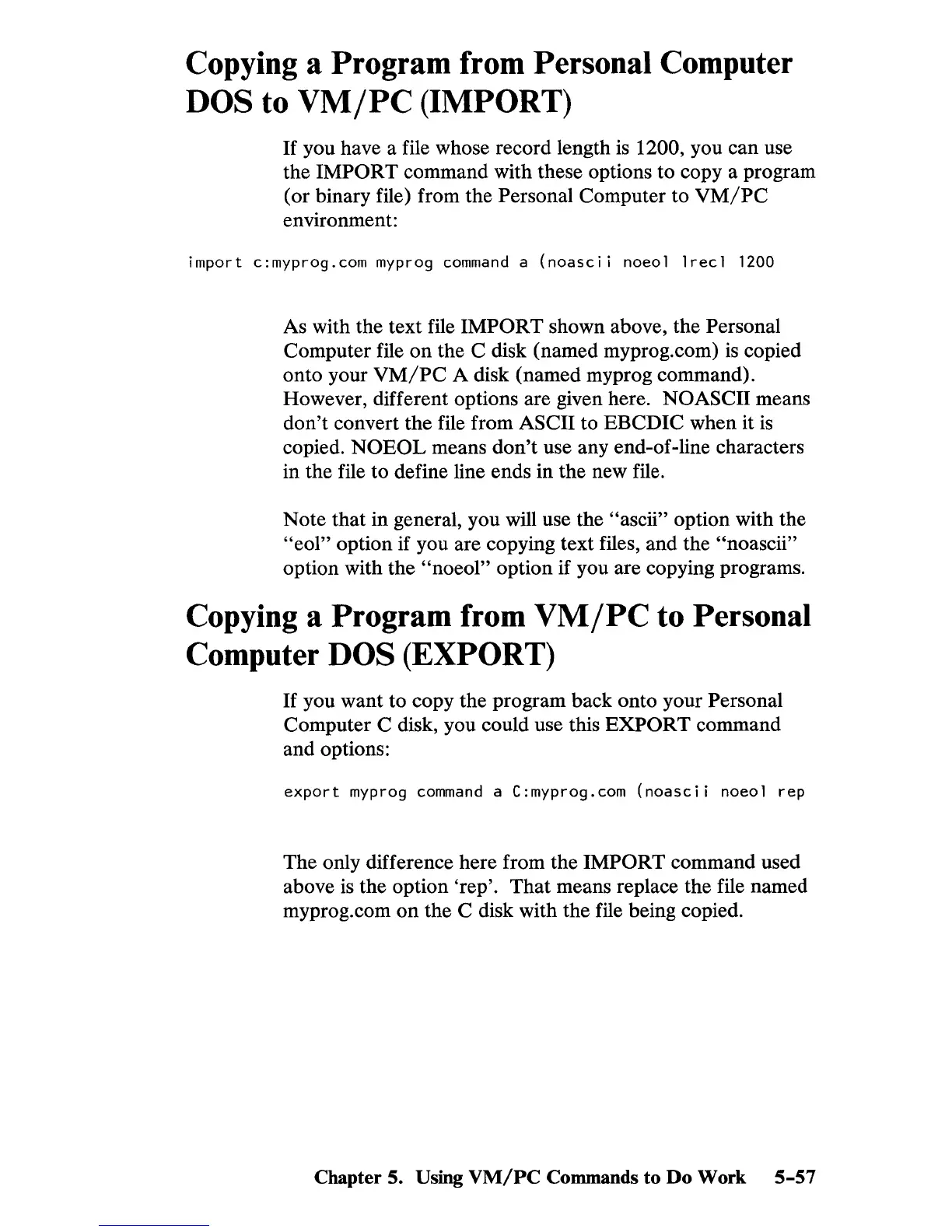Copying a Program from Personal Computer
DOS to
VMjPC
(IMPORT)
If
you have a file whose record length
is
1200, you can use
the
IMPORT command with these options to copy a program
(or binary file) from the Personal Computer to
VM/PC
environment:
import
c:myprog.com myprog
command
a
(noascii
noeol
lrecl
1200
As with the text file IMPORT shown above, the Personal
Computer file
on
the C disk (named myprog.com)
is
copied
onto your
VM/PC
A disk (named myprog command).
However, different options are given here. NOASCII means
don't
convert the file from ASCII to EBCDIC when it
is
copied.
NOEOL
means
don't
use any end-of-line characters
in the file to define line ends in the new file.
Note that in general, you will use the
"ascii" option with the
"eol"
option if you are copying text files, and the "noascii"
option with the
"noeol"
option if you are copying programs.
Copying a Program from
VMjPC
to Personal
Computer
DOS (EXPORT)
If
you want to copy the program back onto your Personal
Computer C disk, you could use this
EXPORT
command
and options:
export
myprog
command
a C:myprog.com
(noascii
noeol
rep
The only difference here from the IMPORT command used
above
is
the option 'rep'.
That
means replace the file named
myprog.com
on
the C disk with the file being copied.
Chapter 5. Using
VM/PC
Commands
to
Do
Work
5-57
