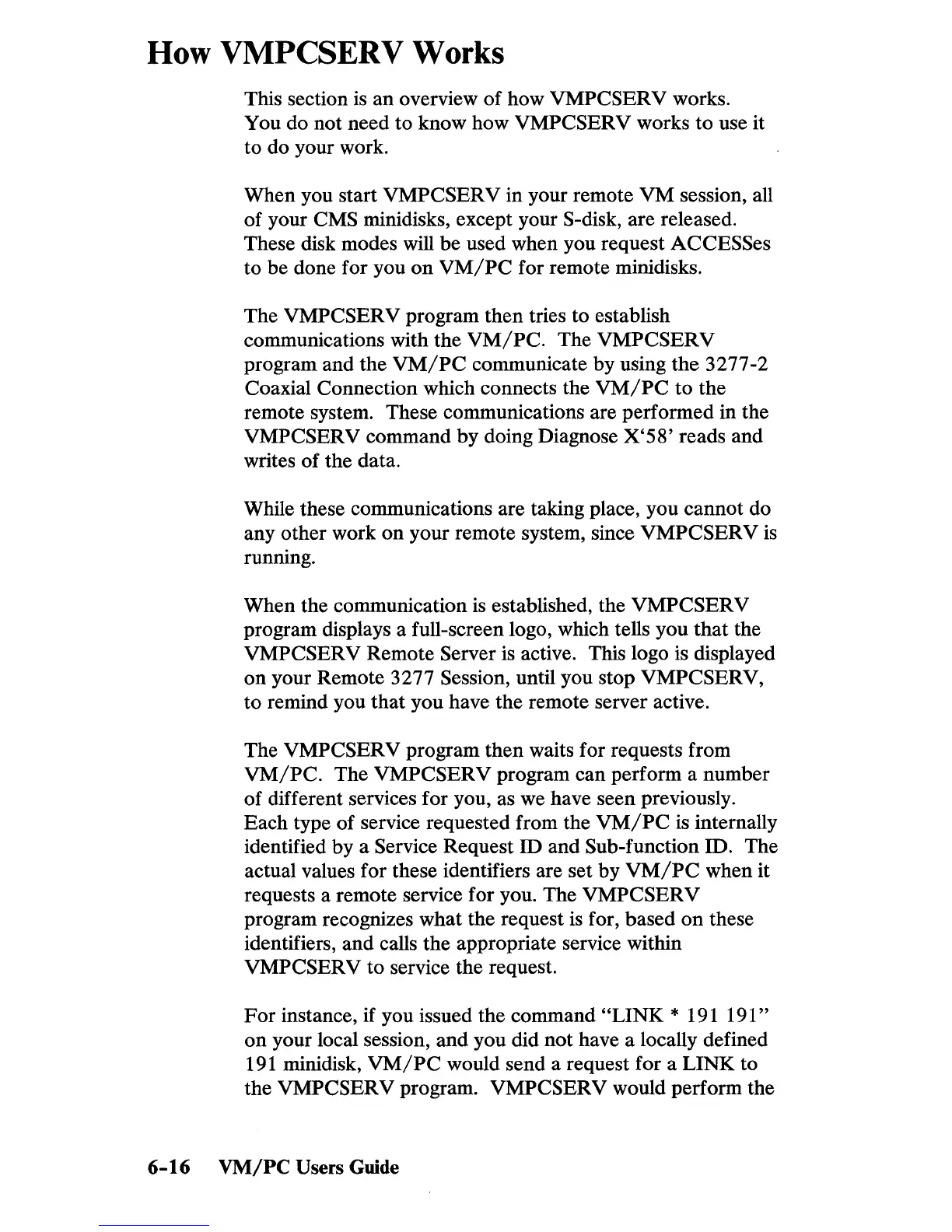How VMPCSERV Works
This section
is
an overview
of
how VMPCSERV works.
You do not need to know how
VMPCSERV works to use it
to do your work.
When you start
VMPCSERV in your remote
VM
session, all
of your
CMS minidisks, except your S-disk, are released.
These disk modes will be used when you request
ACCESSes
to be done for you
on
VM/PC
for remote minidisks.
The
VMPCSERV program then tries to establish
communications with the
VM/PC.
The VMPCSERV
program and the
VM/PC
communicate by using the 3277-2
Coaxial Connection which connects the
VM/PC
to the
remote system. These communications are performed in the
VMPCSERV command by doing Diagnose
X'58'
reads and
writes of the data.
While these communications are taking place, you cannot do
any other work on your remote system, since
VMPCSERV is
running.
When the communication
is
established, the VMPCSERV
program displays a full-screen logo, which tells you
that
the
VMPCSERV Remote Server
is
active. This logo is displayed
on
your Remote 3277 Session, until you stop VMPCSERV,
to remind you
that
you have the remote server active.
The
VMPCSERV program then waits for requests from
VM/PC.
The VMPCSERV program can perform a number
of different services for you, as we have seen previously.
Each type
of
service requested from the
VM/PC
is internally
identified by a
Service Request ID and Sub-function ID. The
actual values for these identifiers are set by
VM/PC
when it
requests a remote service for you. The
VMPCSERV
program recognizes what the request
is
for, based
on
these
identifiers, and calls the appropriate service within
VMPCSERV to service the request.
For
instance, if you issued the command
"LINK
* 191 191"
on
your local session, and you did not have a locally defined
191 minidisk,
VM/PC
would send a request for a LINK to
the
VMPCSERV program. VMPCSERV would perform the
6-16
VM/PC
Users Guide
