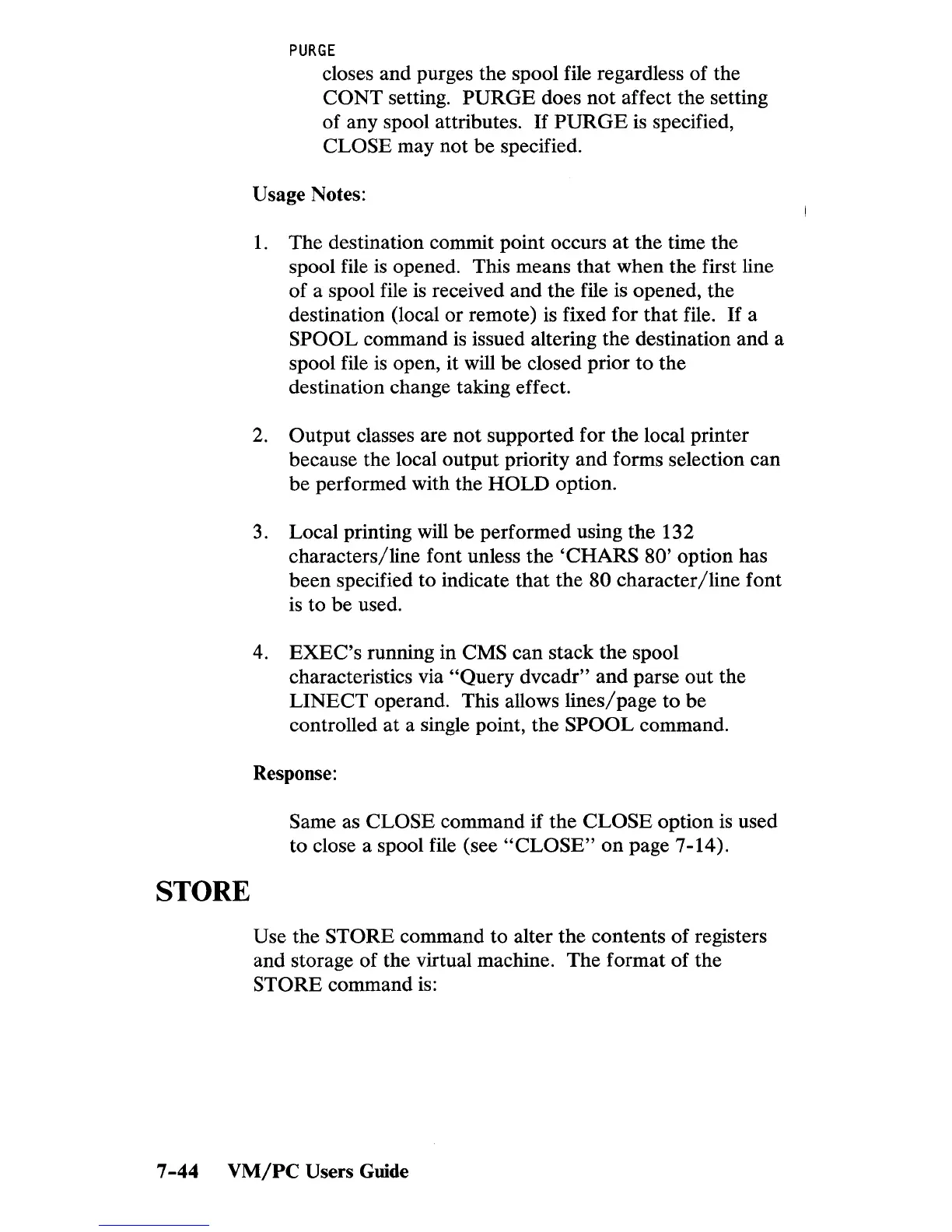STORE
PURGE
closes and purges the spool file regardless of the
CONT
setting.
PURGE
does not affect the setting
of any spool attributes.
If
PURGE
is specified,
CLOSE may not be specified.
Usage Notes:
1.
The destination commit point occurs
at
the time the
spool file
is
opened. This means that when the first line
of
a spool file
is
received
and
the
file is opened, the
destination (local
or
remote)
is
fixed for
that
file.
If
a
SPOOL command
is
issued altering the destination and a
spool file
is
open, it will be closed prior
to
the
destination change taking effect.
2.
Output classes are not supported for the local printer
because the local output priority and forms selection can
be performed with the
HOLD
option.
3.
Local printing will be performed using the 132
characters/line font unless the
'CHARS
80'
option has
been specified to indicate that the
80 character/line font
is
to be used.
4.
EXEC's
running in CMS can stack
the
spool
characteristics via
"Query
dvcadr" and parse out the
LINECT
operand. This allows lines/page to be
controlled
at
a single point, the SPOOL command.
Response:
Same as CLOSE command if
the
CLOSE
option
is
used
to close a spool file (see
"CLOSE"
on
page 7-14).
Use the STORE command to alter the contents
of
registers
and storage of the virtual machine. The format of the
STORE command
is:
7-44
VM/PC
Users Guide
