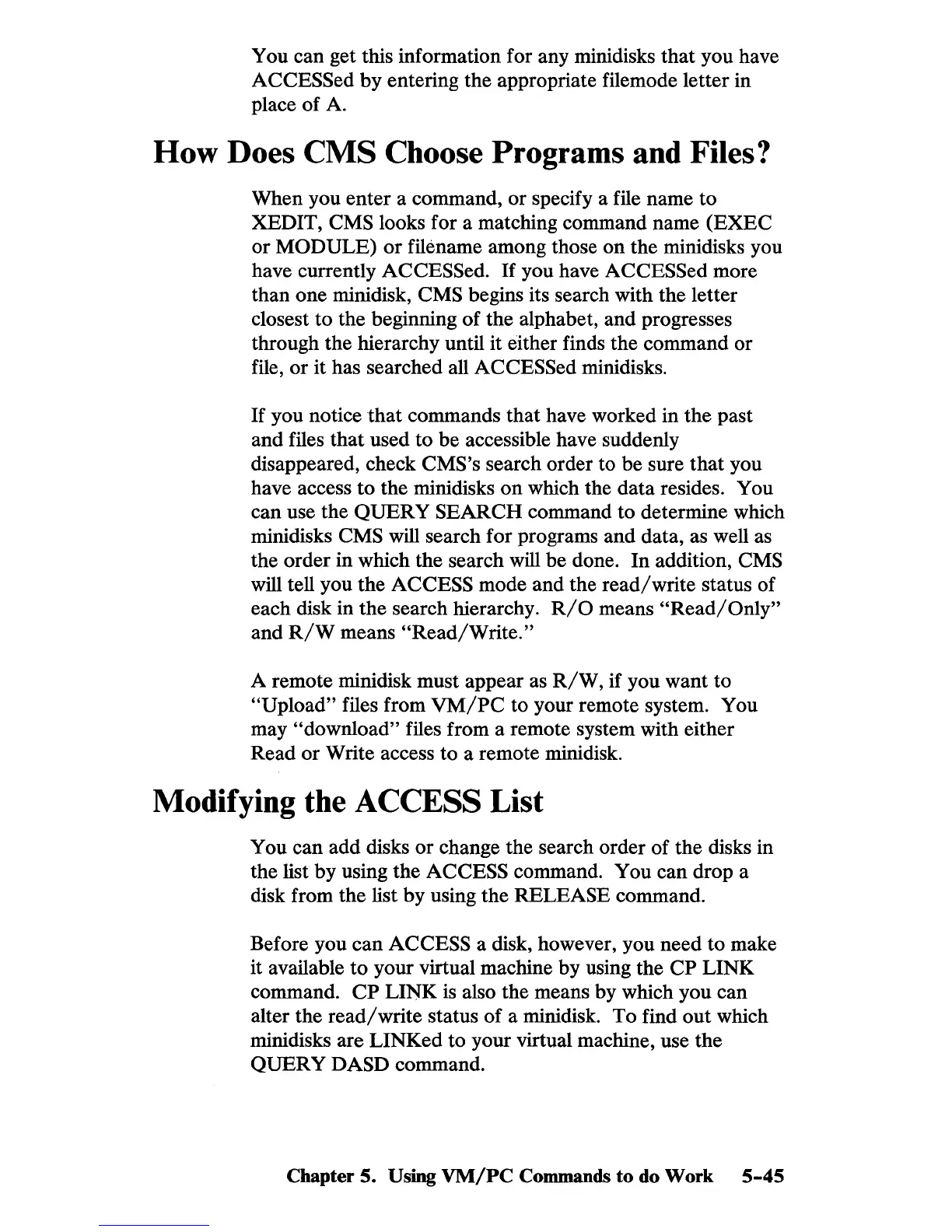You can get this information for any minidisks that you have
ACCESSed by entering the appropriate filemode letter in
place of
A.
How Does
CMS
Choose Programs and Files?
When you enter a command, or specify a file name to
XEDIT,
CMS looks for a matching command name (EXEC
or
MODULE)
or
filename among those on the minidisks you
have currently
ACCESSed.
If
you have ACCESSed more
than one minidisk,
CMS begins its search with the letter
closest to the beginning of the alphabet, and progresses
through the hierarchy until it either finds the command or
file, or it has searched all
ACCESSed minidisks.
If
you notice
that
commands that have worked in the past
and files that used to be accessible have suddenly
disappeared, check
CMS's search order to be sure that you
have access to the minidisks
on
which the data resides. You
can use the QUERY
SEARCH command to determine which
minidisks
CMS will search for programs and data, as well as
the order in which the search will be done.
In
addition, CMS
will tell you the ACCESS mode and the read/write status of
each disk in the search hierarchy.
R/O
means
"Read/Only"
and
R/W
means
"Read/Write."
A remote minidisk must appear as
R/W,
if you want to
"Upload" files from
VM/PC
to your remote system. You
may
"download" files from a remote system with either
Read or Write access to a remote minidisk.
Modifying the ACCESS List
You can add disks or change the search order of the disks in
the list by using the
ACCESS command. You can drop a
disk from the list by using the RELEASE command.
Before you can
ACCESS a disk, however, you need to make
it available to your virtual machine by using the
CP
LINK
command.
CP
LINK
is
also the means by which you can
alter the read/write status of a minidisk. To find out which
minidisks are LINKed to your virtual machine, use the
QUERY
DASD command.
Chapter 5. Using
VM/PC
Commands
to
do
Work
5-45
