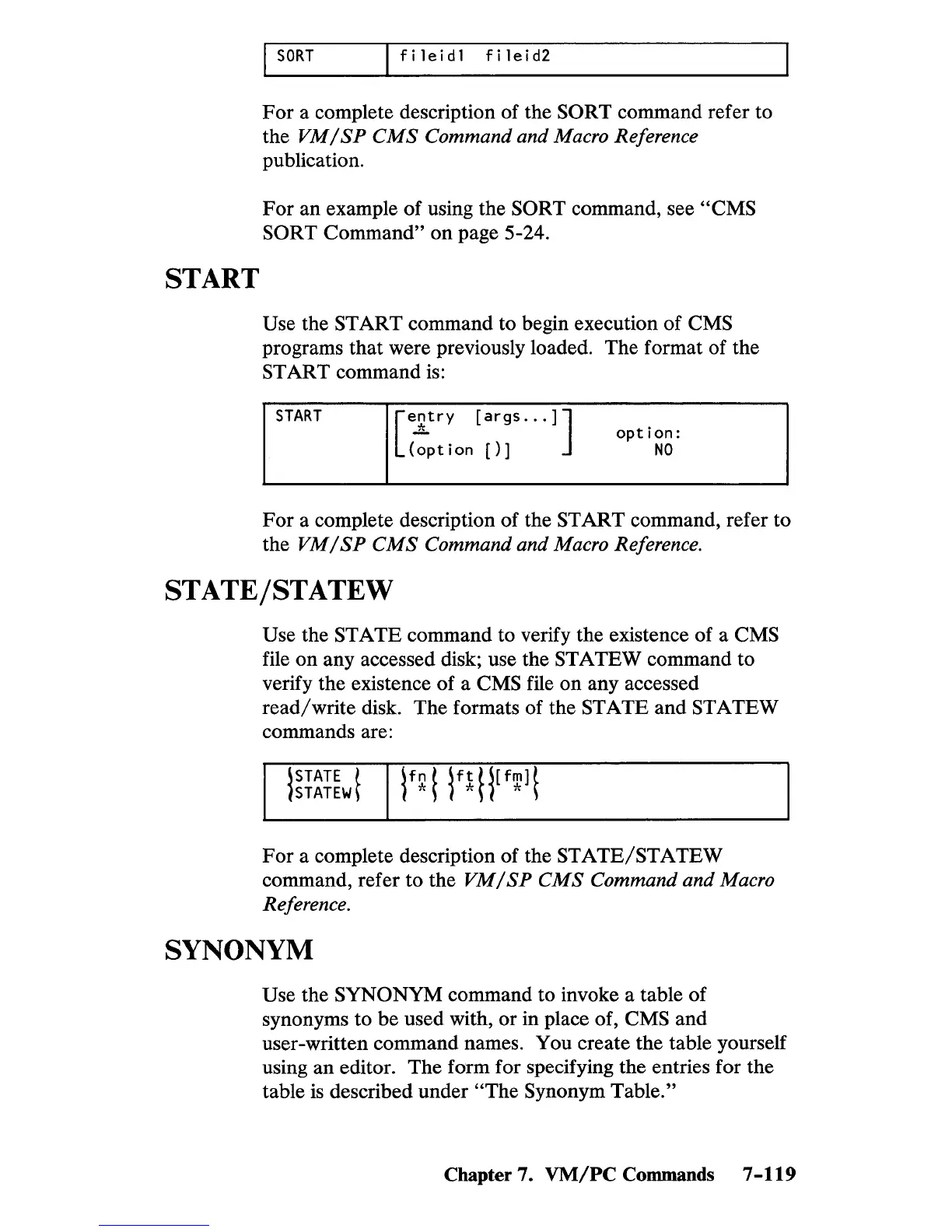START
I
SORT
f i 1 e i d 1 f i 1 e i
d2
For
a complete description of the SORT command refer to
the
VM/SP
CMS
Command and Macro Reference
publication.
For
an example
of
using the SORT command, see
"eMS
SORT Command" on page 5-24.
Use the START command to begin execution of
eMS
programs that were previously loaded. The format of the
START command
is:
START
[
e~try
[args
...
] ]
(opt
ion
[)]
option:
NO
For
a complete description of the START command, refer to
the
VM/SP
CMS
Command and Macro Reference.
STATEjSTATEW
Use the STATE command to verify the existence of a
eMS
file
on
any accessed disk; use the STATEW command to
verify the existence of a
eMS
file on any accessed
read/write
disk. The formats of the STATE and STATEW
commands are:
I
ISTATE
t
1STATEW
\
For
a complete description of the
STATE/STATEW
command, refer
to
the
VM/SP
CMS
Command and Macro
Reference.
SYNONYM
Use the SYNONYM command to invoke a table of
synonyms to
be
used with, or in place of,
eMS
and
user-written command names. You create the table yourself
using an editor. The form for specifying the entries for the
table
is
described under
"The
Synonym Table."
Chapter 7.
VM/PC
Commands 7
-119
