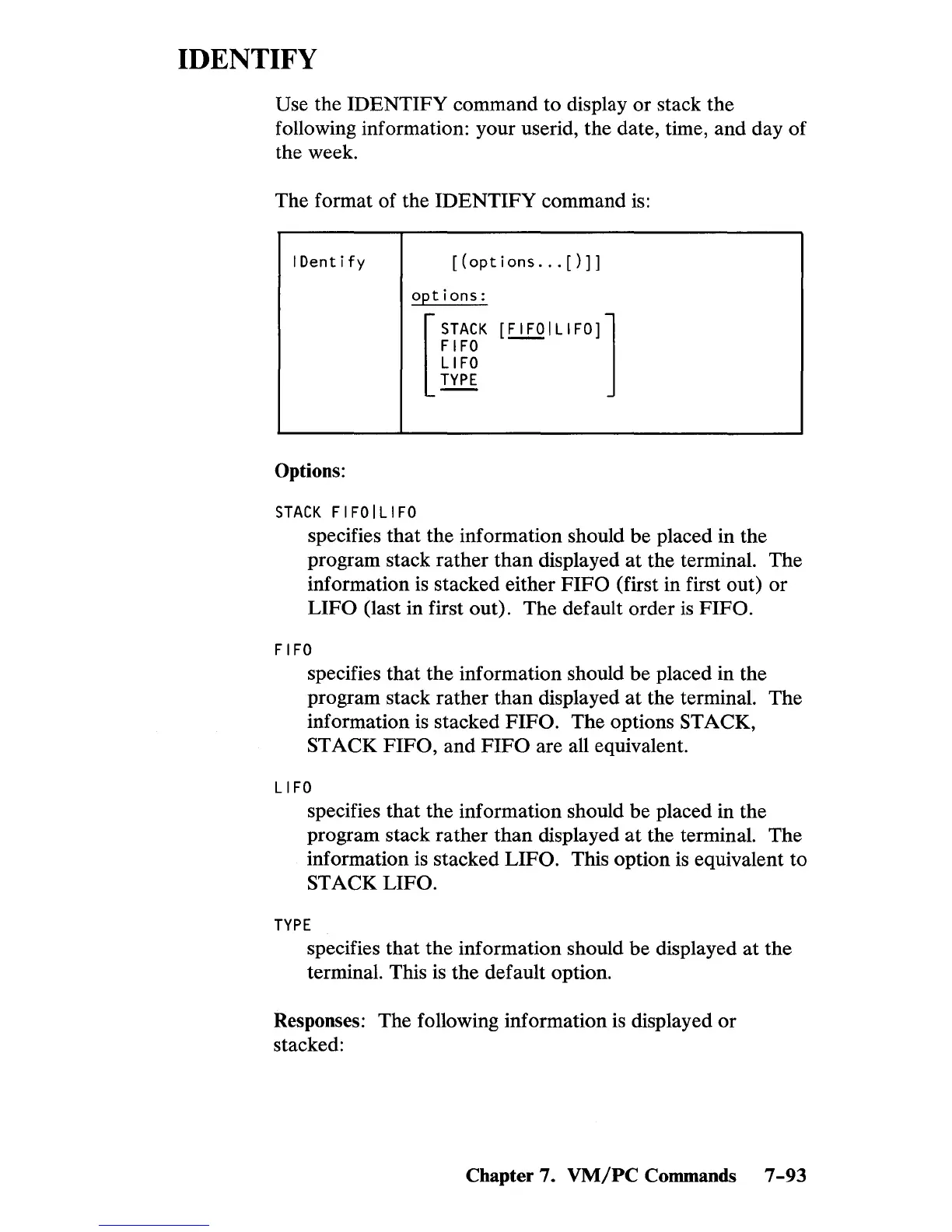IDENTIFY
Use the IDENTIFY command to display or stack the
following information: your userid, the date, time, and day of
the week.
The format of the IDENTIFY command
is:
IDentify
[(options
...
[)]]
options:
Options:
STACK
FIFOILIFO
[
STACK
[FIFOILIFO]]
FIFO
LIFO
TYPE
specifies that the information should be placed in the
program stack rather
than
displayed
at
the terminal. The
information
is
stacked either
FIFO
(first in first out)
or
LIFO
(last in first out). The default order
is
FIFO.
FIFO
specifies that the information should be placed in the
program stack rather than displayed
at
the terminal. The
information
is
stacked FIFO. The options STACK,
STACK
FIFO,
and
FIFO
are all equivalent.
LIFO
specifies that the information should be placed in the
program stack rather than displayed
at
the terminal. The
information
is
stacked LIFO. This option
is
equivalent to
STACK LIFO.
TYPE
specifies that the information should be displayed
at
the
terminal. This is the default option.
Responses: The following information is displayed
or
stacked:
Chapter 7.
VM/PC
Commands 7
-93
