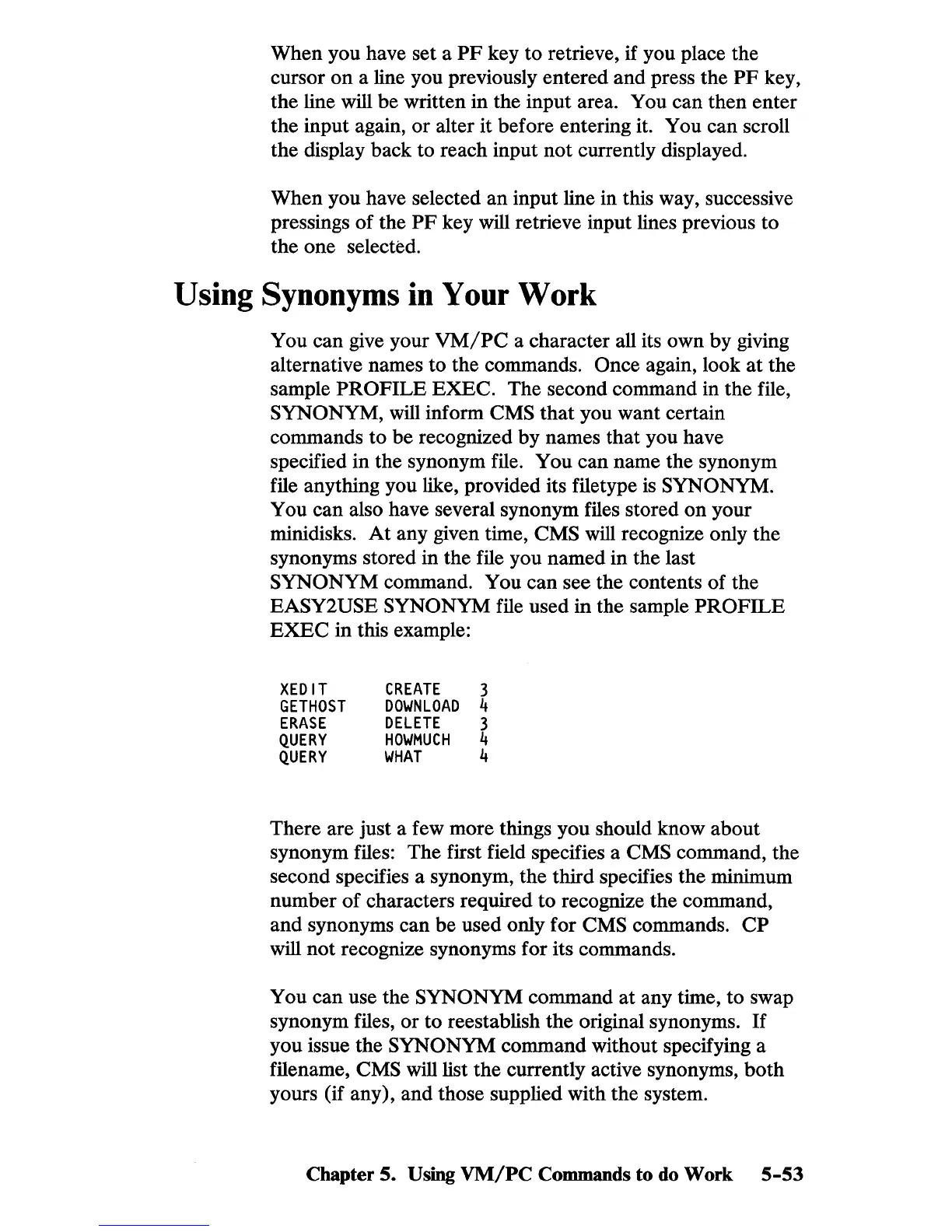When you have set a
PF
key to retrieve, if you place the
cursor
on
a line you previously entered and press the
PF
key,
the line will be written in the input area. You can then enter
the input again,
or
alter it before entering it. You can scroll
the display back to reach input
not
currently displayed.
When you have selected
an
input line in this way, successive
pressings
of
the
PF
key will retrieve input lines previous to
the one selected.
Using Synonyms in Your Work
You can give your
VM/PC
a character all its own by giving
alternative names to the commands.
Once again, look
at
the
sample
PROFILE
EXEC. The second command in the file,
SYNONYM, will inform CMS that you want certain
commands
to
be recognized by names that you have
specified in the synonym file. You can name the synonym
file anything you like, provided its filetype
is
SYNONYM.
You can also have several synonym files stored
on
your
minidisks.
At
any given time, CMS will recognize only the
synonyms stored in the file you named in the last
SYNONYM command. You can see the contents of the
EASY2USE
SYNONYM file used in the sample
PROFILE
EXEC
in this example:
XEDIT
GETHOST
ERASE
QUERY
QUERY
CREATE
3
DOWNLOAD
4
DELETE
3
HOWMUCH
4
WHAT
4
There are just a few more things you should know about
synonym files: The first field specifies a CMS command, the
second specifies a synonym, the third specifies the minimum
number
of
characters required
to
recognize the command,
and synonyms can be used only for CMS commands.
CP
will
not
recognize synonyms for its commands.
You can use the
SYNONYM command at any time,
to
swap
synonym files,
or
to reestablish the original synonyms.
If
you issue the SYNONYM command without specifying a
filename, CMS will list the currently active synonyms,
both
yours (if any), and those supplied with the system.
Chapter 5. Using
VM/PC
Commands to do Work
5-53