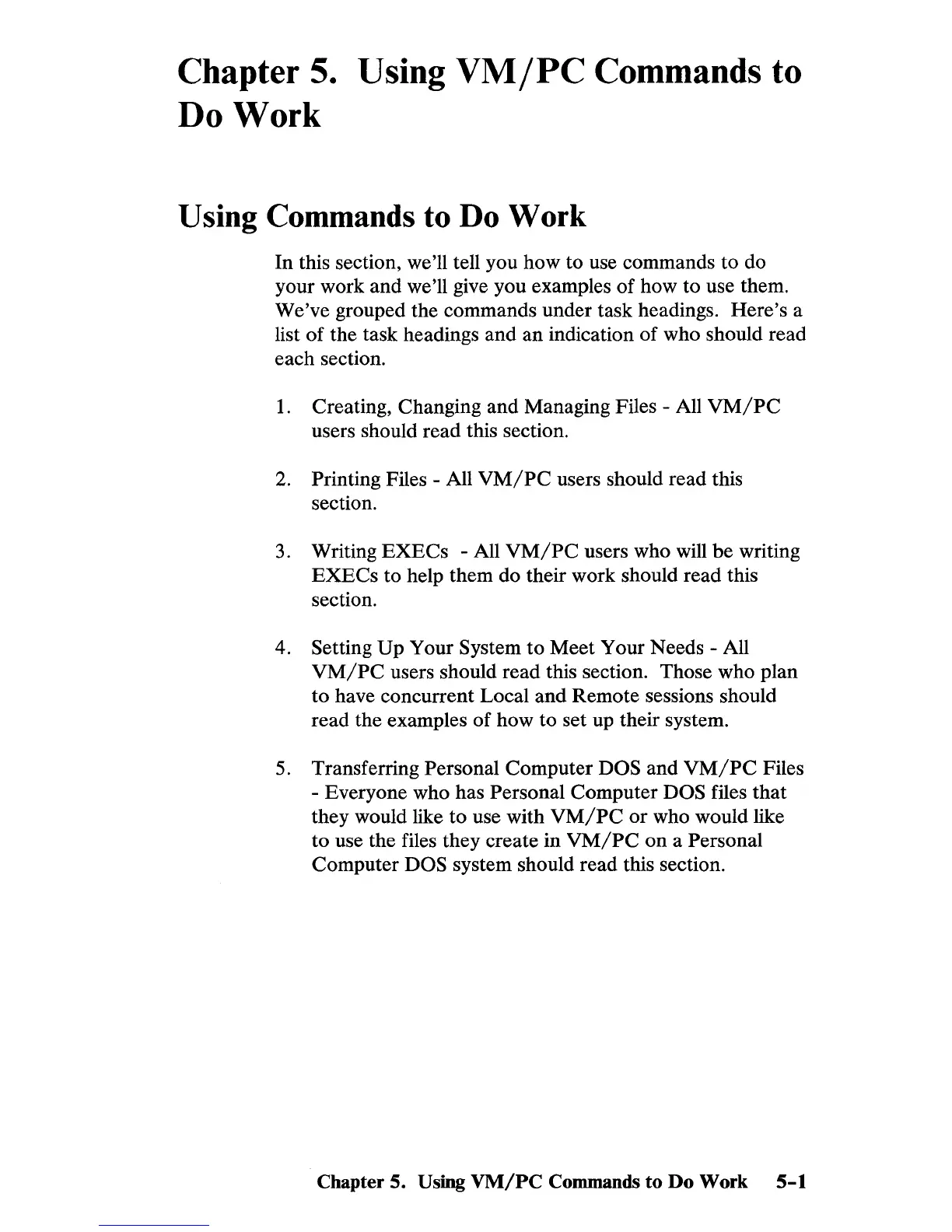Chapter 5. Using
VM/PC
Commands to
Do Work
Using Commands to Do Work
In this section, we'll tell you how to use commands to do
your work and we'll give you examples of how to use them.
We've grouped the commands under task headings. Here's a
list of the task headings and an indication
of
who should read
each section.
1.
Creating, Changing and Managing Files - All
VM/PC
users should read this section.
2.
Printing Files - All
VM/PC
users should read this
section.
3. Writing
EXECs
- All
VM/PC
users who will be writing
EXECs
to help them do their work should read this
section.
4. Setting
Up
Your System to Meet Your Needs - All
VM/PC
users should read this section. Those who plan
to have concurrent Local and Remote sessions should
read the examples of how to set up their system.
5. Transferring Personal Computer
DOS and
VM/PC
Files
- Everyone who has Personal Computer
DOS files
that
they would like to use with
VM/PC
or
who would like
to use the files they create in
VM/PC
on
a Personal
Computer
DOS system should read this section.
Chapter 5. Using
VM/PC
Commands
to
Do
Work
5-1
