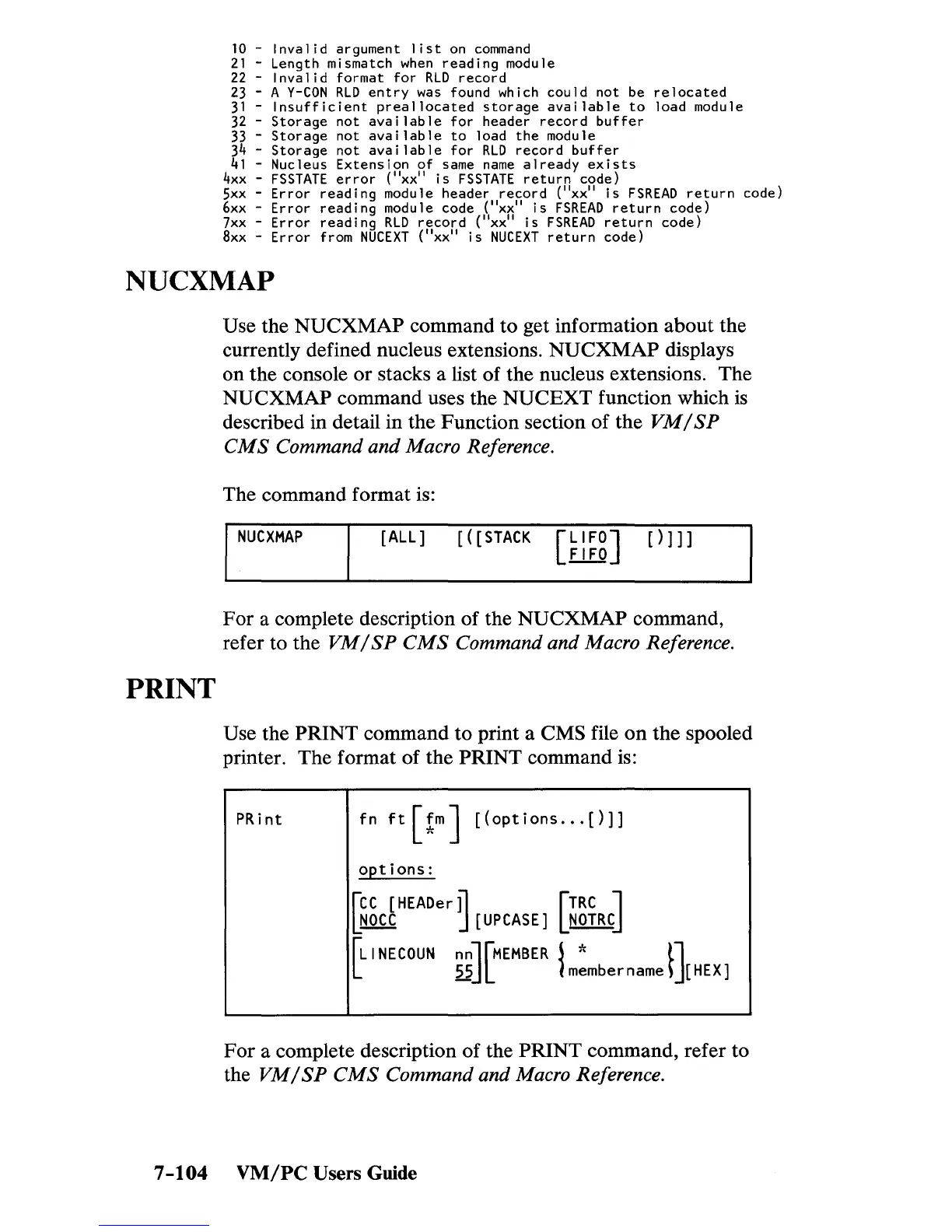10
-
Invalid
argument
list
on
command
21
- Length mismatch
when
reading
module
22
-
Invalid
format
for
RLD
record
23
- A
V-CON
RLD
entry
was
found which
could
not
be
relocated
31
-
Insufficient
preallocated
storage
available
to
load module
32
-
Storage
not
available
for
header
record
buffer
33
-
Storage
not
available
to
load
the
module
34
-
Storage
not
available
for
RLD
record
buffer
41
- Nucleus
Extension
of
same
name
already
exists
4xx -
FSSTATE
error
("xx"
is
FSSTATE
return
code)
5xx -
Error
reading
module
header
record
("xx"
is
FSREAD
return
code)
6xx -
Error
reading
module code
("xx"
is
FSREAD
return
code)
7xx -
Error
reading
RLD
record
("xx"
is
FSREAD
return
code)
8xx -
Error
from
NUCEXT
("xx"
is
NUCEXT
return
code)
NUCXMAP
PRINT
Use the
NUCXMAP
command
to
get information
about
the
currently defined nucleus extensions.
NUCXMAP
displays
on the console
or
stacks a list
of
the nucleus extensions. The
NUCXMAP
command uses the
NUCEXT
function which
is
described in detail in the Function section
of
the
VM
/
SP
CMS
Command and Macro Reference.
The command format is:
NUCXMAP
[ALL]
[
([STACK
[
LIFO]
FIFO
[)]]
]
For
a complete description
of
the
NUCXMAP
command,
refer to the
VM
/
SP
CMS
Command and Macro Reference.
Use the
PRINT
command
to
print a CMS file
on
the spooled
printer. The format
of
the
PRINT
command is:
PRint
fn
ft
[!m
]
[(options
...
[)]]
options:
rCC
[HEADer
~
[TRC
J
LNOCC
J
[UPCASE]
NOTRC
~
I
NECOUN
55][HEHBER 1 m:mbername
G[
HEX]
For
a complete description
of
the
PRINT
command, refer
to
the
VM/SP
CMS
Command and Macro Reference.
7-104
VM/PC
Users Guide
