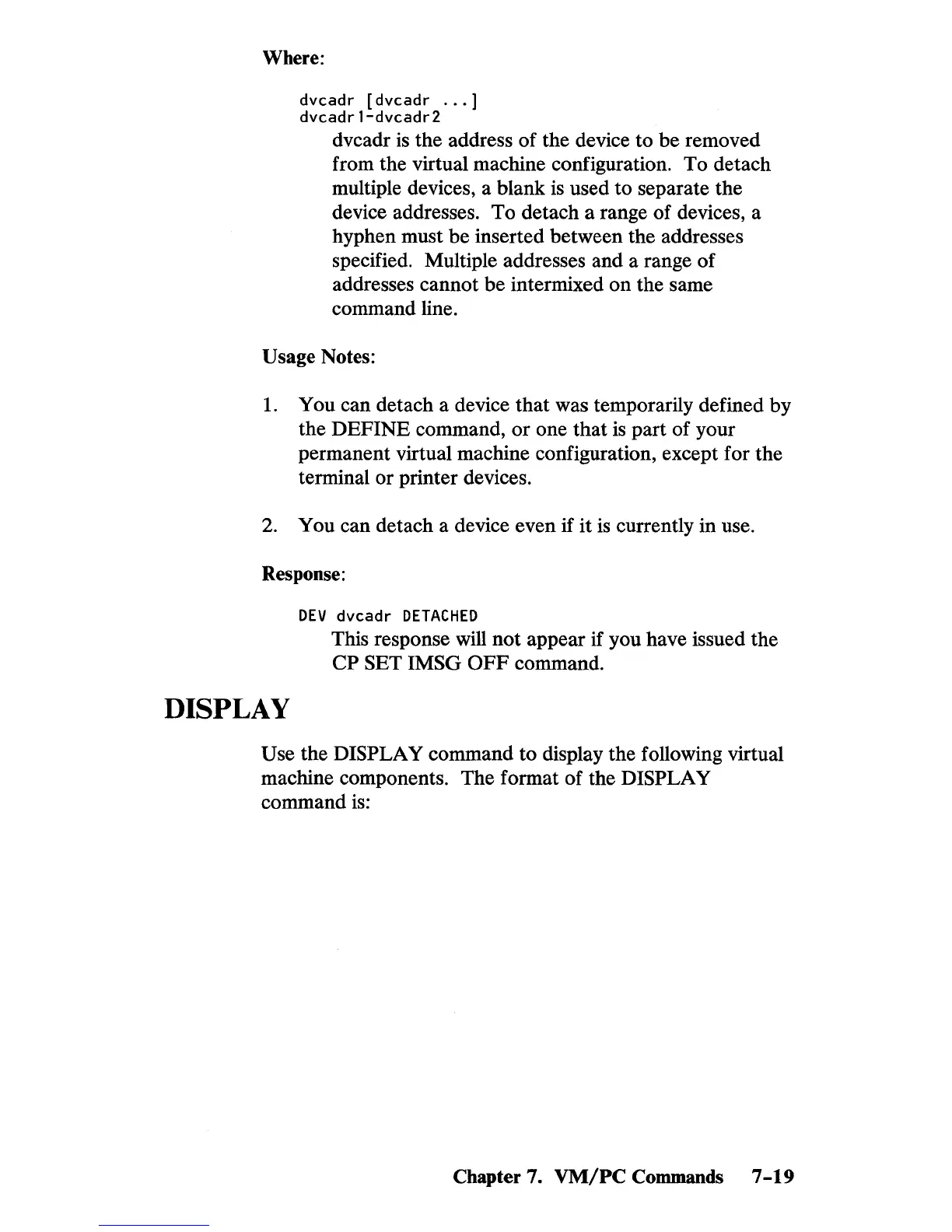Where:
dvcadr [dvcadr
...
]
dvcadrl-dvcadr2
dvcadr
is
the address
of
the device
to
be
removed
from the virtual machine configuration.
To
detach
multiple devices, a blank is used
to
separate the
device addresses.
To
detach a range
of
devices, a
hyphen must
be
inserted between the addresses
specified. Multiple addresses and a range
of
addresses cannot
be
intermixed
on
the same
command line.
Usage Notes:
1.
You can detach a device
that
was temporarily defined
by
the
DEFINE
command,
or
one
that
is
part
of
your
permanent virtual machine configuration, except for the
terminal
or
printer devices.
2. You can detach a device even if
it
is
currently in use.
Response:
DISPLAY
DEV
dvcadr
DETACHED
This response will
not
appear if you have issued the
CP
SET IMSG
OFF
command.
Use the DISPLAY command
to
display the following virtual
machine components.
The
format
of
the DISPLAY
command is:
Chapter 7.
VM/PC
Commands 7
-19
