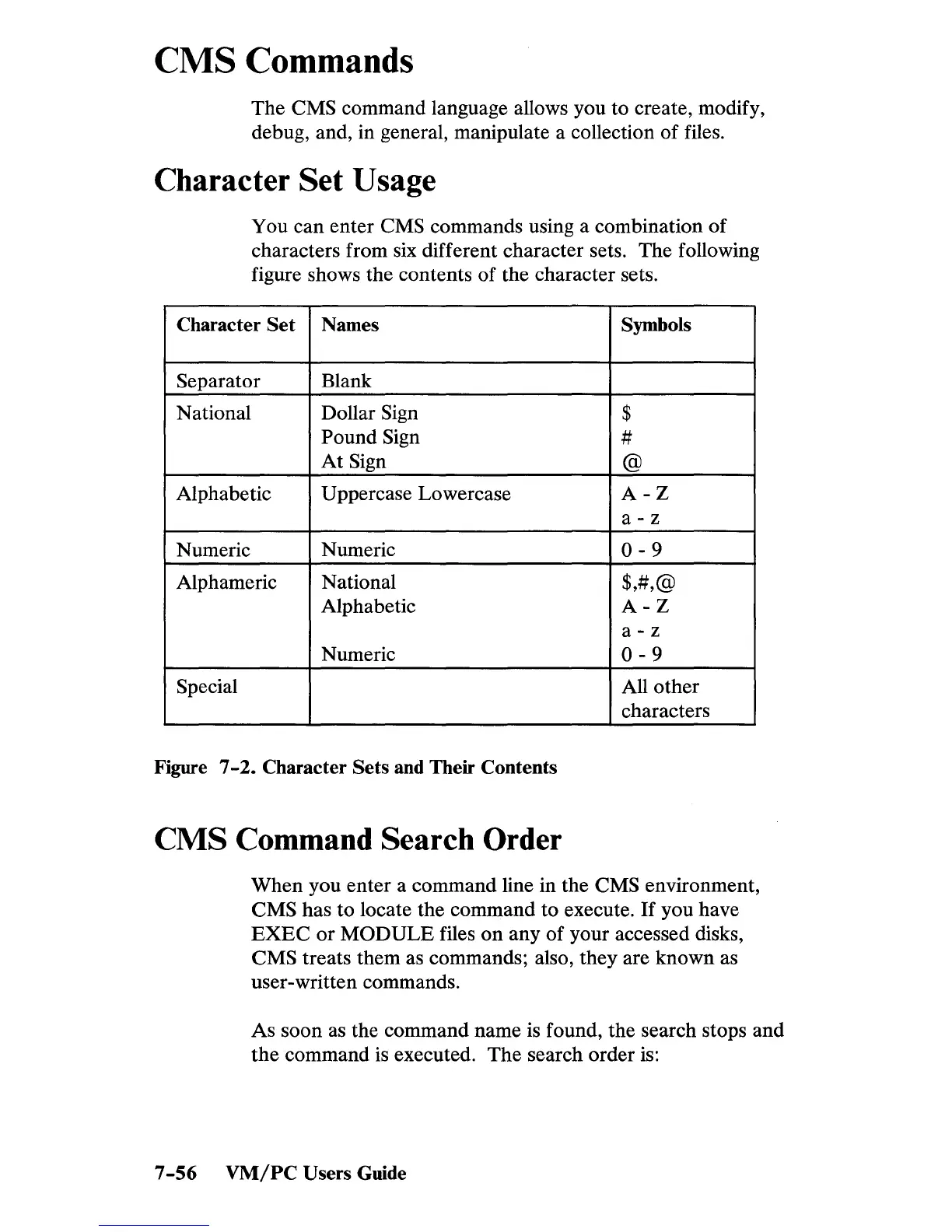eMS
Commands
The CMS command language allows you to create, modify,
debug, and, in general, manipulate a collection of files.
Character
Set
Usage
You can enter CMS commands using a combination
of
characters from six different character sets. The following
figure shows the contents of the character sets.
Character
Set
Names
Symbols
Separator Blank
National
Dollar Sign
$
Pound Sign
#
At
Sign
@
Alphabetic Uppercase Lowercase
A-Z
a-z
Numeric
Numeric
0-9
Alphameric National $,#,@
Alphabetic
A-Z
a-z
Numeric
0-9
Special All other
characters
Figure
7-2.
Character Sets and Their Contents
CMS
Command Search Order
When you enter a command line in the CMS environment,
CMS has to locate the command to execute.
If
you have
EXEC
or
MODULE
files
on
any
of
your accessed disks,
CMS treats them as commands; also, they are known as
user-written commands.
As soon as the command name
is
found, the search stops and
the
command
is
executed.
The
search order is:
7
-56
VM/PC
Users Guide
