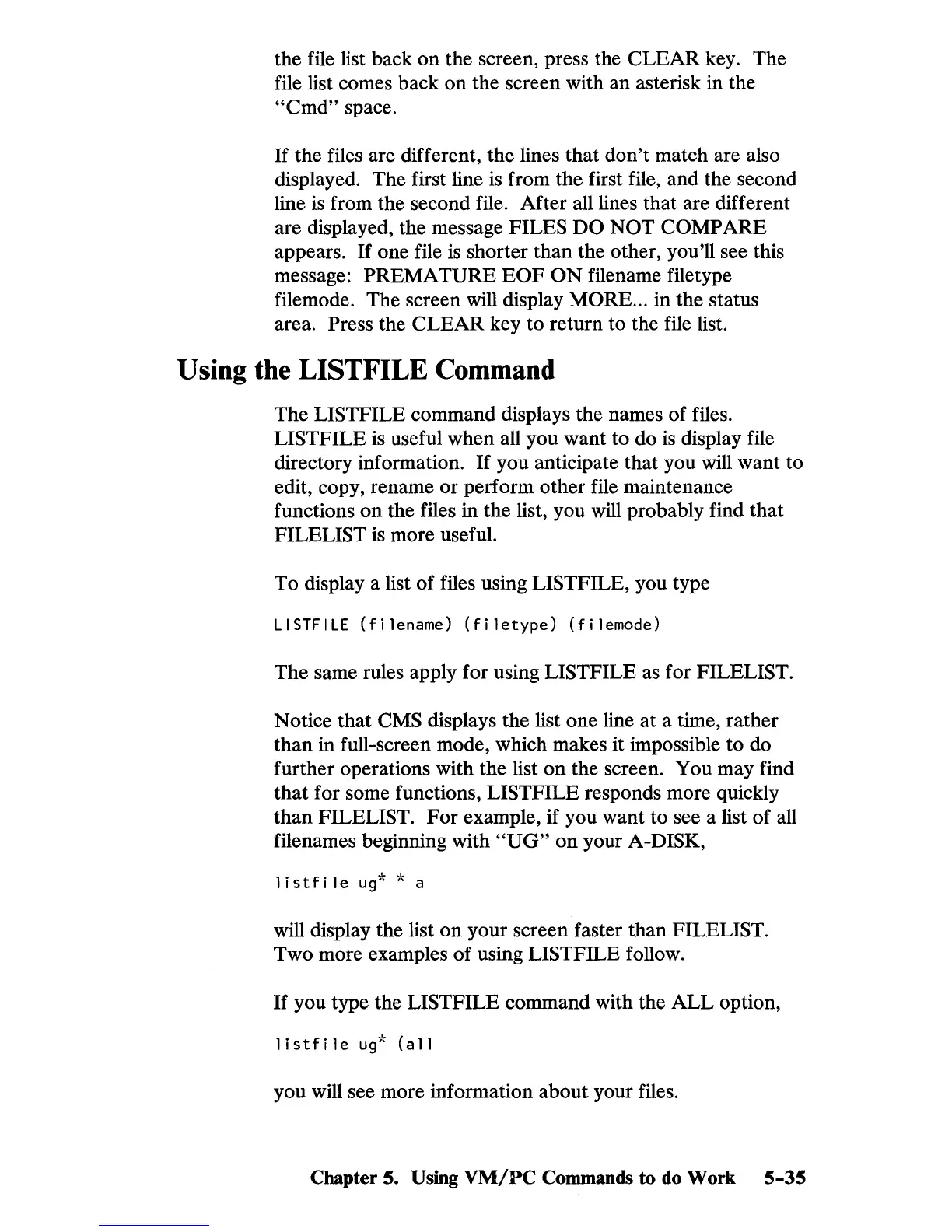the file list back
on
the screen, press the
CLEAR
key. The
file list comes back
on
the screen with an asterisk in the
"Cmd"
space.
If
the files are different, the lines that
don't
match are also
displayed. The first line
is
from the first file, and the second
line
is
from the second file. After all lines that are different
are displayed, the message FILES
DO
NOT
COMPARE
appears.
If
one file
is
shorter than the other, you'll see this
message:
PREMATURE
EOF
ON
filename filetype
filemode. The screen will display
MORE
... in the status
area. Press the
CLEAR
key to return to the file list.
Using the LISTFILE Command
The LISTFILE command displays the names of files.
LISTFILE
is
useful when all you want
to
do
is
display file
directory information.
If
you anticipate that you will want to
edit, copy, rename or perform other file maintenance
functions
on
the files in the list, you will probably find that
FILELIST
is
more useful.
To display a list of files using LISTFILE, you type
LISTFILE
(fi
lename)
(filetype)
(filemode)
The same rules apply for using LISTFILE as for FILELIST.
Notice that CMS displays the list one line at a time, rather
than
in full-screen mode, which makes it impossible to do
further operations with the list
on
the screen. You may find
that
for some functions, LISTFILE responds more quickly
than
FILELIST.
For
example, if you want to see a list of all
filenames beginning with
"UG"
on
your A-DISK,
lis
tf
i Ie ug* * a
will display the list
on
your screen faster than FILELIST.
Two more examples of using LISTFILE follow.
If
you type the LISTFILE command with the
ALL
option,
listfile
ug*
(all
you will see more information about your files.
Chapter 5. Using
VM/PC
Commands to do
Work
5-35
