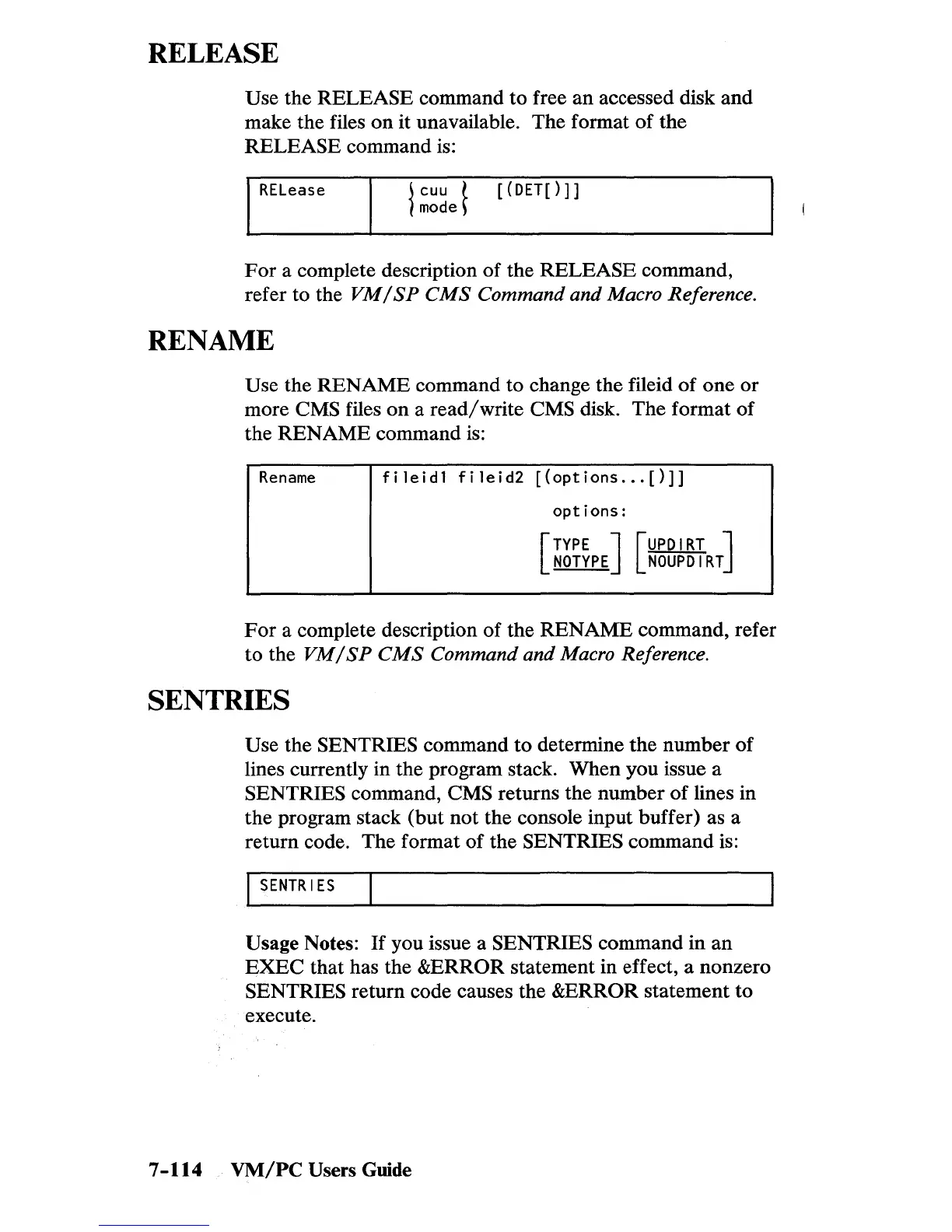RELEASE
Use the
RELEASE
command
to
free
an
accessed disk
and
make the files
on
it unavailable. The format
of
the
RELEASE
command is:
I RELease
~
cuu
t
[(OET[)]]
I
mode
~
For
a complete description
of
the
RELEASE
command,
refer to the
VM
/
SP
CMS
Command and Macro Reference.
RENAME
Use the
RENAME
command
to
change the fileid
of
one
or
more CMS files
on
a
read/write
CMS disk. The format
of
the
RENAME
command
is:
Rename
fileidl
fileid2
[(options
...
[)]]
options:
[
TYPE
] [UPD I
RT
J
NOTYPE
NODPiITRT
For
a complete description
of
the
RENAME
command, refer
to
the
VM
/
SP
CMS
Command and Macro Reference.
SENTRIES
Use the SENTRIES command
to
determine
the
number
of
lines currently in the program stack.
When
you issue a
SENTRIES command, CMS returns the number
of
lines in
the
program stack
(but
not
the console input buffer) as a
return code.
The
format
of
the SENTRIES command is:
I
SENTR
I
ES
Usage Notes:
If
you issue a SENTRIES command in
an
EXEC
that has the &ERROR statement in effect, a nonzero
SENTRIES return code causes the &ERROR statement
to
execute.
7
-114
VM/PC
Users Guide
