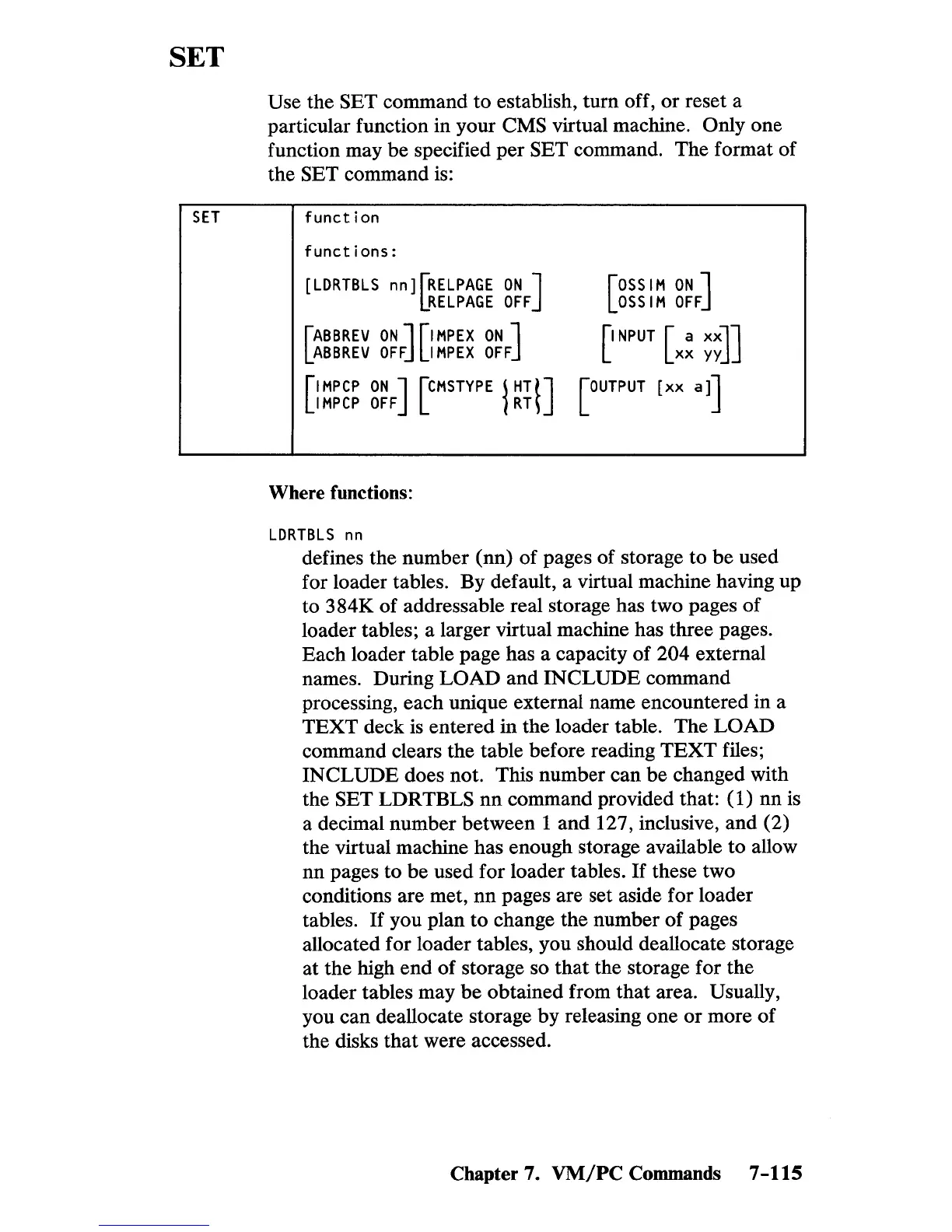SET
Use the SET command
to
establish, turn off,
or
reset a
particular function in your
CMS virtual machine. Only one
function may be specified per
SET command. The format of
the
SET command is:
SET
function
functions:
[LDRTBLS
nn]rRELPAGE
ON
]
LRELPAGE
OFF
[
ABBREV
ON
J [I
MPEX
ON
J
ABBREV
OFF
IMPEX
OFF
[
I
MPCP
ON
]
rCMSTYPE
~
HT
tJ
IMPCP
OFF
L 1
RT
5
Where functions:
LDRTBLS
nn
[
OSSIM
ON
J
OSSIM
OFF
[INPUT
[x~
~~JJ
[OUTPUT
[xx
a]]
defines the number (nn) of pages of storage to be used
for loader tables. By default, a virtual machine having up
to 384K of addressable real storage has two pages
of
loader tables; a larger virtual machine has three pages.
Each loader table page has a capacity
of
204 external
names. During
LOAD and INCLUDE command
processing, each unique external name encountered in a
TEXT deck
is
entered in the loader table. The LOAD
command clears the table before reading
TEXT
files;
INCLUDE does not. This number can
be
changed with
the
SET LDRTBLS
nn
command provided that: (1) nn is
a decimal number between 1 and 127, inclusive, and (2)
the virtual machine has enough storage available to allow
nn pages to be used for loader tables.
If
these two
conditions are met,
nn
pages are set aside for loader
tables.
If
you plan to change the number
of
pages
allocated for loader tables, you should deallocate storage
at the high end of storage so
that
the storage for the
loader tables may
be
obtained from that area. Usually,
you can deallocate storage
by
releasing one or more
of
the disks that were accessed.
Chapter 7.
VMjPC
Commands 7
-115
