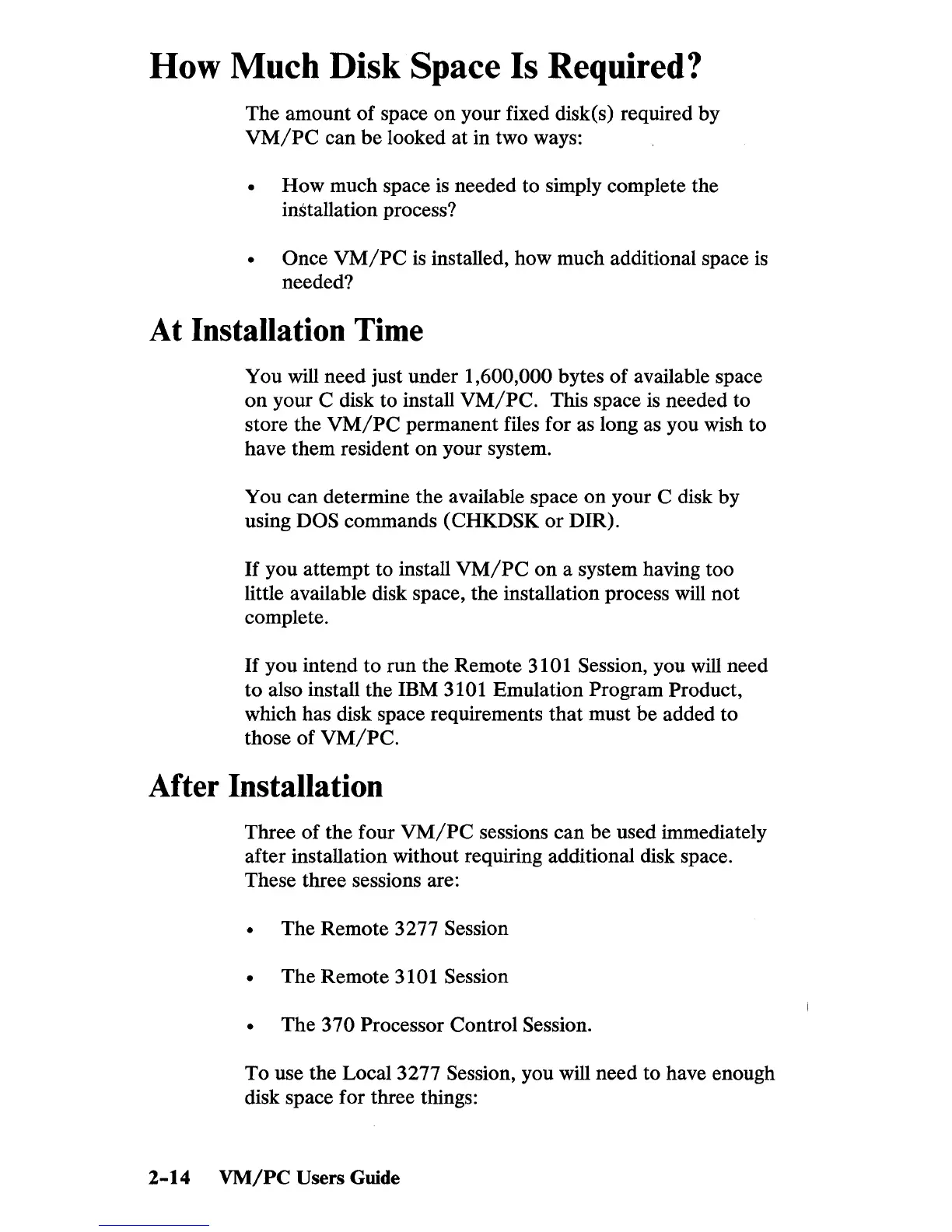How Much Disk Space Is Required?
The
amount
of
space
on
your fixed disk(s) required
by
VM/PC
can
be
looked
at
in two ways:
•
How
much space is needed to simply complete the
installation process?
•
Once
VM/PC
is installed,
how
much additional space is
needed?
At Installation Time
You will
need
just under 1,600,000 bytes
of
available space
on
your C disk
to
install
VM/PC.
This space is needed to
store the
VM/PC
permanent files for as long as you wish
to
have
them
resident
on
your system.
You
can
determine the available space
on
your C disk
by
using DOS commands
(CHKDSK
or
DIR).
If
you
attempt
to install
VM/PC
on
a system having
too
little available disk space,
the
installation process will
not
complete.
If
you intend
to
run
the Remote 3101 Session, you will
need
to
also install the IBM 3101 Emulation Program Product,
which has disk space requirements
that
must
be
added
to
those
of
VM/PC.
After Installation
Three
of
the
four
VM/PC
sessions
can
be used immediately
after installation without requiring additional disk space.
These three sessions are:
• The
Remote
3277 Session
•
The
Remote
3101 Session
•
The
370
Processor Control Session.
To
use the Local 3277 Session, you will
need
to have enough
disk space for three things:
2-14
VM/PC
Users Guide
