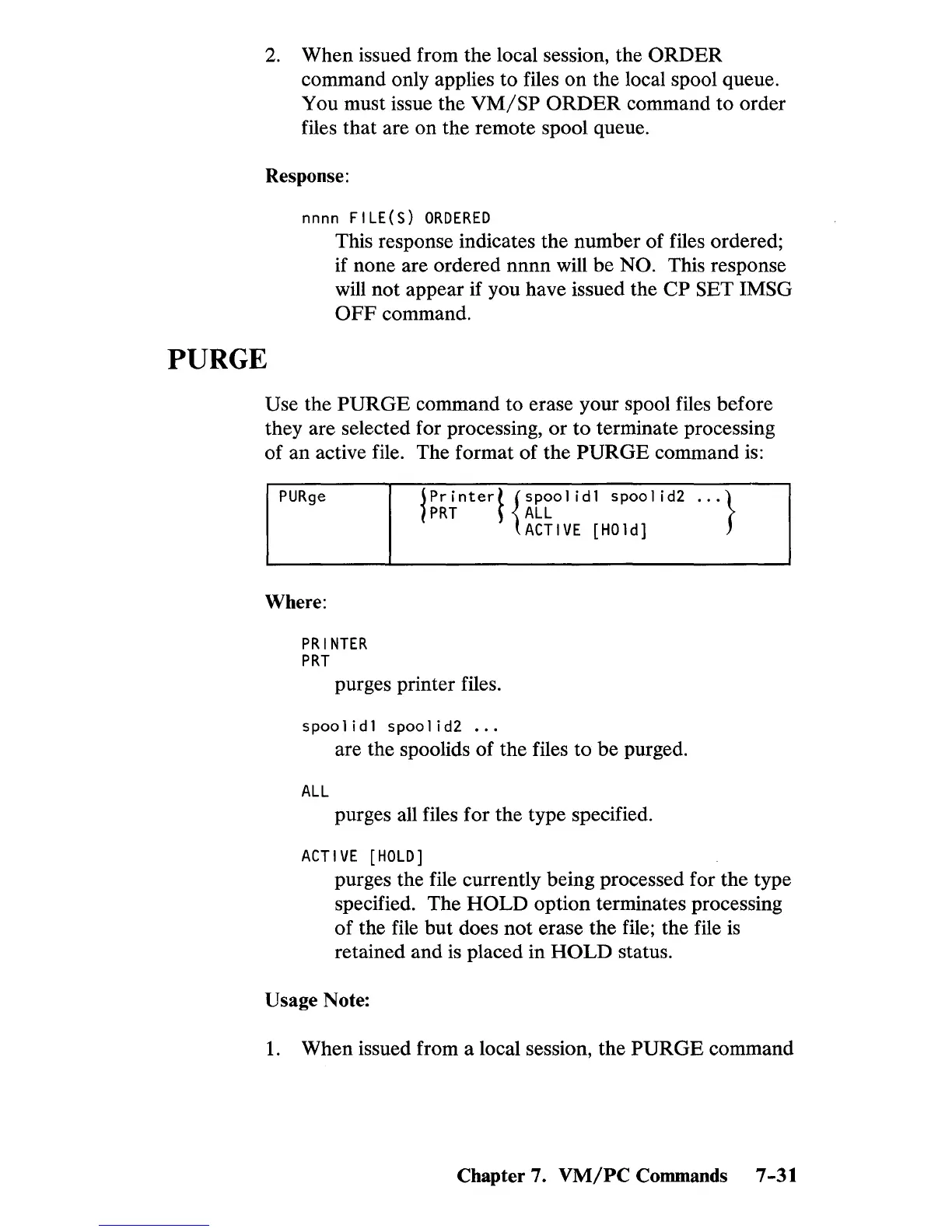2.
When issued from the local session, the
ORDER
command only applies
to
files on the local spool queue.
You must issue the
VM/SP
ORDER
command
to
order
files that are on the remote spool queue.
Response:
PURGE
nnnn
FILE(S)
ORDERED
This response indicates the number
of
files ordered;
if none are ordered nnnn will be NO. This response
will not appear if you have issued the
CP
SET IMSG
OFF
command.
Use the
PURGE
command
to
erase your spool files before
they are selected for processing,
or
to
terminate processing
of
an
active file. The format
of
the
PURGE
command is:
PURge
~
Pr
inter
t { spoo
lid
1 spoo I i
d2
...
}
1PRT
5
ALL
ACTIVE
[HOld]
Where:
PRINTER
PRT
purges printer files.
spoolidl
spoolid2
...
are the spoolids
of
the files
to
be
purged.
ALL
purges all files for the type specified.
ACTIVE
[HOLD]
purges the file currently being processed for the type
specified. The
HOLD
option terminates processing
of
the file
but
does
not
erase the file; the file
is
retained and
is
placed in
HOLD
status.
Usage Note:
1.
When issued from a local session, the
PURGE
command
Chapter 7.
VM/PC
Commands 7
-31
