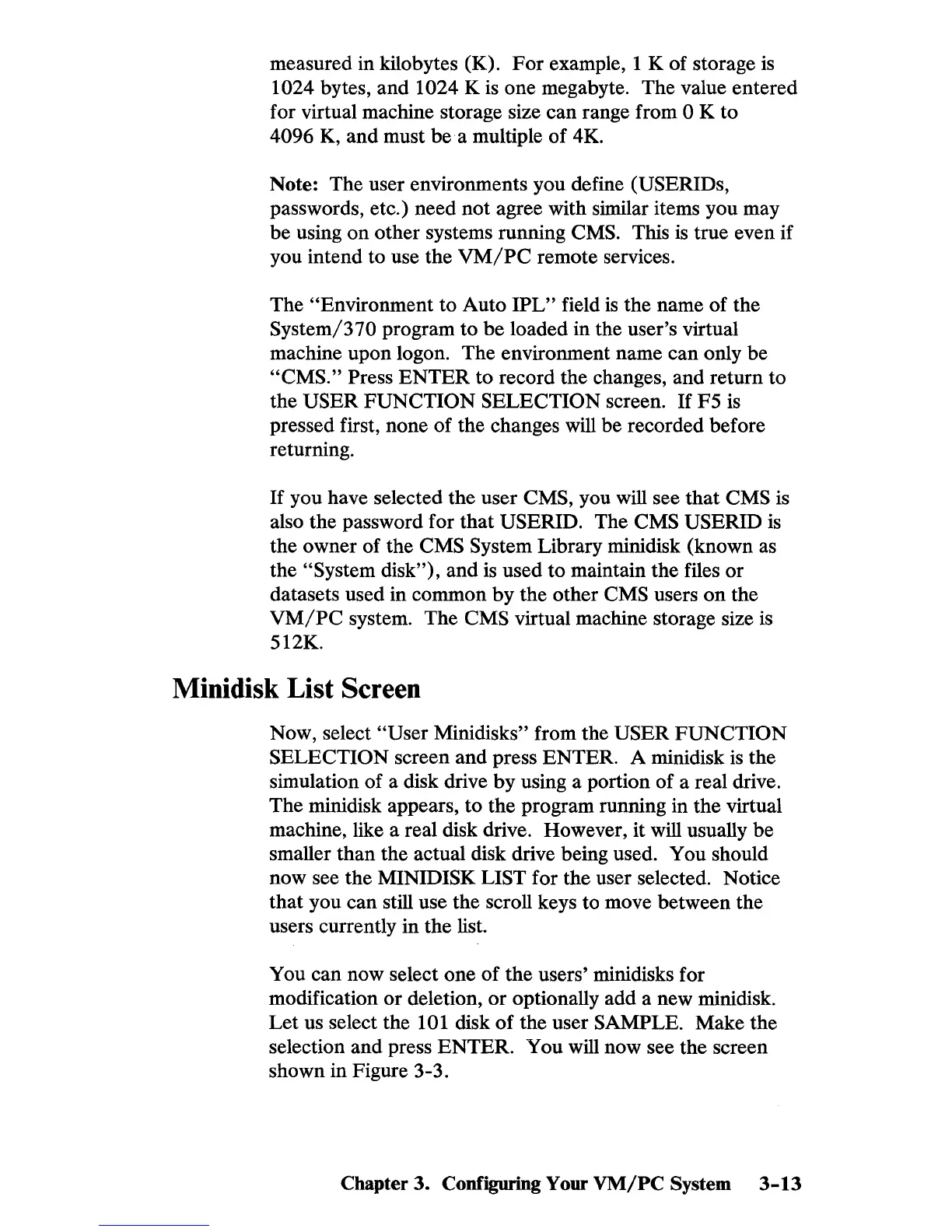measured in kilobytes (K).
For
example, I K of storage
is
1024 bytes, and 1024 K
is
one megabyte. The value entered
for virtual machine storage size can range from
0 K to
4096
K,
and must
bea
multiple of 4K.
Note: The user environments you define (USERIDs,
passwords, etc.) need not agree with similar items you may
be using
on
other systems running CMS. This
is
true even if
you intend to use the
VM/PC
remote services.
The
"Environment to Auto
IPL"
field
is
the name of the
System/370 program to be loaded in the user's virtual
machine upon logon. The environment name can only be
"CMS." Press
ENTER
to record the changes, and return to
the
USER FUNCTION SELECTION screen.
If
FS
is
pressed first, none of the changes will be recorded before
returning.
If
you have selected the user CMS, you will see that CMS
is
also the password for that USERID. The CMS USERID
is
the owner of the CMS System Library minidisk (known as
the
"System disk"), and
is
used to maintain the files or
datasets used in common
by
the other CMS users
on
the
VM/PC
system. The CMS virtual machine storage size
is
SI2K.
Minidisk List Screen
Now, select "User Minidisks" from the USER FUNCTION
SELECTION
screen and press ENTER. A minidisk
is
the
simulation of a disk drive by using a portion of a real drive.
The minidisk appears, to the program running in the virtual
machine, like a real disk drive. However, it will usually be
smaller than the actual disk drive being used. You should
now see the MINIDISK
LIST for the user selected. Notice
that you can still use the scroll keys to move between the
users currently in the list.
You can now select one of the users' minidisks for
modification or deletion, or optionally add a new minidisk.
Let us select the
101 disk of the user SAMPLE. Make the
selection and press ENTER. You will now see the screen
shown in Figure 3-3.
Chapter 3. Configuring Your
VM/PC
System
3-13
