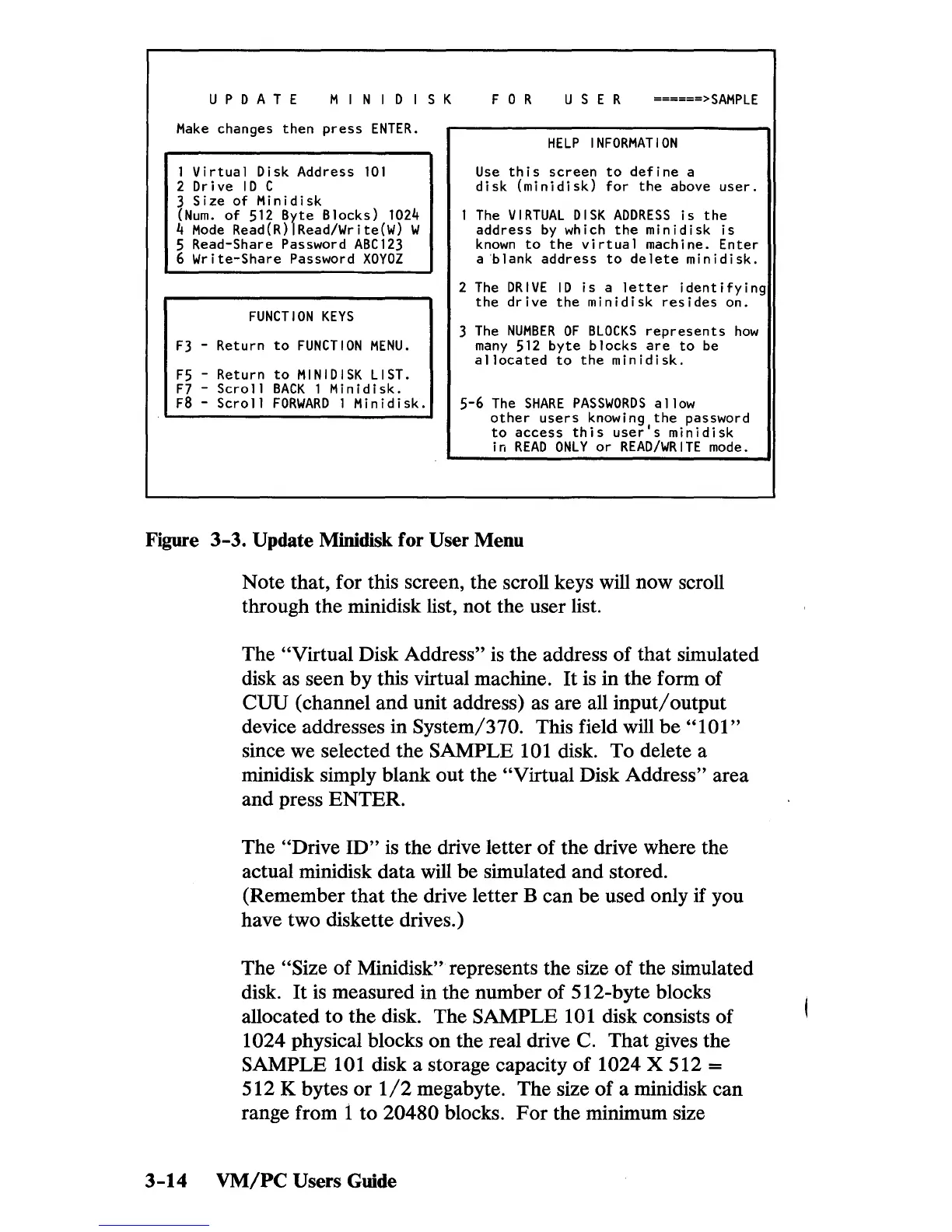U P 0
ATE
MIN
I 0 I S K
Make
changes then
press
ENTER.
1
Virtual
Disk Address
101
2 Drive
10
C
3
Size
of
Minidisk
(Num.
of
512
Byte Blocks)
1024
4
Mode
Read(R}IRead/Write(W) W
5 Read-Share Password
ABC123
6
Write-Share
Password
XOYOZ
FUNCTION
KEYS
F3
- Return
to
FUNCTION
MENU.
F5
- Return
to
MINIDISK
LIST.
F7
-
Scroll
BACK
1
Minidisk.
F8
-
Scroll
FORWARD
1
Minidisk.
FOR
USE
R
======>SAMPLE
HELP
INFORMATION
Use
this
screen
to
define
a
disk
(minidisk)
for
the
above
user.
1
The
VIRTUAL
DISK
ADDRESS
is
the
address
by
which
the
minidisk
is
known
to
the
virtual
machine. Enter
a 'blank
address
to
delete
minidisk.
2
The
DRIVE
10
is
a
letter
identifying
the
drive
the
minidisk
resides
on.
3
The
NUMBER
OF
BLOCKS
represents
how
many
512
byte
blocks
are
to
be
allocated
to
the
minidisk.
5-6
The
SHARE
PASSWORDS
allow
other
users
knowing
the
password
to
access
this
user's
minidisk
in
READ
ONLY
or
READ/WRITE
mode.
Figure
3-3.
Update Minidisk for User Menu
Note that, for this screen, the scroll keys will now scroll
through
the
minidisk list,
not
the user list.
The "Virtual Disk Address" is
the
address
of
that
simulated
disk as seen
by
this virtual machine.
It
is in
the
form
of
CUU
(channel
and
unit address) as are all
input/output
device addresses in
System/370.
This field will
be
"101"
since we selected
the
SAMPLE 101 disk.
To
delete a
minidisk simply blank
out
the "Virtual Disk Address" area
and
press
ENTER.
The "Drive
ID"
is
the
drive letter
of
the
drive where the
actual minidisk
data
will
be
simulated
and
stored.
(Remember
that
the
drive letter B can
be
used only if you
have two diskette drives.)
The
"Size
of
Minidisk" represents the size
of
the
simulated
disk.
It
is measured in
the
number
of
512-byte
blocks
allocated
to
the
disk. The
SAMPLE
101 disk consists
of
1024 physical blocks
on
the
real drive C.
That
gives
the
SAMPLE
101 disk a storage capacity
of
1024 X
512
=
512
K bytes
or
1/2
megabyte.
The
size
of
a minidisk
can
range from 1
to
20480
blocks.
For
the
minimum size
3-14
VMjPC
Users Guide
